Loading ...
Loading ...
Loading ...
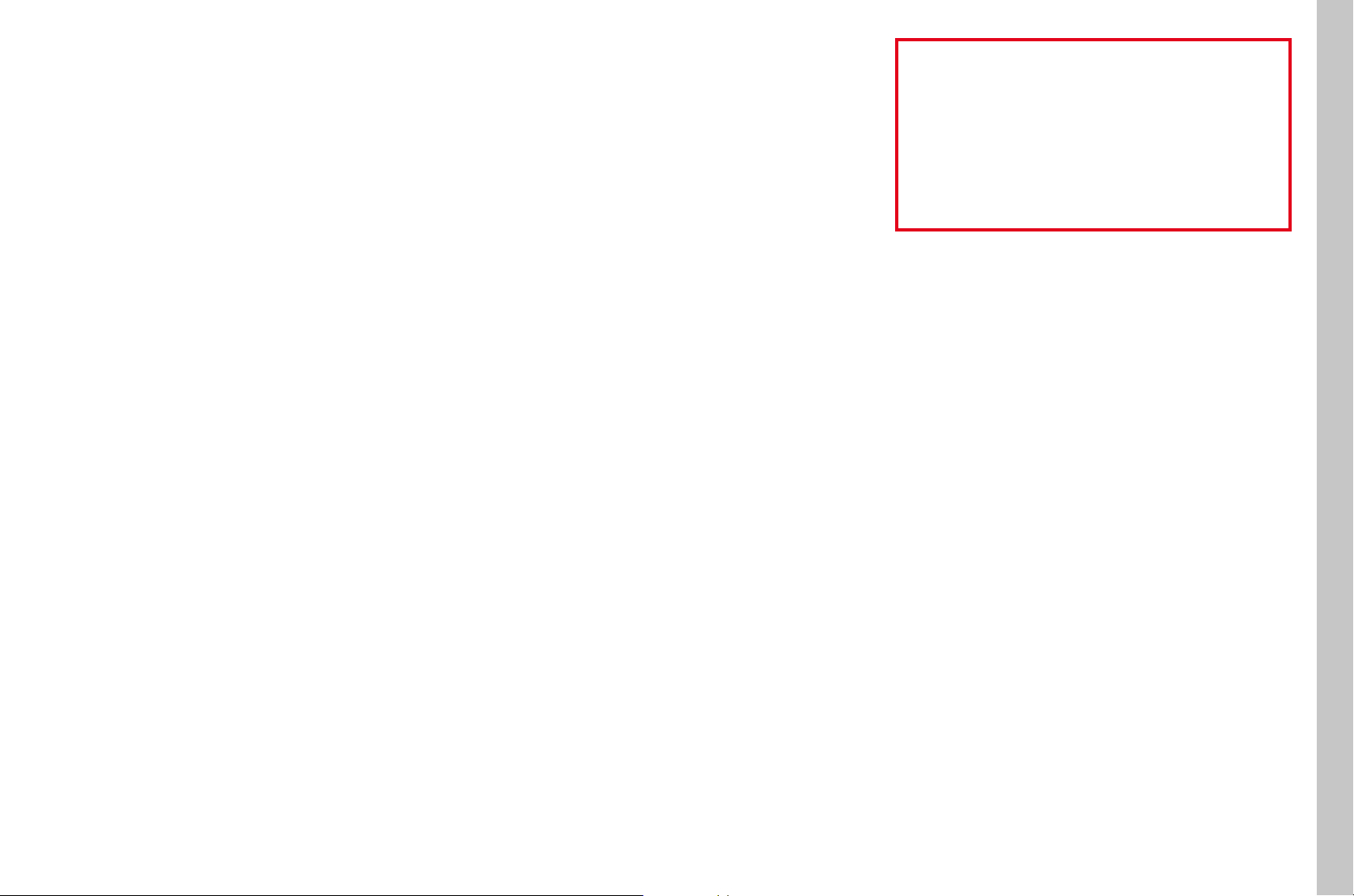
EN
7
General information
FIRMWARE UPDATE
Leica is constantly working on developing and optimizing the LeicaS3. As
many functions on digital cameras are controlled purely electronically,
improvements and extensions to the range of functions may need to be
installed on the camera at a later date. Leica releases what are known as
firmware updates at irregular intervals. Cameras are always supplied from
the factory with the latest firmware. Otherwise you can download it from
our website yourself and transfer it to your camera.
You will receive a newsletter informing you of the availability of a new
firmware update if you register your camera on the Leica Camera
homepage.
Visit the download section or the "Customer Area" for information about
how to register or how to get firmware updates for your Leica S3.
Additionally, you can find information about changes or additions to the
manual at:
https://owners.leica-camera.com
Select menu item "Firmware" (see p. 7) to check whether your camera
and lenses are running the latest firmware version.
WARRANTY
In addition to your statutory warranty rights regarding your dealer, you will
receive an additional Leica Camera AG product warranty valid from the
date of purchase at an authorized Leica retailer. For more information
regarding the warranty scope, warranty services and limitations, please
visit:
warranty.leica-camera.com
Definition of the various categories of information found in this
manual
Note
Additional information
Important
Failure to observe the instructions may result in damage to the
camera, the accessories or the pictures.
Attention
Non-compliance may result in personal injury
Loading ...
Loading ...
Loading ...
