Loading ...
Loading ...
Loading ...
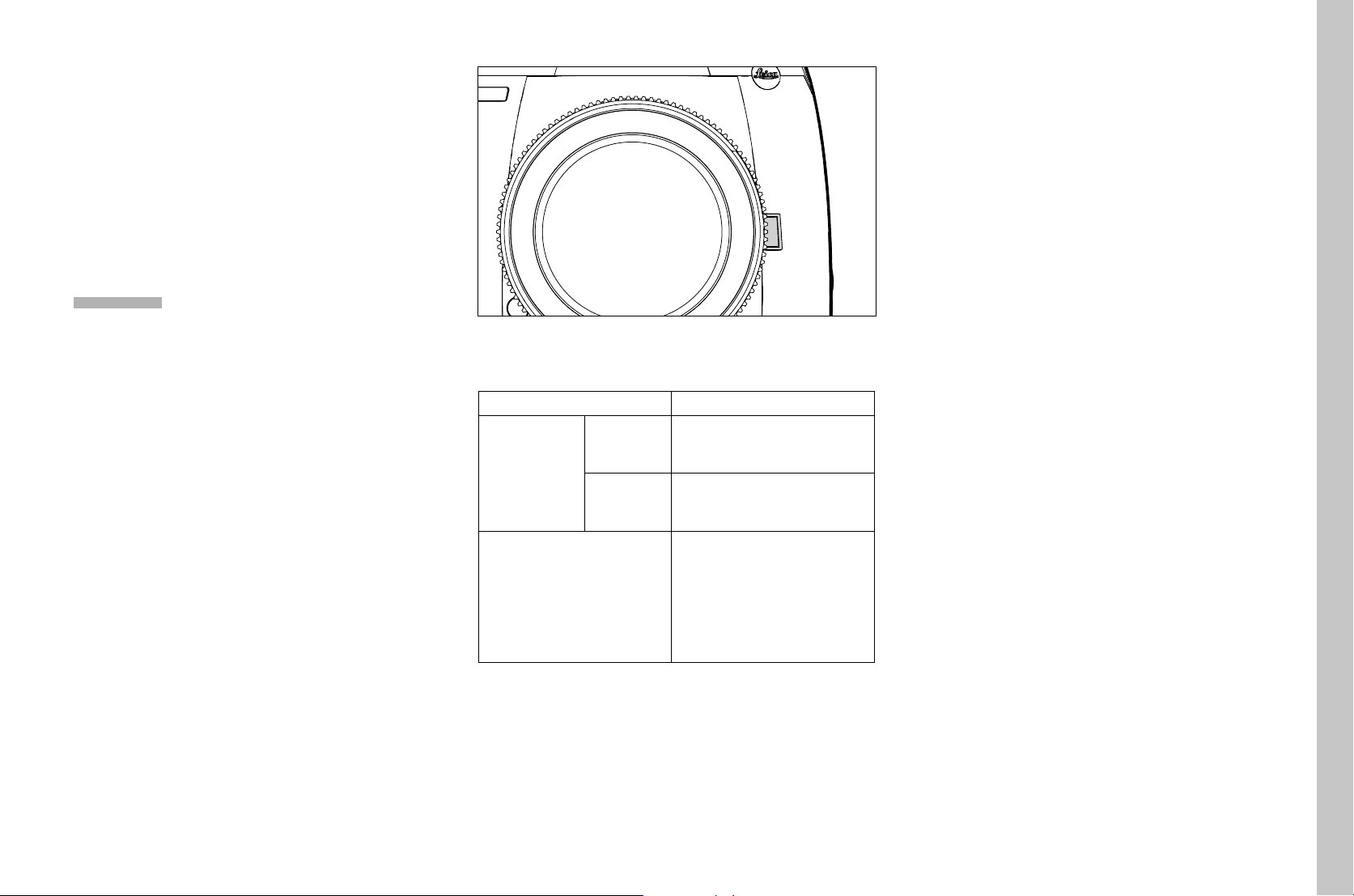
EN
25
Camera operation
Notes
• Press down the shutter button in a smooth motion until you hear the
click of the shutter to prevent camera shake.
• The shutter button remains locked
– if the memory card inserted and the internal buffer memory are
(temporarily) full.
– if the battery has exceeded its performance limits (capacity,
temperature, age).
– if the memory card is write-protected or damaged.
– if image numbering on the memory card has reached its limit.
– if the camera prompts for language, date and time settings at first
use or after a reset.
– if the sensor is too hot.
• When the shutter button is released, camera electronics and
viewfinder displays remain active for the time set in the main menu for
Auto Power SavingAuto Power Saving.
DEPTH-OF-FIELD PREVIEW BUTTON
The function of the Depth-of-field preview button varies depending on the
mode selected:
Operating mode Function
Picture
mode
Using the
viewfinder
Press and hold to take a picture, or
press for quick access to the set
menu function
Using the
LCD panel
(Live View)
Press (repeatedly) to activate/
deactivate exposure simulation
Video recording mode Press and hold to access the
settings for the sound recording
level and headphone volume; this
function is independent of the
settings for normal photo mode
and cannot be changed
Loading ...
Loading ...
Loading ...
