Loading ...
Loading ...
Loading ...
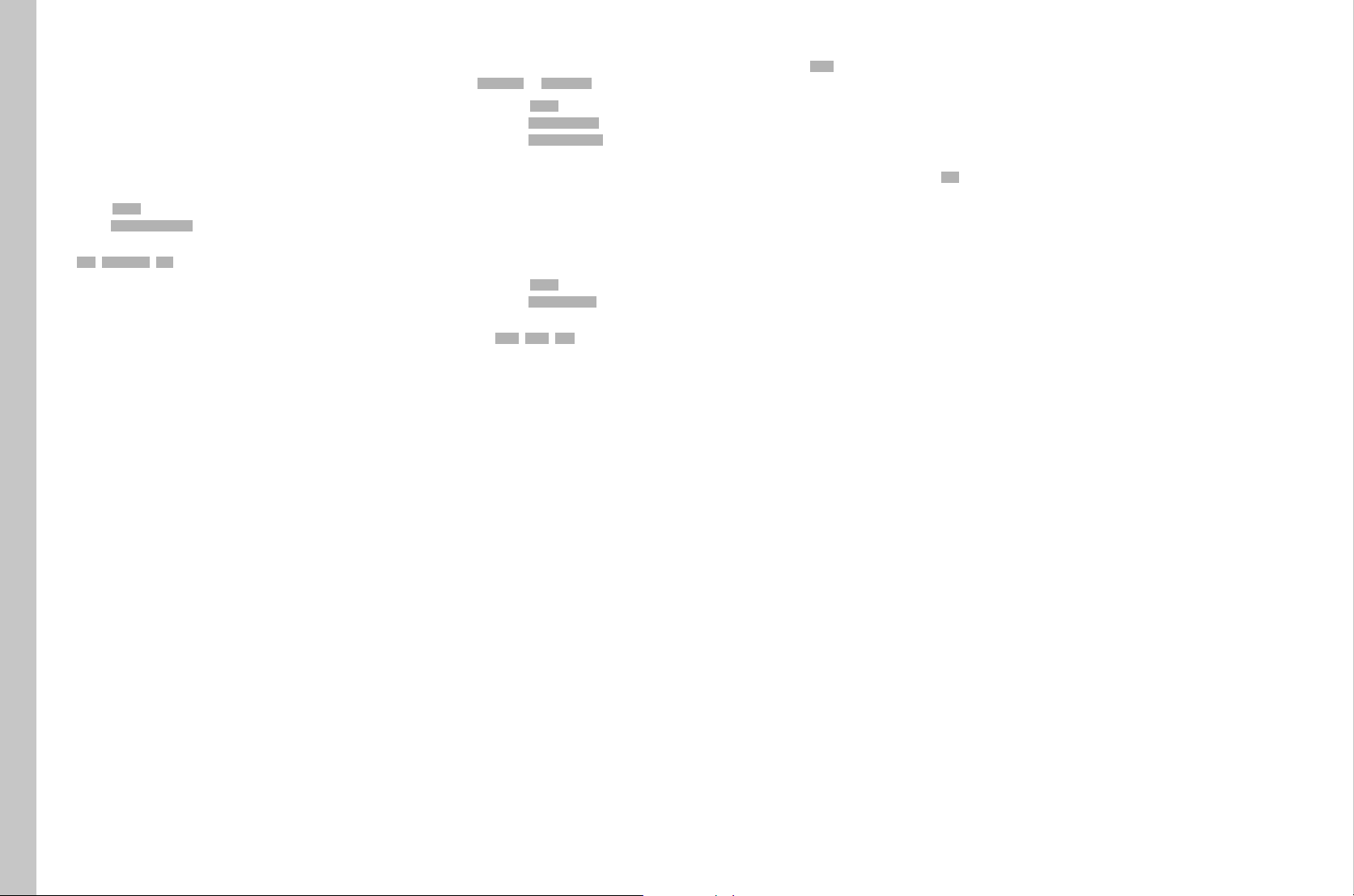
EN
32
Basic picture settings
BASIC PICTURE SETTINGS
PHOTO
FILE FORMAT
You can choose between the JPG format or the standardized raw data
format DNG (= digital negative). These can be used individually or
simultaneously.
▸ Select IMAGEIMAGE
▸ Select Photo File FormatPhoto File Format in the main menu
▸ Select a value
(DNGDNG, DNG + JPGDNG + JPG, JPGJPG)
Notes
• The standardized DNG (Digital Negative) format is generally used for
the storage of raw data.
• The resolution setting for the JPG format is used (see next section), i.e.
the files may have differing resolutions if picture data is saved in DNG
and in JPG format simultaneously.
• The remaining number of pictures shown in the LCD panel will not
necessarily change after every picture taken. A counter change
depends on the subject; very fine image structures result in higher data
quantities, while homogeneous surfaces mean less data.
JPG COLOR SPACE
The Leica S3 allows you to choose one of three color spaces: sRGBsRGB,
AdobeRGBAdobeRGB or ECI RGB 2.0ECI RGB 2.0.
▸ Select IMAGEIMAGE
▸ Select Photo SettingsPhoto Settings in the main menu
▸ Select JPG Color SpaceJPG Color Space in the submenu
▸ Select a color space
JPG RESOLUTION
If the JPG format is selected, then pictures can be taken with 3 different
image resolution (number of pixels). 64 MP, 24 MP and 4 MP (MP =
megapixel). You can therefore adjust your settings to the intended use
and available memory card capacity.
▸ Select IMAGEIMAGE
▸ Select JPG ResolutionJPG Resolution in the main menu
▸ Select the desired resolution
(64MP64MP, 16MP16MP, 4MP4MP)
Note
The DNG format always uses the highest resolution (64 MP), no matter
what JPG setting is selected.
IMAGE PROPERTIES
One of the many advantages of digital photography is that it is very easy
to change key image properties.
You can manipulate contrast, sharpness and color saturation before the
picture is taken.
Note
The functions and settings described in this section apply for pictures
taken in JPGJPG format only.
CONTRAST
The contrast setting, i.e. the difference between light and dark image
sections, determines whether an image comes across as "flat" or
"brilliant". Increasing or decreasing this difference impacts on contrast,
meaning that some image sections are rendered with more or less light.
SHARPNESS
The impression of sharpness in a picture is largely determined by edge
sharpness, i.e. by how slight the transition area between light and dark is
at edges in the picture. Expanding or reducing these areas will therefore
change the impression of sharpness.
Loading ...
Loading ...
Loading ...
