Loading ...
Loading ...
Loading ...
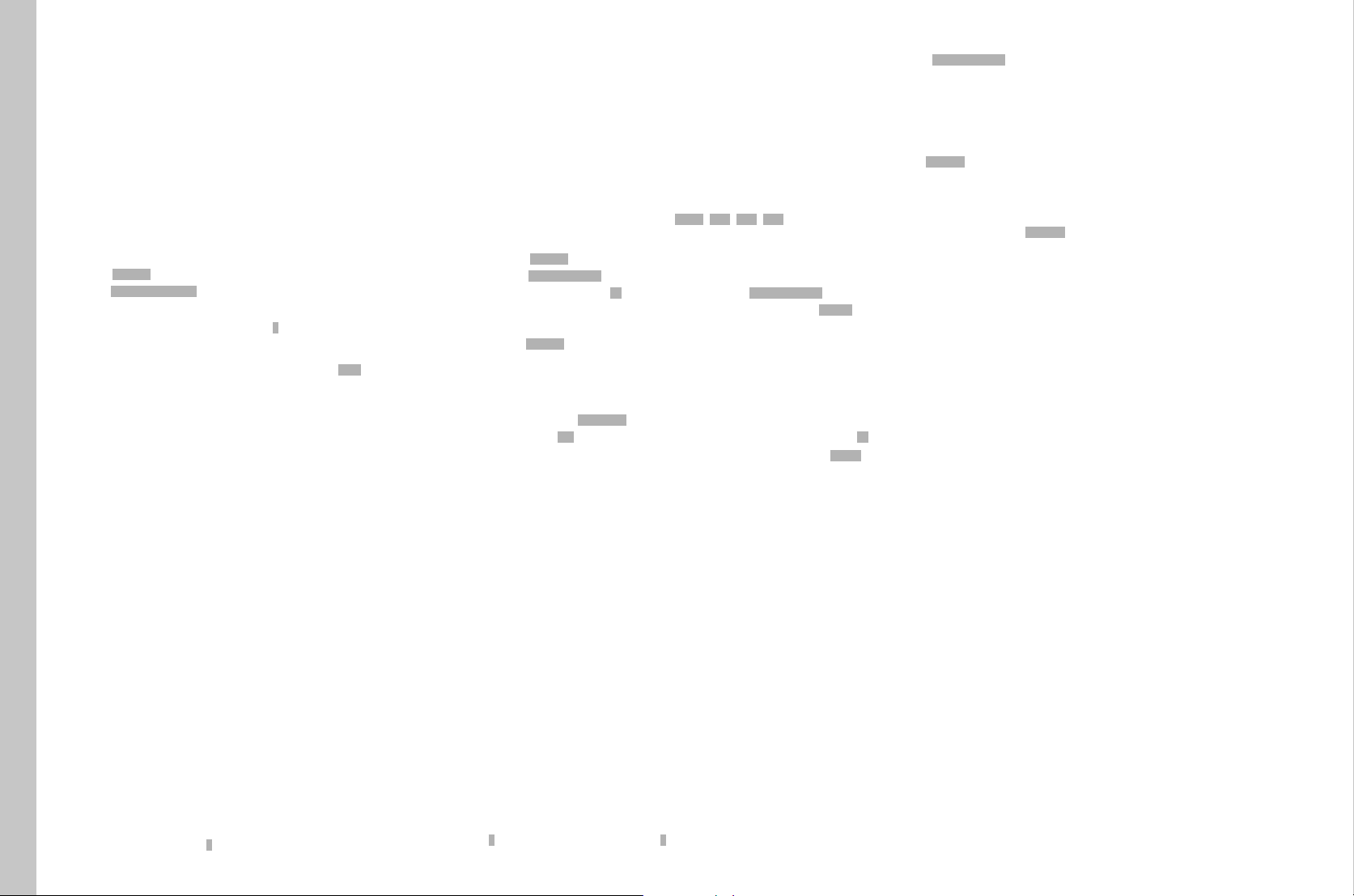
EN
42
Picture mode (Photography)
EXPOSURE COMPENSATION
Exposure meters are calibrated for a medium gray scale value (18%
reflection), which matches a standard, i.e. average image subject. Should
the measured image detail not fulfill that requirement, then the a relevant
exposure compensation can be effected.
Specifically where several pictures are taken in sequence, for example if
for a series a slightly lesser or greater exposure is desired for a particular
reason, then exposure compensation can be a very useful function: Once
set, the setting remains active – unlike the metering memory lock – until
it is reset.
Exposure compensation can be set in the ±3 EV range in half increments,
which can then be used in the modes automatic program (P), shutter
speed priority (T) and aperture priority (A) (EV = Exposure Value).
▸ Select CAMERACAMERA
▸ Select Exp. CompensationExp. Compensation in the main menu
• The submenu displays a scale with a red setting mark. The function
is deactivated if the value is set to 00.
▸ Set the desired value
• The initial menu list shows a correction set via EV+XEV+X
1
Notes
• This menu function can be accessed directly in the default factory
settings by pressing and holding the BR button.
• An exposure compensation setting on the camera will only affect the
measurement of available light, and not the light from the flash
1
Example: either plus or minus, "XX" stands for the relevant value
AUTOMATIC BRACKETING
Many attractive objects are rich in contrast, which means they have very
bright and very dark areas. The image effect can be dramatically different,
depending to which of these you align your exposure. In these cases, the
automatic bracketing function in aperture priority mode allows you to
produce several alternatives with graduated exposure, i.e. using different
shutter speeds. You can then select the picture you like best or use
relevant picture editing software to calculate an image with a particularly
broad contrast spectrum (HDR).
You can choose from 4 graduations (0.5 EV0.5 EV, 1 EV1 EV, 2 EV2 EV, 3 EV3 EV) and 3 or 5
recordings per series.
▸ Select CAMERACAMERA
▸ Select Exp. BracketingExp. Bracketing in the main menu
▸ Activate the function (ONON) in the submenu under Exp. BracketingExp. Bracketing
▸ Select the desired number of pictures in the submenu under FramesFrames
▸ Select the desired exposure offset between pictures in the submenu
under F-StopsF-Stops
• The marked exposure values change positions according to the
settings selected. In the case of exposure compensation, the scale
also shifts.
▸ In the submenu AutomaticAutomatic, select whether you want to take each picture
individually (OFFOFF) or all pictures by pressing the shutter button once (ONON).
• A set bracketing series is indicated in the initial menu list by X/Y EVX/Y EV
1
.
▸ All pictures are taken by pressing the shutter button once or several
times
1
“XX” stands for the number of pictures, “YY” for the graduation
Notes
• The Exp. BracketingExp. Bracketing function is not available if an interval picture series
has been set up.
• Depending on the exposure mode, the exposure gradations are
produced by changing the shutter speed and/or aperture.
• The sequence of exposures is as follows: overexposure, correct
exposure, underexposure
• All ISO AutoISO Auto settings are set when you use automatic bracketing:
– The sensitivity calculated by the camera automatically for the raw
picture will also be applied to all other pictures in a series, i.e. the
ISO value will not change while bracketing.
– The settings in the AUTO ISOAUTO ISO submenus are invalid, i.e. the full shutter
speed range of the camera is available.
• The focus range for automatic bracketing may be limited (depending on
the initial exposure setting).
• The set number of pictures will be taken regardless, which may result in
multiple pictures at the end of a series taken with the same exposure
setting.
• The function remains active until it is deactivated in the menu, or the
camera is switched off.
Loading ...
Loading ...
Loading ...
