Loading ...
Loading ...
Loading ...
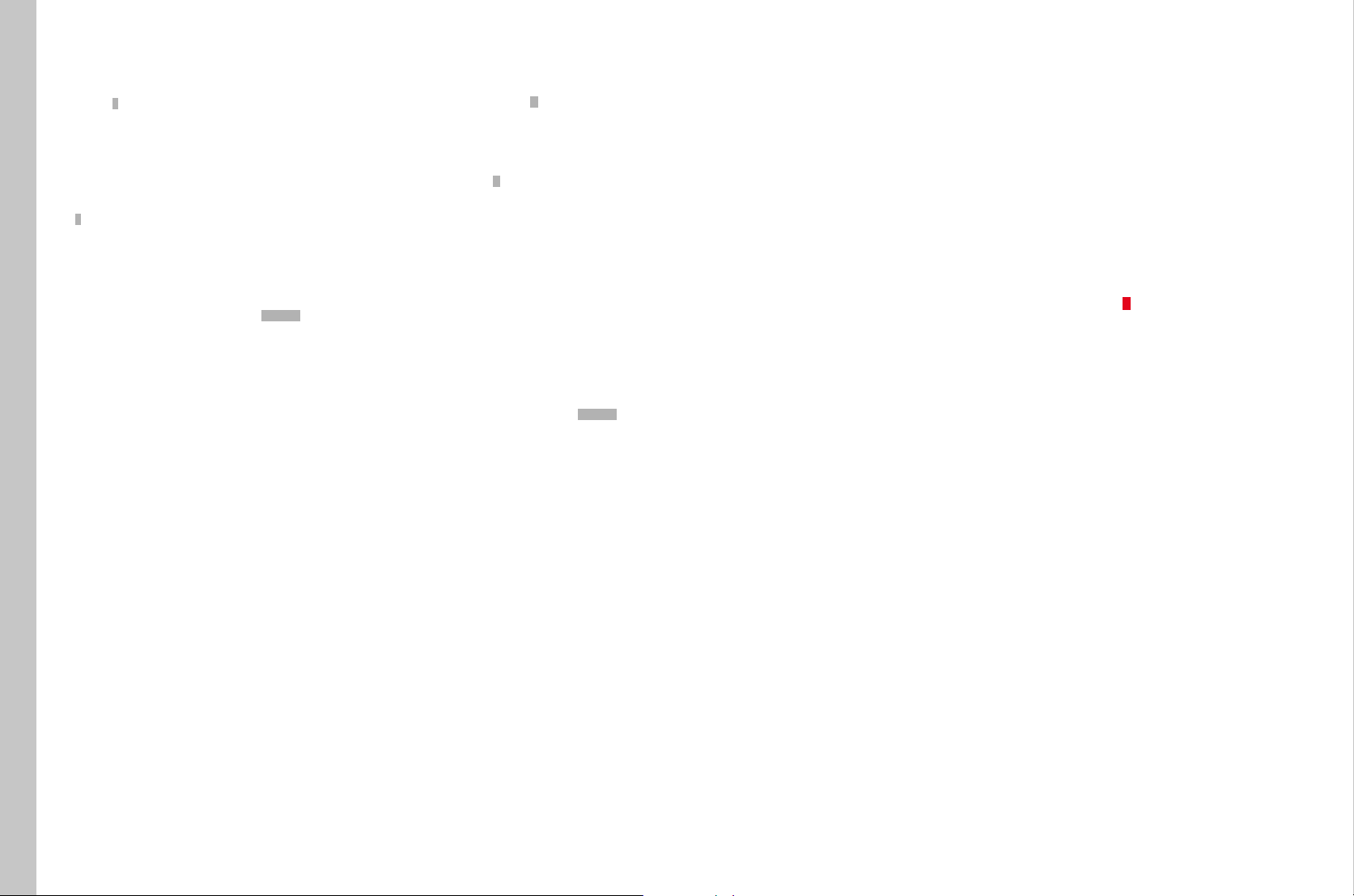
EN
40
Picture mode (Photography)
SHUTTER SPEED PRIORITY - T
▸ Press and hold the thumbwheel (≥1s)
▸ Turn the thumbwheel
▸ Select TT
▸ Use the shutter speed setting wheel to set the exposure time
• The lens aperture is controlled automatically in line with prevailing
light and steplessly between open and smallest aperture of the
attached lens.
Displays
– TT (Time priority) for the selected exposure mode
– the automatically controlled exposure value
– the manually set shutter speed
Notes
• If the automatic sensitivity setting (ISO AutoISO Auto) is activated at the same
time, the control range of shutter speed priority is extended. A
minimum shutter speed that may have been set there, however, is no
longer active.
• With very little light or extreme brightness it is possible that the
available aperture range of the lens used is no longer sufficient for the
preselected shutter speed. Try setting a different shutter speed.
• The camera will generally still use correct exposure via an automatic
setting of a matching shutter speed, i.e. by “overriding” your manual
preselection. A warning symbol appears, or a warning message
regarding values below the measuring range. Correct exposure
metering will then be rendered impossible.
MANUAL SETTING OF APERTURE AND EXPOSURE TIME - M
▸ Press and hold the thumbwheel (≥1s)
▸ Turn the thumbwheel
▸ Select MM
▸ Use the thumbwheel to set the aperture and the shutter speed setting
wheel to set the exposure time
Displays
– MM for the selected exposure mode
– the manually set aperture and shutter speed values
– illuminated light balance
• The light balance highlights the offset of the currently set shutter
speed/aperture value against the measured exposure value. The
display occurs in clear 1⁄2 EV increments in the ±3EV range. Larger
offsets are indicated by a flashing of the outer markings of the light
balance.
• To achieve a correct exposure in accordance with the exposure
meter specifications, the aperture and/or shutter speed must be
changed until only the zero mark on the light balance is illuminated.
Note
The most recently set sensitivity value will be used if the automatic
sensitivity setting (ISO AutoISO Auto) is activated simultaneously. However, a
maximum shutter speed that may have been set is no longer active.
EXPOSURE CONTROL/FUNCTIONS FOR AUTOMATIC
EXPOSURE
EXPOSURE SIMULATION
Exposure simulation only works in the Live View photo mode.
In the factory setting, the Live View screen image shows the subject in
the brightness resulting from the current exposure setting. This exposure
simulation allows the effect on the picture to be assessed before the
photograph is taken, e.g. during exposure compensation or during manual
setting of the exposure. With automatic exposure control (P, A, T), on the
other hand, the screen image will generally remain equally bright within
the relevant setting ranges.
Exposure Simulation ON/OFF
▸ Press the Depth-of-field preview button 4
Loading ...
Loading ...
Loading ...
