Loading ...
Loading ...
Loading ...
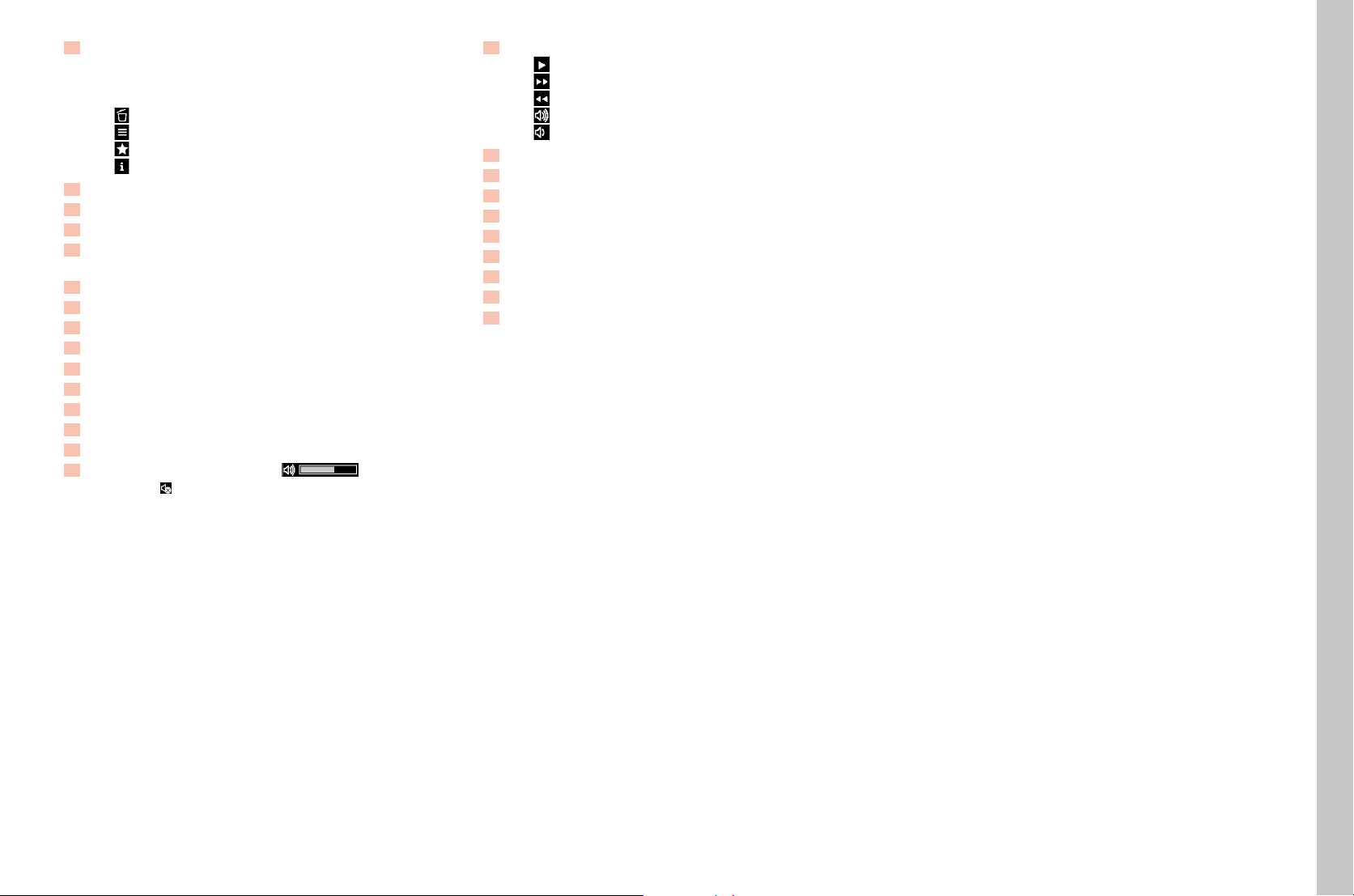
EN
17
Displays
46
Button functions
(appear when review/playback mode is activated in all photo
and video views, or after pressing one of the four buttons next to
the LCD panel; disappear after approx. 3s)
– Delete menu
– Menu control
– Marking
– Change views
47
Size and position of cropped section
48
Number of the picture displayed / Total number of pictures
49
Icon for marked pictures
50
Operating hint for browse function
(shutter speed setting dial)
51
Operating hint for magnification function (thumbwheel)
52
Histogram
53
Clipping icon
54
Focus Peaking icon
55
Picture date
56
Recording time
57
Image file number
58
Profile memory slot
59
Focal length used
60
Recording date or volume setting ,
volume off
61
Video control icons (for the joystick)
– Playback (press forward)
– Fast forward (press to the right or press and hold)
– Rewind (press to the left or press and hold)
– Volume: up (press upwards or press and hold)
– Volume: down (press downwards or press and hold)
62
Total recording time
63
Operating hint for browse function (shutter speed setting dial)
64
Operating hint for magnification function (thumbwheel)
65
Elapsed playback time
66
Video resolution/Frame rate
67
Status bar for elapsed playback time
68
Histogram
69
Clipping icon
70
Focus Peaking icon
Loading ...
Loading ...
Loading ...
