Loading ...
Loading ...
Loading ...
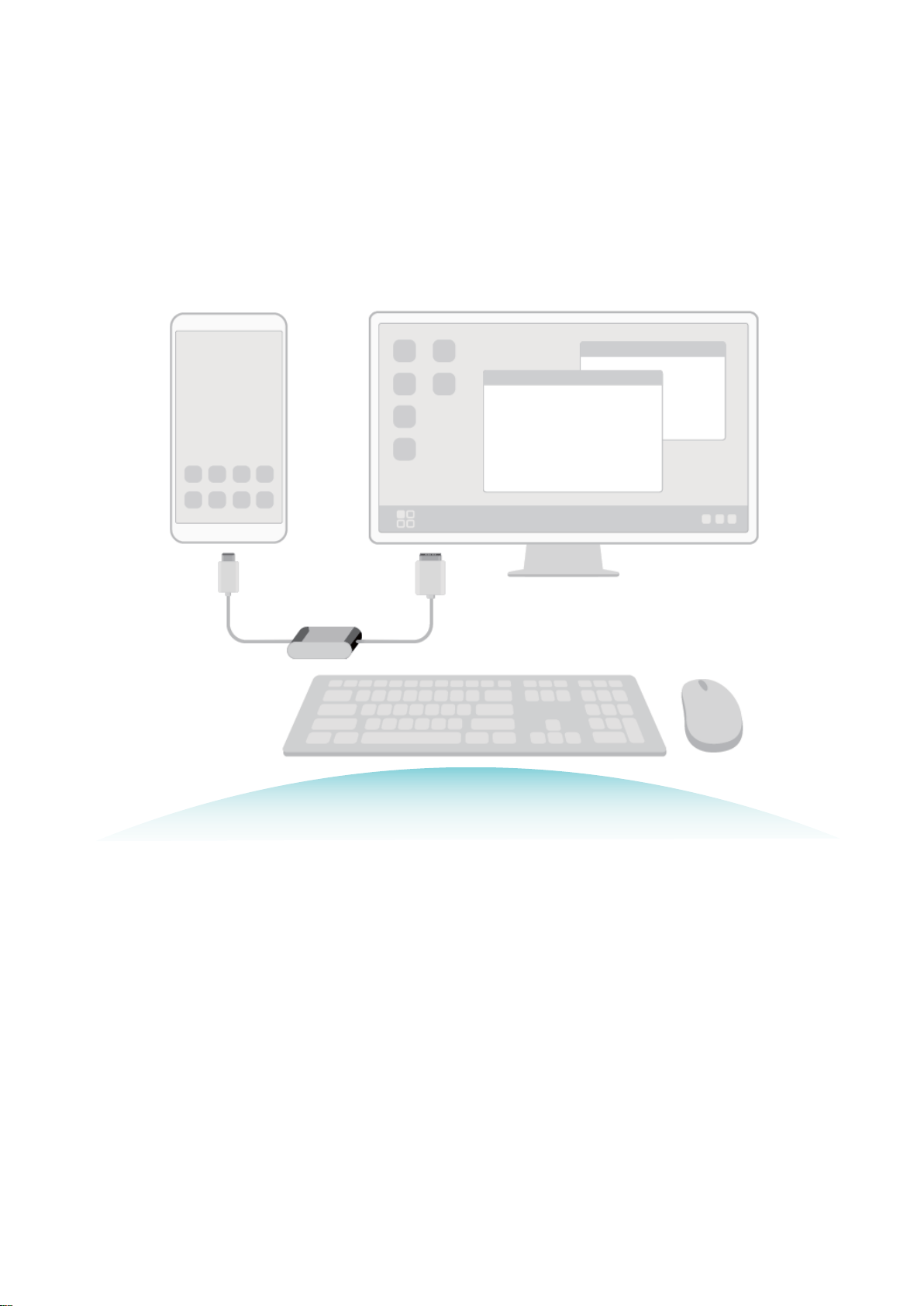
l Dual displays: Display work-related content on the external display while you chat with friends on
your Phone.
l Desktop experience: Open multiple windows, manage les, search your device, or change the
wallpaper. You can also connect a mouse, keyboard, and other peripherals.
l Wireless projection: Wirelessly project your Phone to an external display.
l Big-screen meetings: Project slides onto the external display. Use the pointer feature to write
notes on the slides.
Connect Your Phone to an External Display
By using a cable, your Phone can be connected to an external display.
Use a docking station without USB ports to connect your Phone to an external display, or a docking
station with USB ports to connect your Phone to a display, keyboard, and mouse simultaneously.
l Docking station without USB ports: supports the conversion of USB Type-C to one interface,
such as USB Type-C to HDMI. If your external display has an HDMI port, use a USB Type-C to HDMI
adapter to connect your device to the external display.
l Docking station with USB ports: supports the conversion of USB Type-C to multiple interfaces,
such as USB Type-C to HDMI/USB/USB. If your external display has an HDMI port, but you also want
to connect a mouse and keyboard to your device, use a USB Type-C to HDMI/USB/USB adapter.
Alternatively, use a USB Type-C to DisplayPort/HDMI cable to directly connect your device to the
external display.
Device Connection
92
Loading ...
Loading ...
Loading ...