Loading ...
Loading ...
Loading ...
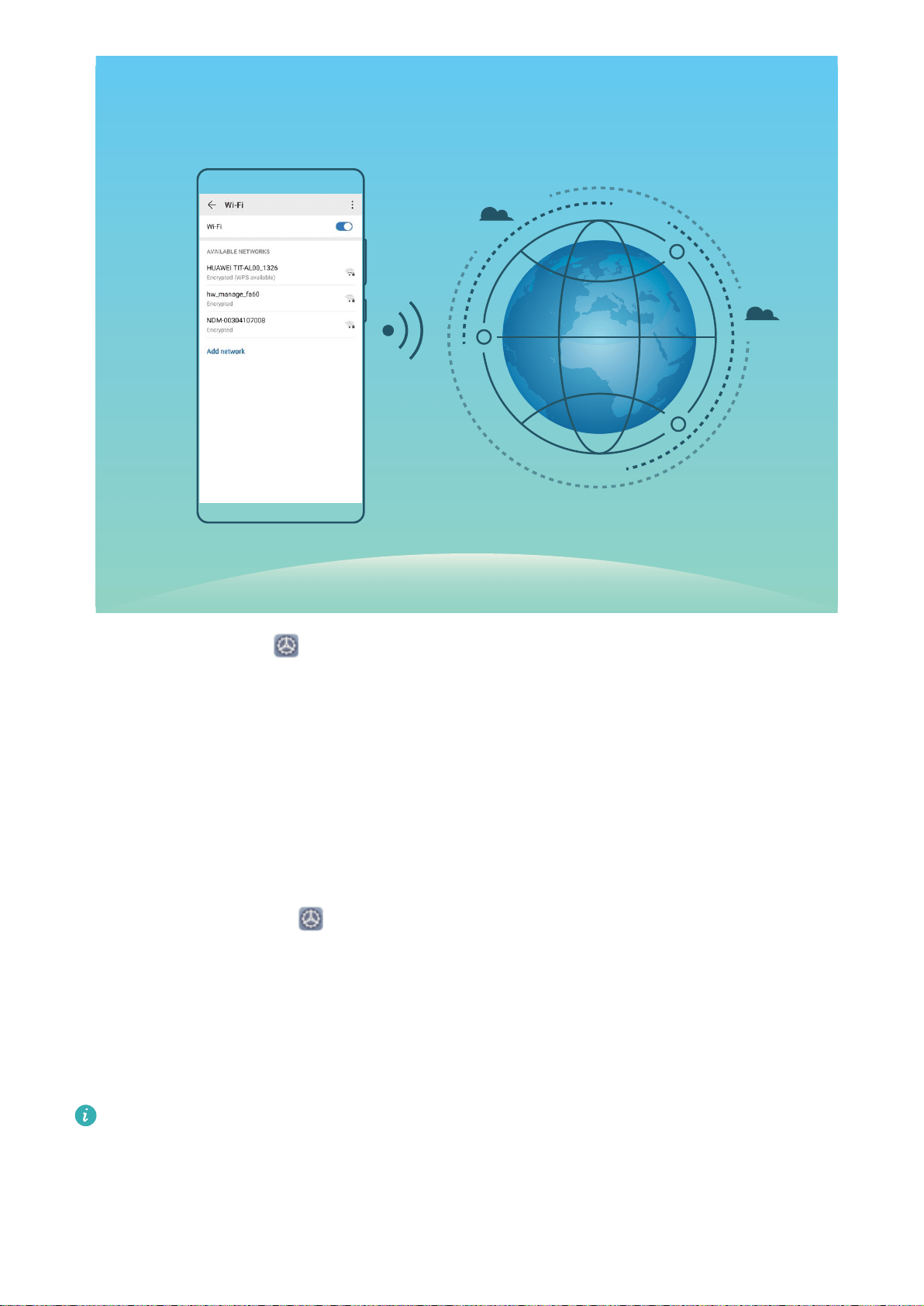
Connect to Wi-Fi: Open Settings, go to Wireless & networks > Wi-Fi, and enable Wi-Fi.
Select the Wi-Fi network that you would like to connect to. Follow the onscreen instructions to enter
the password or to complete the authentication, depending on the network settings. Alternatively,
you can scroll to the bottom of the Wi-Fi menu, touch Add network, and follow the onscreen
instructions to add a network hotspot by entering its name and password.
Share a Wi-Fi Network with Wi-Fi Bridge
Wi-Fi bridge allows you to share your home Wi-Fi to friends and guests without having to reveal the
password to them.
Enable Wi-Fi bridge: Open Settings, go to Wireless & networks > Personal hotspot > More,
and enable Wi-Fi bridge.
Set Wi-Fi bridge: Touch Set Wi-Fi bridge to view or set a temporary name and password for the
shared Wi-Fi network.
Once you provide your friends or guests with the temporary name and password, they will be able to
connect to the network until the feature is disabled.
Up to 4 devices can be connected to your home Wi-Fi through Wi-Fi bridge at any given time.
Wi-Fi and Network
109
Loading ...
Loading ...
Loading ...