Loading ...
Loading ...
Loading ...
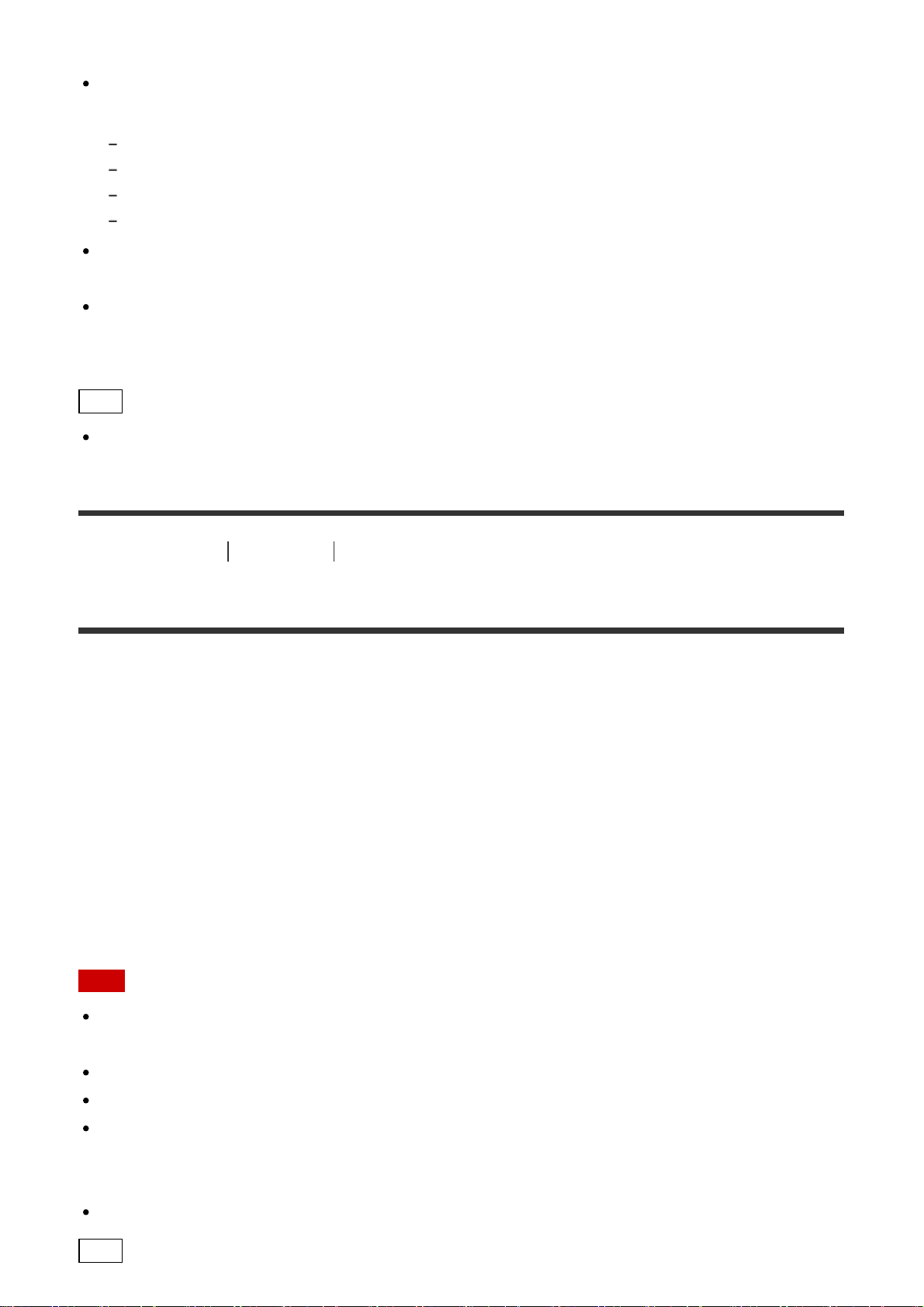
image quality becomes [Fine] temporarily.
Reducing blur is less effective even in [Hand-held Twilight] or [Anti Motion Blur] when
shooting the following subjects:
Subjects with erratic movement.
Subjects that are too close to the product.
Subjects with continuously similar patterns, such as the sky, a beach, or a lawn.
Subjects with constant change such as waves or water falls.
In the case of [Hand-held Twilight] or [Anti Motion Blur], block noise may occur when
using a light source that flickers, such as fluorescent lighting.
The minimum distance that you can come close to a subject does not change even if you
select [Macro]. For the minimum in-focus range, refer to the minimum distance of the lens
attached to the product.
Hint
To change the scene, rotate the front dial on the shooting screen and select a new scene.
[41] How to Use
Shooting Selecting a shooting mode
Shutter Priority
You can express the movement of a moving subject in various ways by adjusting the shutter
speed, for example, at the instant of the movement with high speed shutter, or as a trailing
image with low speed shutter. The shutter speed can be changed while recording movies.
1. Set the mode dial to S (Shutter Priority).
2. Select the desired value by turning the front/rear dial.
3. Adjust the focus and shoot the subject.
The aperture is automatically adjusted to obtain proper exposure.
Note
If proper exposure cannot be obtained after setup, the aperture value on the shooting
screen blinks. Although you can shoot as it is, resetting is recommended.
Use a tripod to prevent blurring when you use a slow shutter speed.
The SteadyShot warning indicator does not appear in shutter speed priority mode.
When the shutter speed is 1 second(s) or longer, noise reduction will be done after
shooting for the same amount of time that the shutter was open. However, you cannot
shoot any more while noise reduction is in progress.
The brightness of the image on the monitor may differ from the actual image being shot.
Hint
Loading ...
Loading ...
Loading ...