Loading ...
Loading ...
Loading ...
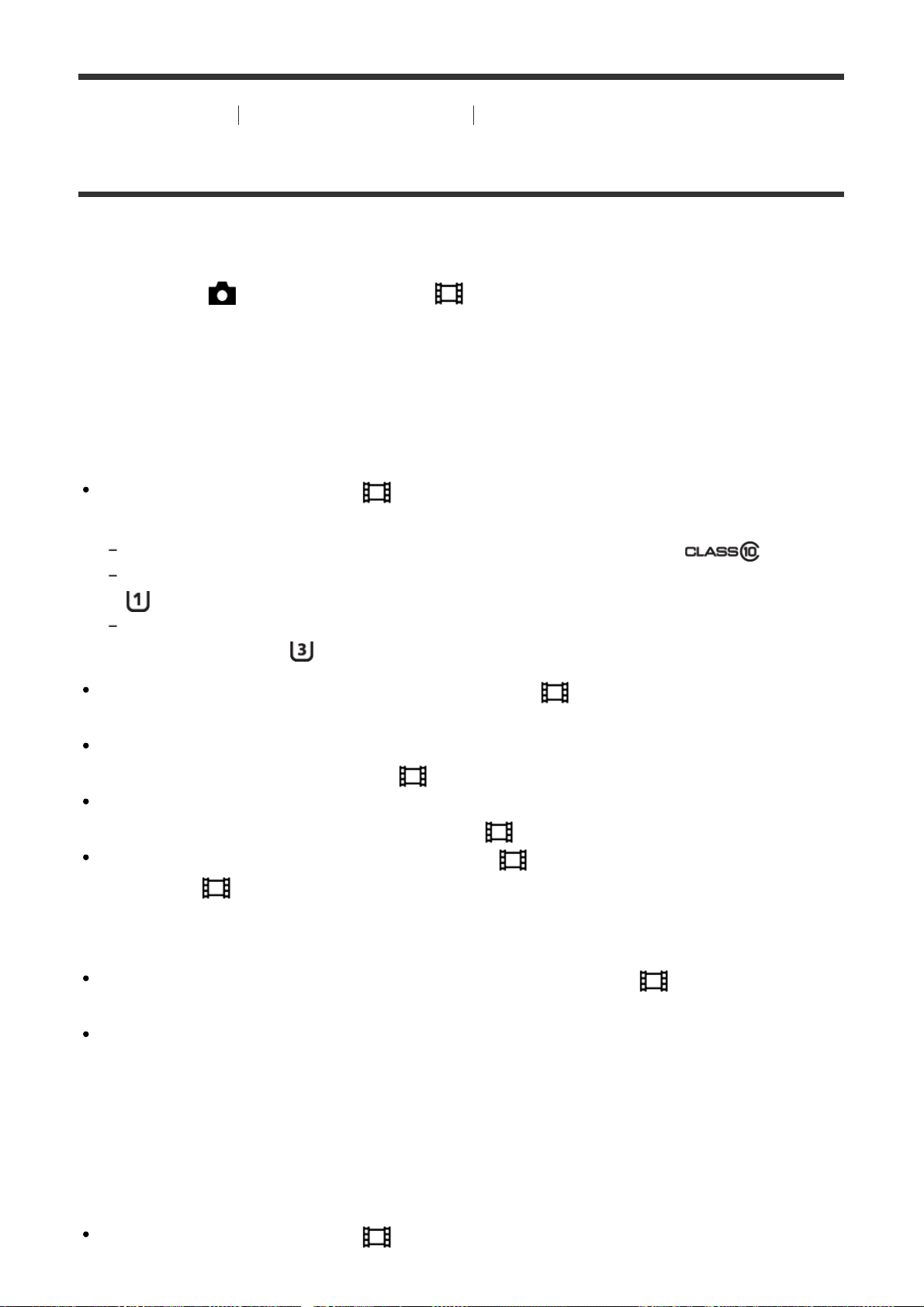
[123] How to Use Using shooting functions Recording movies
File Format (movie)
Selects the movie file format.
1. MENU → (Camera Settings) → [ File Format] → desired setting.
Menu item details
XAVC S 4K:
Records high-definition movies in XAVC S 4K. This format supports a higher bit rate.
Audio: LPCM
In order to record movies with [ File Format] set to [XAVC S 4K], the following kind of
memory card is needed:
SDXC memory card with a capacity of 64 GB or more (SD Speed Class 10 ( ))
UHS-I-compatible SDXC memory card with a capacity of 64 GB or more (UHS Speed Class 1 (
) or faster)
When recording in 100 Mbps or more, an SDXC memory card with a capacity of 64 GB or more
(UHS Speed Class 3 (
))
[HDMI Info. Display] is temporarily set to [Off] when [ File Format] is set to [XAVC S
4K].
Images will not appear on the monitor when you record movies while the camera is
connected to an HDMI device with [ File Format] set to [XAVC S 4K].
[Smile/Face Detect.] and [Center Lock-on AF] are temporarily set to [Off] when the
camera is connected to an HDMI device with [ File Format] set to [XAVC S 4K].
[Smile/Face Detect.], [Center Lock-on AF] and [ REC Control] are temporarily set to
[Off] when [ File Format] is set to [XAVC S 4K] and [Dual Video REC] is set to [On].
Even if the camera is connected to an HDMI device, images will not be displayed on that
device while movie recording is in progress.
When you switch to movie mode or start recording a movie with [ File Format] set to
[XAVC S 4K], [APS-C/Super 35mm] is locked to [Off].
If an APS-C size dedicated lens is attached, the edges of the screen may appear dark.
When shooting 4K movies with this camera, we recommend using a lens compatible with
the 35 mm full-frame format.
XAVC S HD:
Records high-definition movies in XAVC S HD. This format supports a higher bit rate.
Audio: LPCM
In order to record movies with [ File Format] set to [XAVC S HD], the following kind of
Loading ...
Loading ...
Loading ...