Loading ...
Loading ...
Loading ...
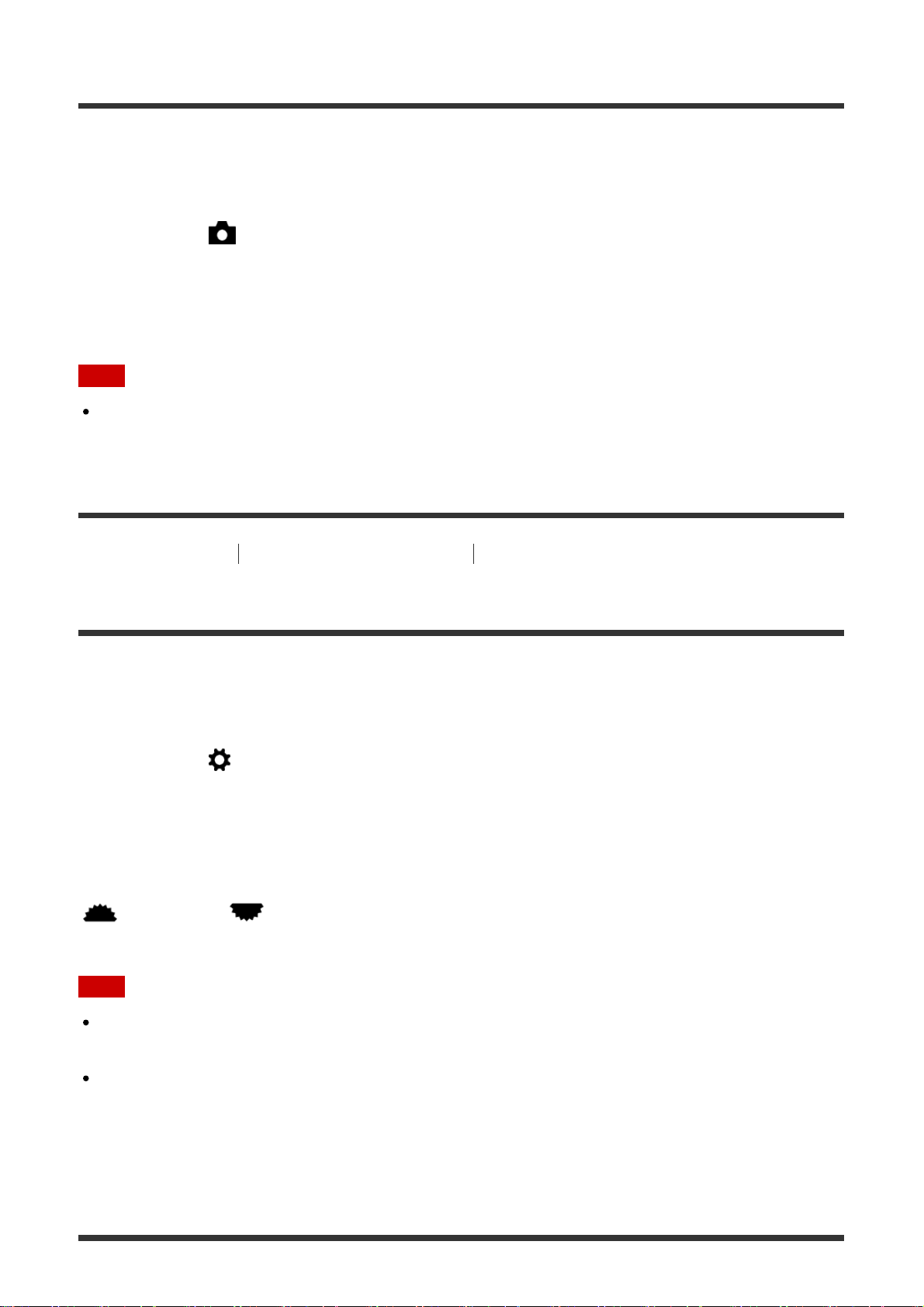
Exposure step
You can set the setting range for the shutter speed, aperture, and exposure compensation
values.
1. MENU → (Camera Settings) → [Exposure step] → desired setting.
Menu item details
0.3EV/0.5EV
Note
Even if you set [Exposure step] to [0.5EV], the exposure value adjusted using the
exposure compensation dial changes in steps of 0.3EV.
[100] How to Use
Using shooting functions Adjusting the exposure
Dial Ev Comp
You can adjust the exposure using the front dial or rear dial when the exposure
compensation dial is set to “0.”
1. MENU → (Custom Settings) → [Dial Ev Comp] → desired setting.
Menu item details
Off:
Does not enable exposure compensation with the front or rear dial.
Front dial/ Rear dial:
Enables exposure compensation with the front or rear dial.
Note
When the exposure compensation function is assigned to the front or rear dial, any
function that had been assigned to that dial previously is re-assigned to another dial.
When the exposure compensation dial is set to a position other than “0,” the settings of
the exposure compensation dial will be prioritized. For example, if you set [Exposure
Comp.] to +5.0 EV, but the exposure compensation dial is set to +2.0 EV, the “+2.0 EV”
setting will be prioritized.
Loading ...
Loading ...
Loading ...