Loading ...
Loading ...
Loading ...
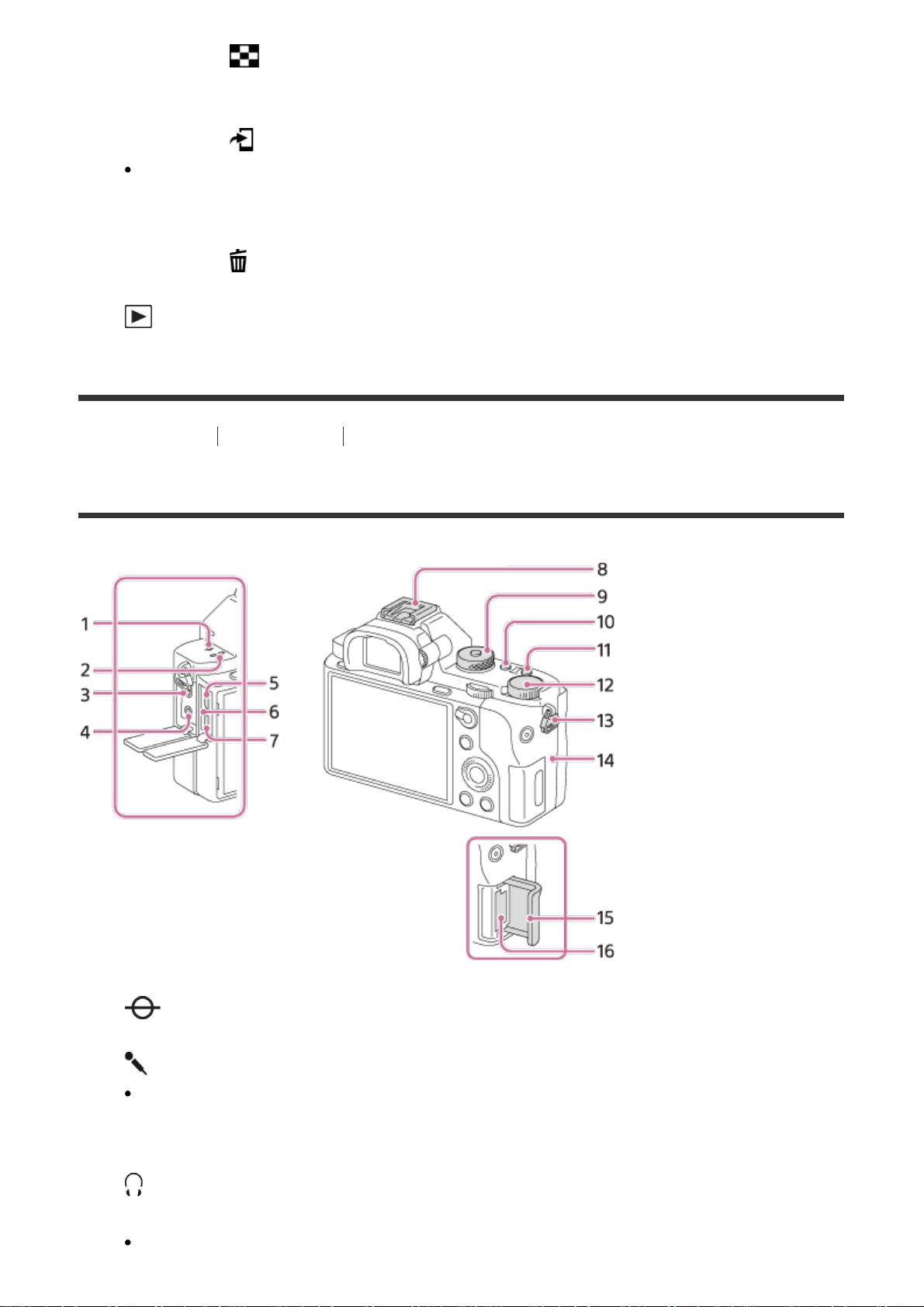
11. MOVIE (Movie) button
12. For shooting: Fn button
For viewing: (Send to Smartphone) button
You can display the screen for [Send to Smartphone] by pressing this button.
13. Control wheel
14. For shooting: C4 (Custom 4) button
For viewing: (Delete) button
15. Access lamp
16. (Playback) button
[4] How to Use Before Use Names of parts
Identifying parts (Top side/Side view)
1. Image sensor position mark
2. Speaker
3. (Microphone) jack
When an external microphone is connected, the microphone is turned on
automatically. If the external microphone is a plug-in-power type, the power of the
microphone is supplied by the camera.
4. (Headphones) jack
5. Multi/Micro USB Terminal*
Supports Micro USB compatible device.
Loading ...
Loading ...
Loading ...