Loading ...
Loading ...
Loading ...
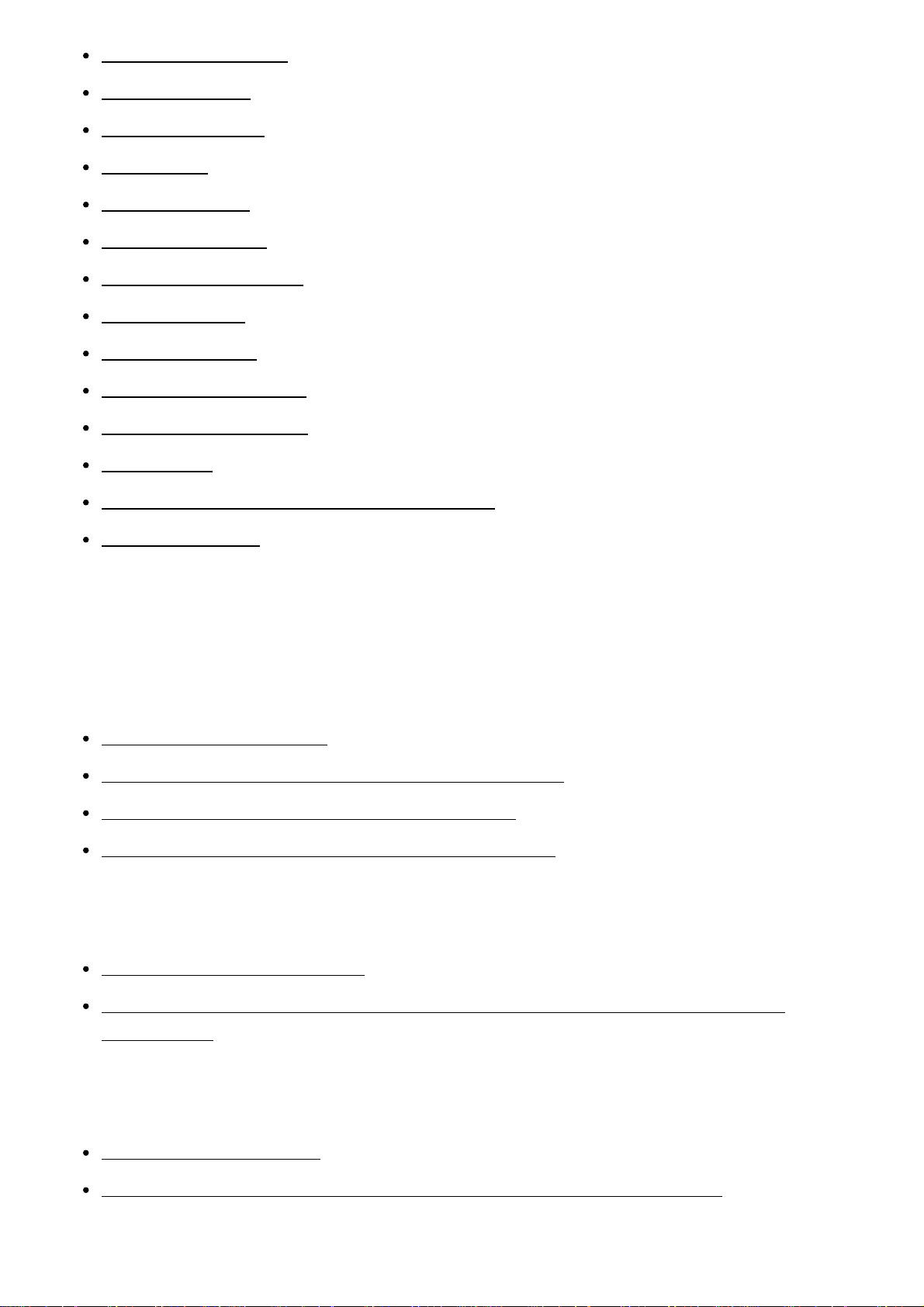
Date/Time Setup [227]
Area Setting [228]
Copyright Info [229]
Format [230]
File Number [231]
Set File Name [232]
Select REC Folder [233]
New Folder [234]
Folder Name [235]
Recover Image DB [236]
Display Media Info. [237]
Version [238]
Certification Logo (For some models only) [239]
Setting Reset [240]
Using Wi-Fi functions
Connecting this product and a Smartphone
PlayMemories Mobile [241]
Connecting an Android smartphone to this product [242]
Connecting the product to an iPhone or iPad [243]
Calling up an application using [One-touch(NFC)] [244]
Controlling this product using a Smartphone
Smart Remote Embedded [245]
One-touch connection with an NFC-enabled Android smartphone (NFC One-touch
remote) [246]
Transferring images to a Smartphone
Send to Smartphone [247]
Sending images to an Android smartphone (NFC One-touch Sharing) [248]
Loading ...
Loading ...
Loading ...