Loading ...
Loading ...
Loading ...
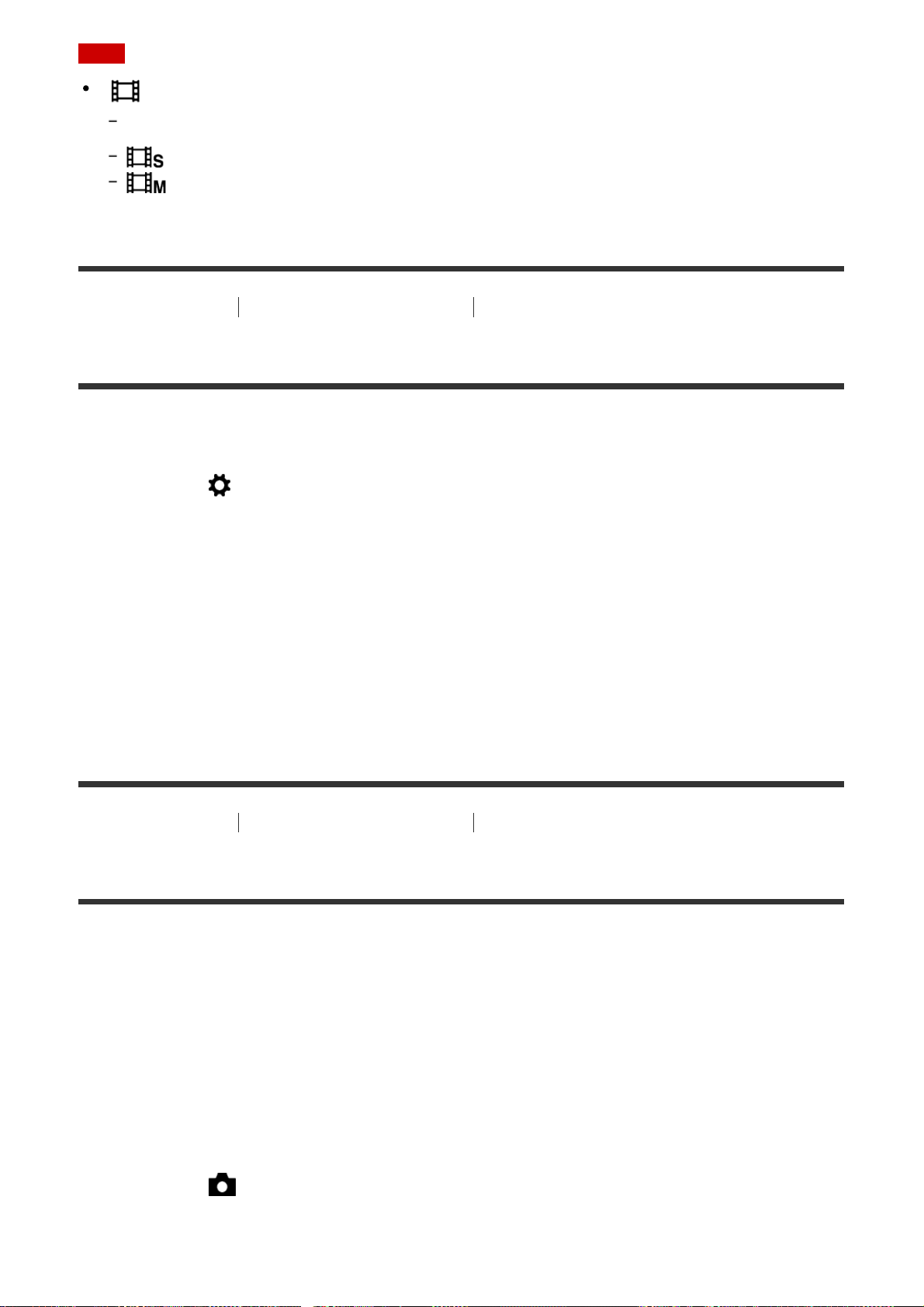
Note
[ Auto Slow Shut.] does not function in the following situations:
During High Frame Rate shooting
(Shutter Priority)
(Manual Exposure)
[134] How to Use Using shooting functions Recording movies
MOVIE Button
Sets whether or not to activate the MOVIE button.
1. MENU → (Custom Settings) → [MOVIE Button] → desired setting.
Menu item details
Always:
Starts movie recording when you press the MOVIE button in any mode.
Movie Mode Only:
Starts movie recording when you press the MOVIE button only if the shooting mode is set to
[Movie/HFR] mode.
[135] How to Use Using shooting functions Recording movies
Picture Profile
Allows you to change the settings for the color, gradation, etc.
For details on “Picture Profile,” refer to http://helpguide.sony.net/di/pp/v1/en/index.html.
Customizing the picture profile
You can customize the picture quality by adjusting picture profile items such as [Gamma]
and [Detail]. When setting these parameters, connect the camera to a TV or monitor, and
adjust them while observing the picture on the screen.
1. MENU → (Camera Settings) → [Picture Profile] → the profile you want to change.
2. Move to the item index screen by pressing the right side of the control wheel.
Loading ...
Loading ...
Loading ...