Loading ...
Loading ...
Loading ...
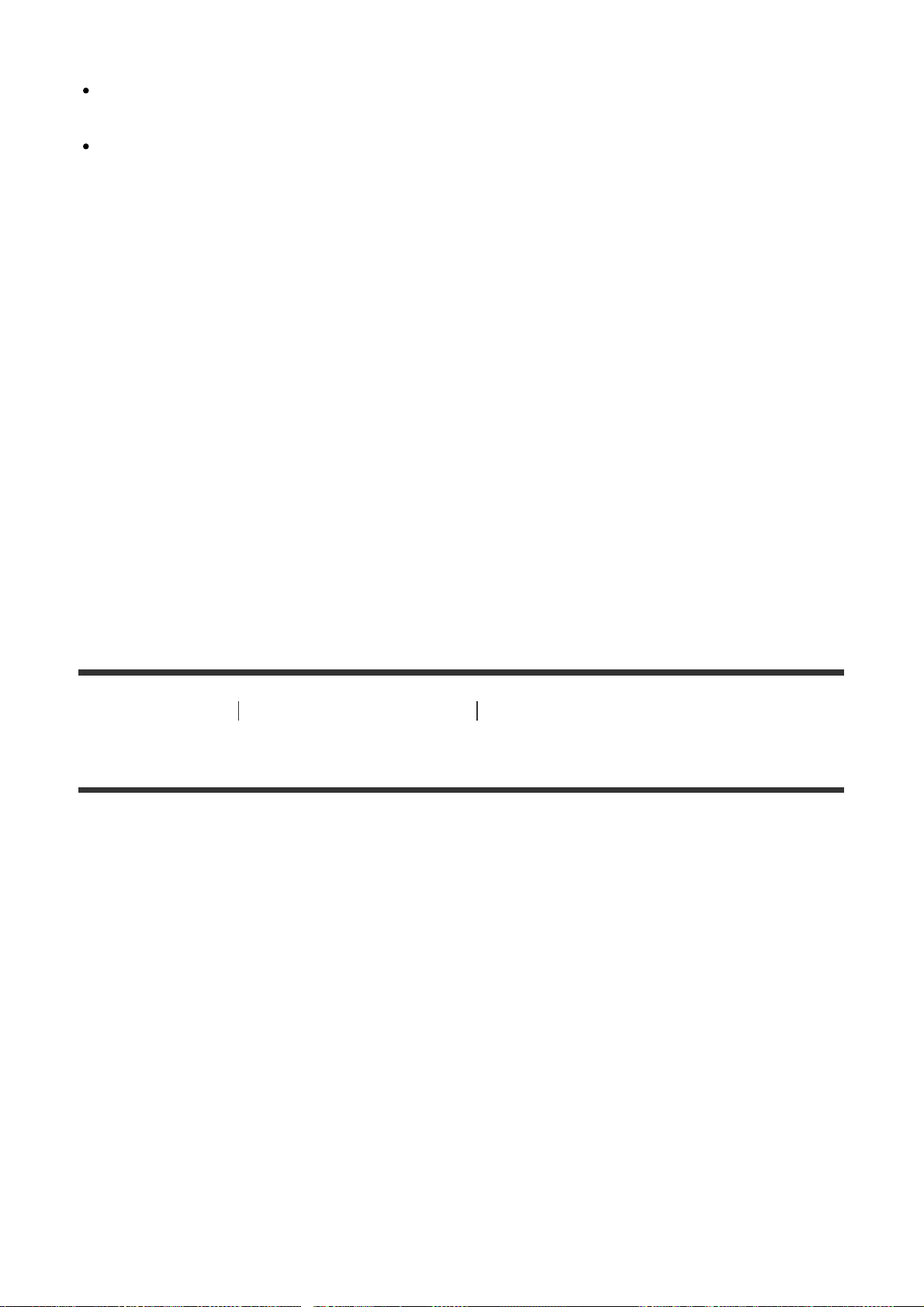
*
Only available when using lenses that support Direct Manual Focus.
Even if [Priority Set in AF-S] is set to [Balanced Emphasis], the camera will temporarily
switch to [AF].
Even if [Priority Set in AF-C] is set to [Balanced Emphasis], the camera will temporarily
switch to [Release].
Available focus area
Wide:
The product automatically selects a focus area from among 15 areas.
Center:
The product uses the focus area located in the center area exclusively.
Flexible Spot:
You can select a focus area from 15 areas using the control wheel.
Lock-on AF:
When you press the shutter button halfway down, the product will start tracking a subject
from the selected AF area.
SteadyShot:
In-body
[301] How to Use Precautions/This product Other information
Vertical grip
You can attach a vertical grip (sold separately) to this product and record vertically oriented
images. When attaching the vertical grip, remove the battery cover in advance. For details,
refer to the operating instructions for the vertical grip.
How to remove the battery cover
Rotate the battery cover release lever (A) of this product in the direction of the arrow.
The shaft of the battery cover will be stored inside the battery cover.
Pull the battery cover aside.
Loading ...
Loading ...
Loading ...