Loading ...
Loading ...
Loading ...
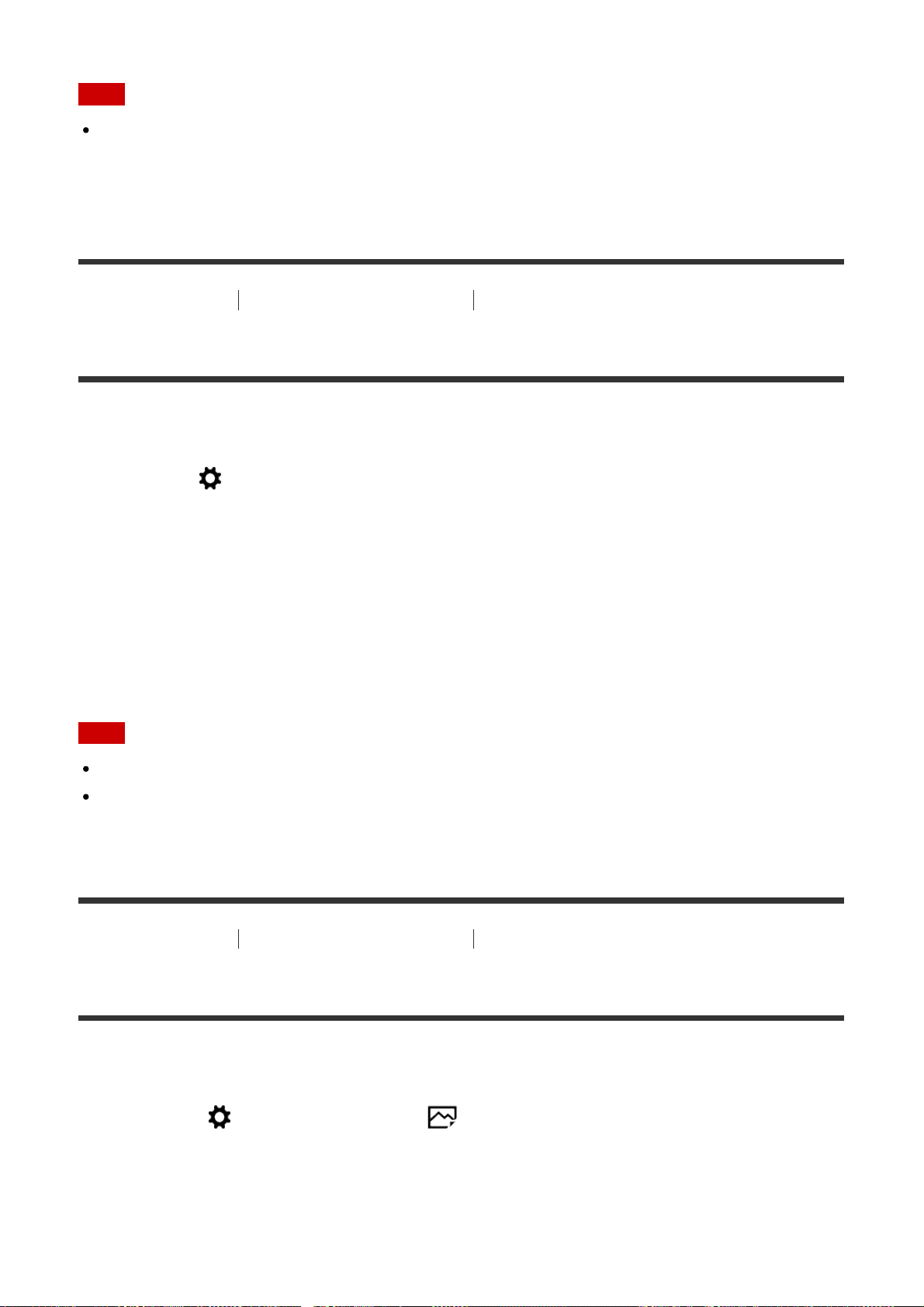
Note
Correct metering cannot be achieved when you use lenses that do not provide a lens
contact, such as the lens of an astronomical telescope. In such cases, adjust the
exposure manually by checking it on the recorded image.
[169] How to Use
Using shooting functions Setting the other functions of this product
Release w/o Card
Sets whether the shutter can be released when no memory card has been inserted.
1. MENU→ (Custom Settings) → [Release w/o Card] → desired setting.
Menu item details
Enable:
Releases the shutter even if no memory card has been inserted.
Disable:
Does not release the shutter when no memory card has been inserted.
Note
When no memory card has been inserted, the images shot will not be saved.
The default setting is [Enable]. It is recommended that you select [Disable] prior to actual
shooting.
[170] How to Use
Using shooting functions Setting the other functions of this product
Silent Shooting (still image)
You can shoot images without the shutter sound.
1. MENU → (Custom Settings) → [ Silent Shooting] → desired setting.
Menu item details
On:
You can shoot images without the shutter sound.
Loading ...
Loading ...
Loading ...