Loading ...
Loading ...
Loading ...
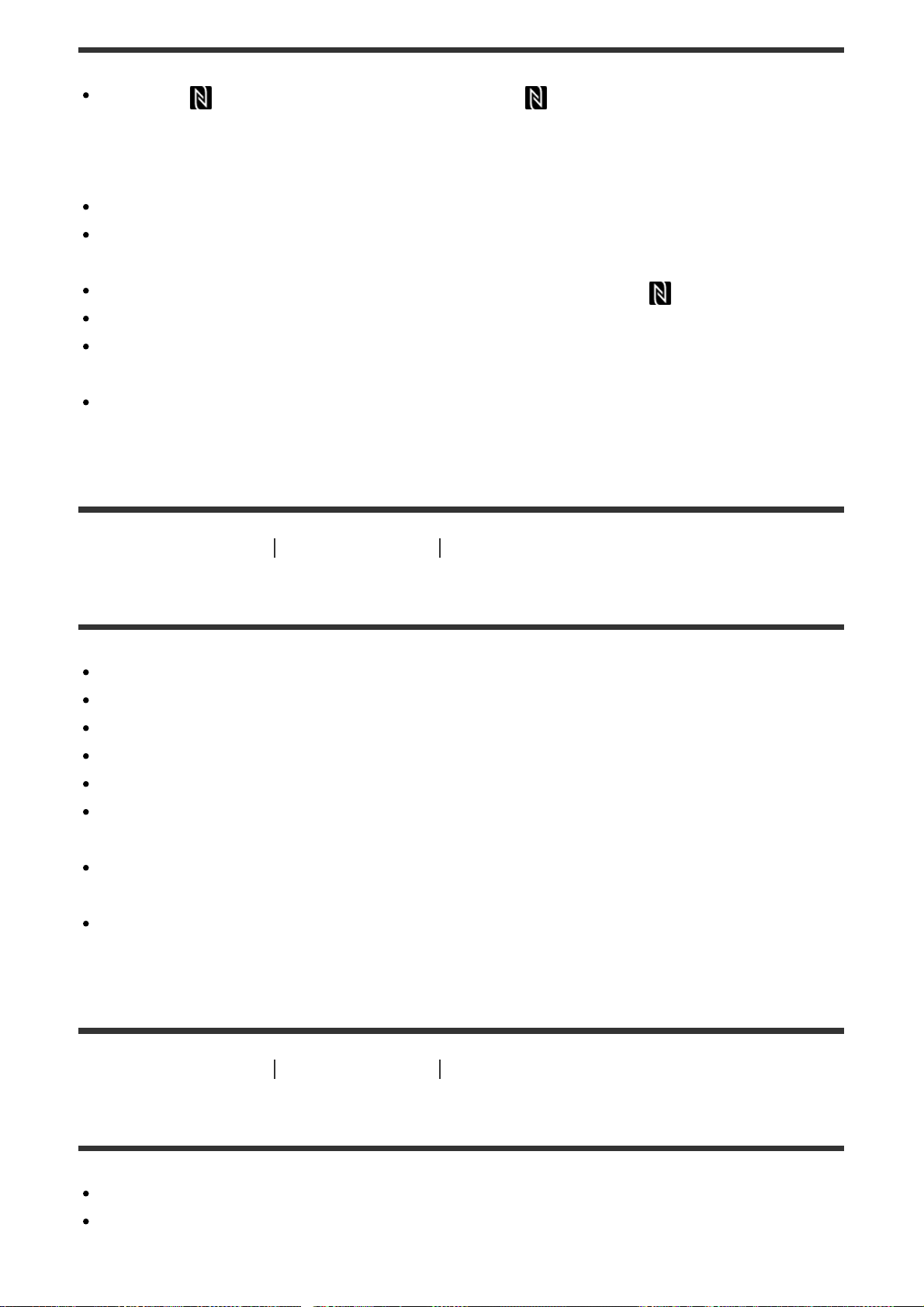
Place the (N mark) on the smartphone and the (N mark) on the product as close
together as possible. If there is no response, move the smartphone a few millimeters or
move the smartphone away from this product, wait more than 10 seconds, and then touch
them together again.
[Airplane Mode] is set to [On]. Set [Airplane Mode] to [Off].
Check whether the NFC function is activated on your smartphone. For details, refer to the
instruction manual of the smartphone.
Do not place any metal objects other than a smartphone near the (N mark).
Do not contact two or more smartphones to this product at the same time.
If another NFC-based application is running on your smartphone, terminate that
application.
Switch to shooting mode before touching the smartphone to the product. The application
will not activate if the product is in playback mode.
[361] Troubleshooting Troubleshooting Computers
The computer does not recognize this product.
Set [USB Connection] to [Mass Storage].
Check that the power of the camera is turned on.
If the battery level is low, insert a charged battery pack.
Use the micro USB cable (supplied) to connect the devices.
Disconnect the USB cable, and connect it again firmly.
Disconnect all equipment other than this product, the keyboard and the mouse from the
USB terminals of your computer.
Connect this product directly to your computer without passing through a USB hub or
other device.
If you set [USB Power Supply] to [Off], the computer may be able to recognize this
product.
[362] Troubleshooting Troubleshooting Computers
You cannot import images.
Connect this product and your computer correctly making a USB connection.
When you shoot images with a memory card formatted by a computer, you may not be
able to import the images to a computer. Shoot using a memory card formatted by this
Loading ...
Loading ...
Loading ...