Loading ...
Loading ...
Loading ...
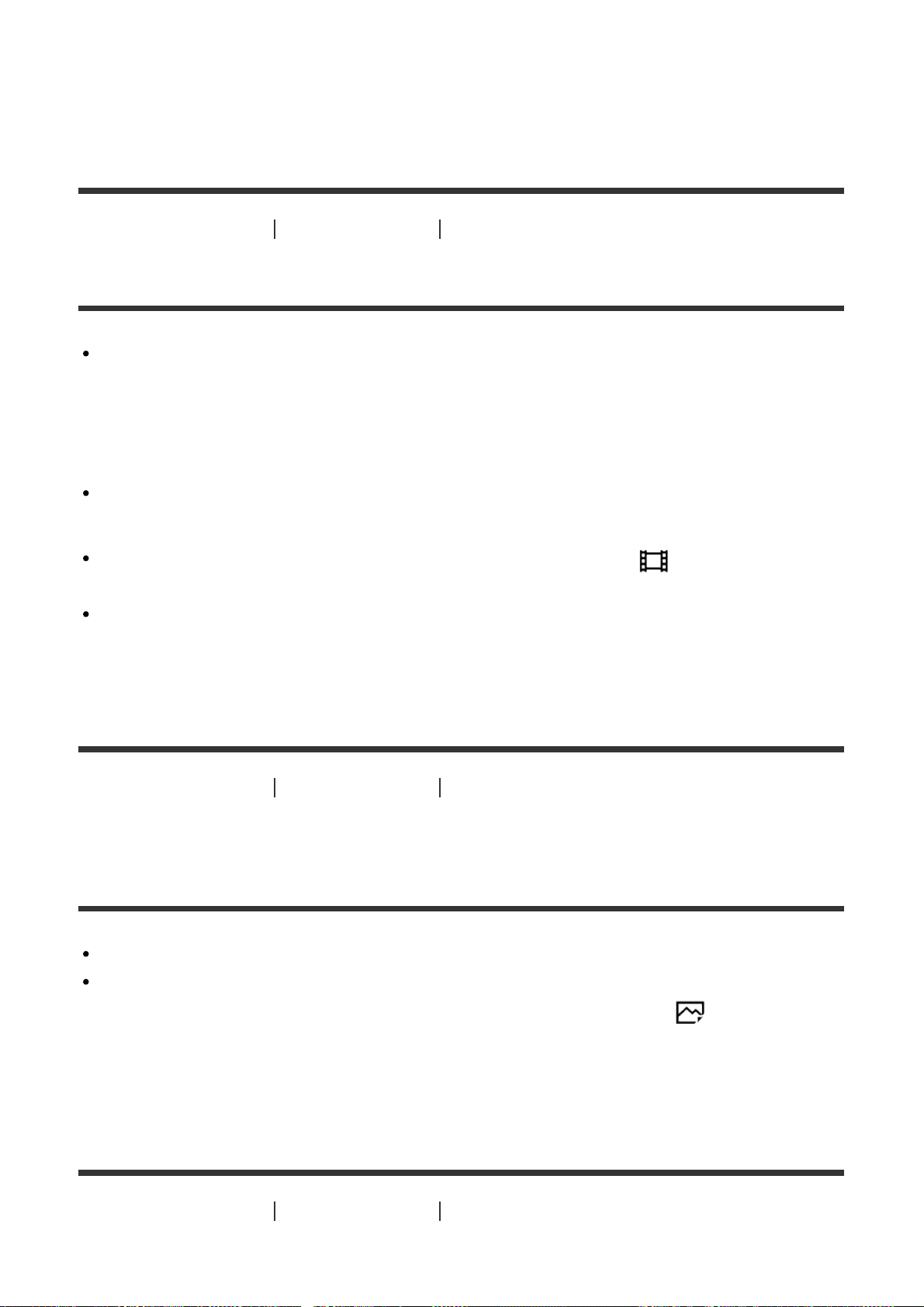
the image, but this is not a malfunction.
When using the zoom lens, attach the lens hood. Set up the composition so that you
shoot images while avoiding backlit condition.
[338] Troubleshooting Troubleshooting Shooting still images/movies
The corners of the picture are too dark.
If any filter or hood is used, take it off and try shooting again. Depending on the thickness
of the filter and improper attachment of the hood, the filter or the hood may partially
appear in the image. The optical properties of some lenses may cause the periphery of
the image to appear too dark (insufficient light). You may compensate for this
phenomenon with [Shading Comp.].
When using an E-mount lens for APS-C size shooting, set [APS-C/Super 35mm] to [Auto]
or [On], then shoot the images.
When you switch to movie mode or start recording a movie with [ File Format] set to
[XAVC S 4K], [APS-C/Super 35mm] is locked to [Off].
If an APS-C size dedicated lens is attached, the edges of the screen may appear dark.
When shooting 4K movies with this camera, we recommend using a lens compatible with
the 35 mm full-frame format.
[339] Troubleshooting Troubleshooting Shooting still images/movies
The color tones of the image displayed on the
monitor/the viewfinder look unnatural.
[Gamma Disp. Assist] has been activated. Set [Gamma Disp. Assist] to [Off].
[Gamma Disp. Assist] is not working properly. The [Picture Profile] settings are cancelled
when you select other than [Off] for [Picture Effect] or when you use [ Silent
Shooting], even if [Gamma] is set to [S-Log2] or [S-Log3]. Therefore, the color tones are
not displayed correctly when [Gamma Disp. Assist] is set to [Auto]. To display the color
tones properly, set [Gamma Disp. Assist] to [Off].
[340] Troubleshooting Troubleshooting Shooting still images/movies
The image is blurred.
Loading ...
Loading ...
Loading ...