Loading ...
Loading ...
Loading ...
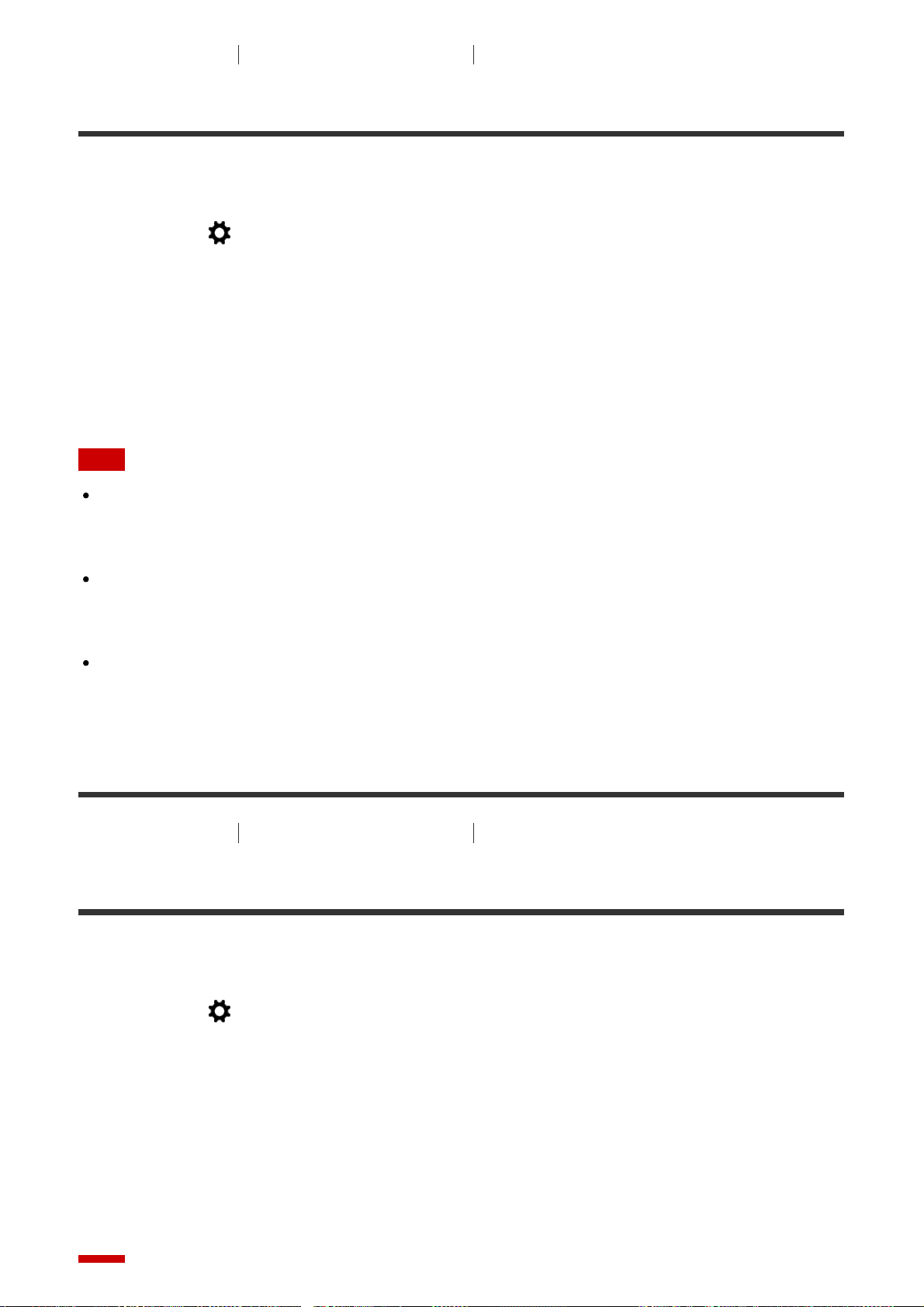
[171] How to Use Using shooting functions Setting the other functions of this product
e-Front Curtain Shut.
The electronic front curtain shutter function shortens the time lag between shutter releases.
1. MENU → (Custom Settings) → [e-Front Curtain Shut.] → desired setting.
Menu item details
On:
Uses the electronic front curtain shutter function.
Off:
Does not use the electronic front curtain shutter function.
Note
When you shoot at high shutter speeds with a large diameter lens attached, the ghosting
of a blurred area may occur, depending on the subject or shooting conditions. In such
cases, set this function to [Off].
When a lens made by another manufacturer (including a Minolta/Konica-Minolta lens) is
used, set this function to [Off]. If you set this function to [On], the correct exposure will not
be set or the image brightness will be uneven.
When you shoot at high shutter speeds, the image brightness may become uneven
depending on the shooting environment. In such cases, set [e-Front Curtain Shut.] to
[Off].
[172] How to Use
Using shooting functions Setting the other functions of this product
S. Auto Img. Extract.
Sets whether or not to save all the images that were shot continuously in [Superior Auto].
1. MENU → (Custom Settings) → [S. Auto Img. Extract.] → desired setting.
Menu item details
Auto:
Saves one appropriate image selected by the product.
Off:
Saves all of the images.
Loading ...
Loading ...
Loading ...