Loading ...
Loading ...
Loading ...
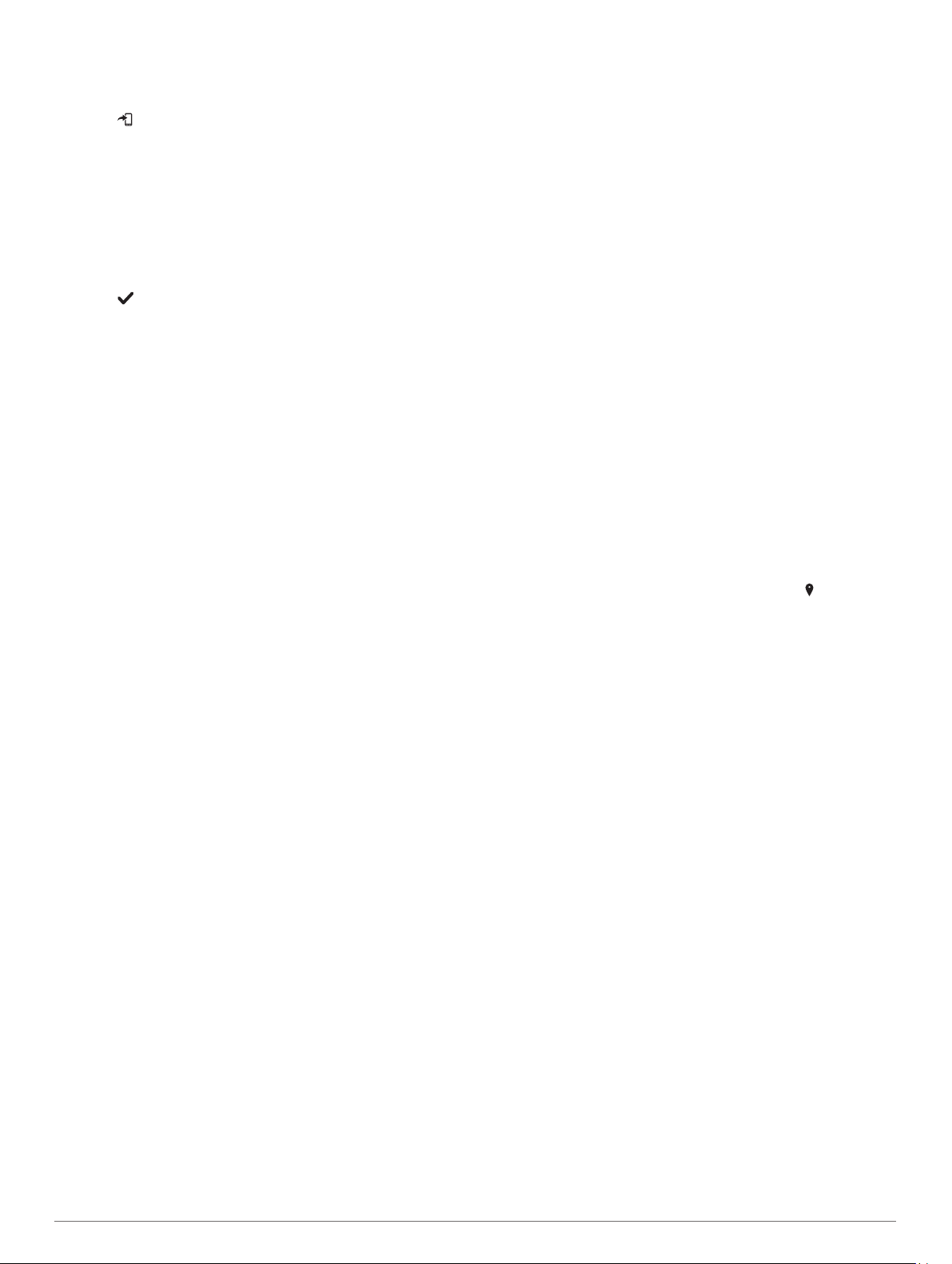
1
From the Garmin Connect Mobile app, select Training >
Training Plans > Find a Plan.
2
Select and schedule a training plan.
3
Select , and follow the on-screen instructions.
4
Review the training plan in your calendar.
Starting Today's Workout
After you send a training plan to your device, you can quickly
start today's scheduled workout for an activity.
1
Press the key.
2
Select an activity.
If a workout for this activity is scheduled for today, the device
shows the workout name and prompts you to start it.
3
Select .
4
Select View to view the workout steps, and swipe right when
you are finished viewing the steps (optional).
5
Press the key to start the workout.
Viewing Scheduled Workouts
You can view workouts scheduled in your training calendar and
start a workout.
1
Press the key.
2
Select an activity.
3
Select Workouts > Training Calendar.
Your scheduled workouts appear, sorted by date.
4
Select a workout.
5
Select an option:
• To view the steps for the workout, select View.
• To start the workout, select Do Workout.
Adaptive Training Plans
Your Garmin Connect account has an adaptive training plan and
Garmin coach to fit your training goals. For example, you can
answer a few questions and find a plan to help you complete a 5
km race. The plan adjusts to your current level of fitness,
coaching and schedule preferences, and race date. When you
start a plan, the Garmin Coach widget is added to the widget
loop on your vívoactive 3 device.
Personal Records
When you complete an activity, the device displays any new
personal records you achieved during that activity. Personal
records include your fastest time over several typical race
distances and longest run or ride.
Viewing Your Personal Records
1
Hold the touchscreen.
2
Select My Stats > Records.
3
Select a sport.
4
Select a record.
5
Select View Record.
Restoring a Personal Record
You can set each personal record back to the one previously
recorded.
1
Hold the touchscreen.
2
Select My Stats > Records.
3
Select a sport.
4
Select a record to restore.
5
Select Previous > Yes.
NOTE: This does not delete any saved activities.
Clearing a Personal Record
1
Hold the touchscreen.
2
Select My Stats > Records.
3
Select a sport.
4
Select a record to delete.
5
Select Clear Record > Yes.
NOTE: This does not delete any saved activities.
Clearing All Personal Records
1
Hold the touchscreen.
2
Select My Stats > Records.
NOTE: This does not delete any saved activities.
3
Select a sport.
4
Select Clear All Records > Yes.
The records are deleted for that sport only.
Navigation
You can use the GPS navigation features on your device to
save locations, navigate to locations, and find your way home.
Saving Your Location
Before you can navigate to a saved location, your device must
locate satellites.
A location is a point that you record and store in the device. If
you want to remember landmarks or return to a certain spot, you
can mark a location.
1
Go to the place where you want to mark a location.
2
Press the key.
3
Select Navigate > Save Location.
TIP: To quickly mark a location, you can select from the
controls menu (Using the Controls Menu, page 1).
After the device acquires GPS signals, the location
information appears.
4
Select Save.
5
Select an icon.
Deleting a Location
1
Press the key.
2
Select Navigate > Saved Locations.
3
Select a location.
4
Select Delete > Yes.
Navigating to a Saved Location
Before you can navigate to a saved location, your device must
locate satellites.
1
Press the key.
2
Select Navigate > Saved Locations.
3
Select a location, and select Go To.
4
Select an activity.
The compass appears.
5
Move forward.
The compass arrow points toward the saved location.
TIP: For more accurate navigation, orient the top of the
screen toward the direction in which you are moving.
6
Press the key to start the activity timer.
Navigating Back to Start
Before you can navigate back to start, you must locate satellites,
start the timer, and start your activity.
At any time during your activity, you can return to your starting
location. For example, if you are running in a new city, and you
are unsure how to get back to the trail head or hotel, you can
12 Navigation
Loading ...
Loading ...
Loading ...