Loading ...
Loading ...
Loading ...
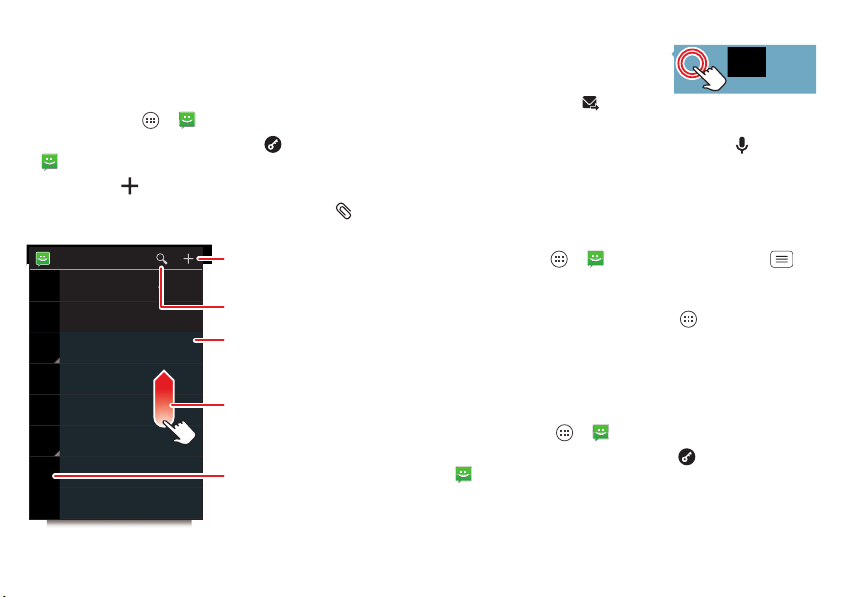
31Messages
Messages
Quick start: Messages
Stay in touch with messages and pictures.
Find it: Tap Apps >
Text Messaging
Tip: When the screen is locked, tap and flick
to
Text
.
• Create: Tap above the inbox list.
•Attach: When you’re typing a message, tap to
attach a picture, video, or other file.
Text Messaging (2)
Don’t forget to bring the book when you co...
9:18am
900-555-2525 (1)
Please take a look at the latest revisions an..
10:23am
555-555-1234 (4)
Hey, where are you? Jason and I are at the...
10:23pm, Feb 14, 2013
Astrid Fanning (18)
Lunch tomorrow?
6:56pm, Feb 14, 2013
Daniel Lester (6)
Meet me outside the theatre at 8:00. And b...
2:23pm, Feb 14, 2013
Mary Morgan (5)
I’m fine with that. Let me know when you h...
3:06pm, Feb 13, 2013
Abe Baudo (22)
We’re going to need help with the new inter...
11:52am, Feb 13, 2013
212-555-4444 (1)
OK. See you then.
8:11pm, Feb 12, 2013
Jon Anderson (12)
Create a message.
Swipe up for more.
Tap a conversation to open
it, or tap & hold for options.
Tap a sender to add them to
People, or open options for
contacting them.
Search messages.
Tips & tricks
• Forward, or save
attachments: Open a
conversation, tap and hold a
message, then tap to
forward. Tap and hold a picture to save it.
•Voice entry: Just tap a text box, then tap on the
touchscreen keyboard.
• Reply to all in text messages: When you send a text
message to multiple people, you can let everyone see
the other recipients and reply to all, or hide the other
recipients so that replies only go to you. To change
this, tap Apps >
Text Messaging
>Menu
>
Settings
>
Default group message type
.
• Text your best friend: Use a widget to text your
favorite contact quickly: Tap Apps , tap
WIDGETS
at
the top, tap and hold
Direct message
to drag it to your
home screen, then choose a contact.
Read, reply, forward & delete text
messages
Find it: Tap Apps >
Text Messaging
Tip: When the screen is locked, tap and flick
to
Text
.
• Open: Tap a conversation to open it.
Sent: February 13, 4:00 PM
Loading ...
Loading ...
Loading ...