Loading ...
Loading ...
Loading ...
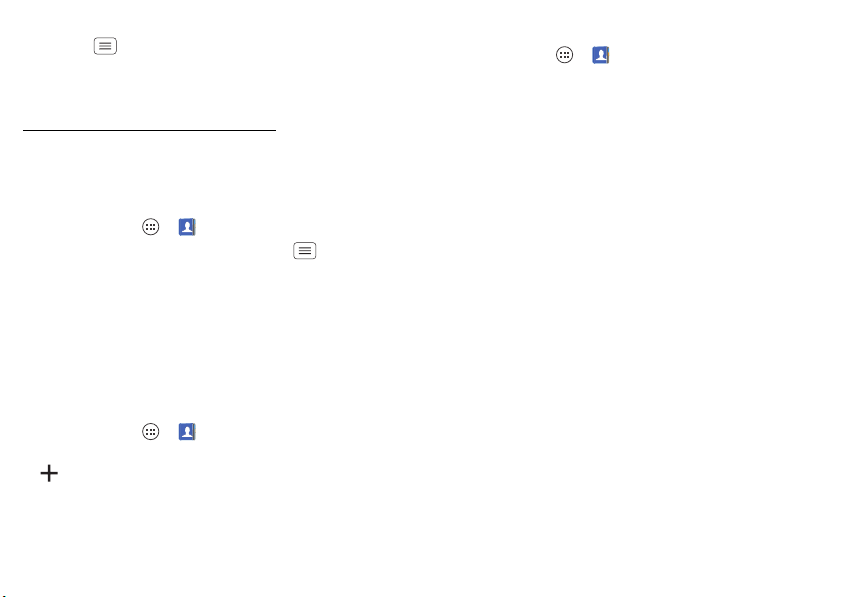
30 Contacts
account listed, make sure you’re syncing contacts with it:
Tap Menu >
System settings
>
Google
, tap your
Google account, and check
Contacts
. Contacts are not
stored on your SIM card.
For help with transferring contacts, go to
www.motorola.com/TransferContacts
.
Share contacts
Send a contact with a Bluetooth® connection, text
message, or email:
Find it: Tap Apps >
People
To send a contact, tap it, then tap Menu >
Share
contacts
. Select one or more contacts, then choose how
you want to send them..
Note: You can’t send your social network contacts.
Groups
Create groups of
Contacts
(like “friends,” “family,” or
“coworkers”), then find contacts faster by showing one
group.
Find it: Tap Apps >
People
>
GROUPS
To show or create a group of contacts, tap the group
or .
My details
Find it: Tap Apps >
People
The
ME
entry appears at the top of your list. If you haven’t
set it up, tap
Set up my profile
.
Loading ...
Loading ...
Loading ...