Loading ...
Loading ...
Loading ...
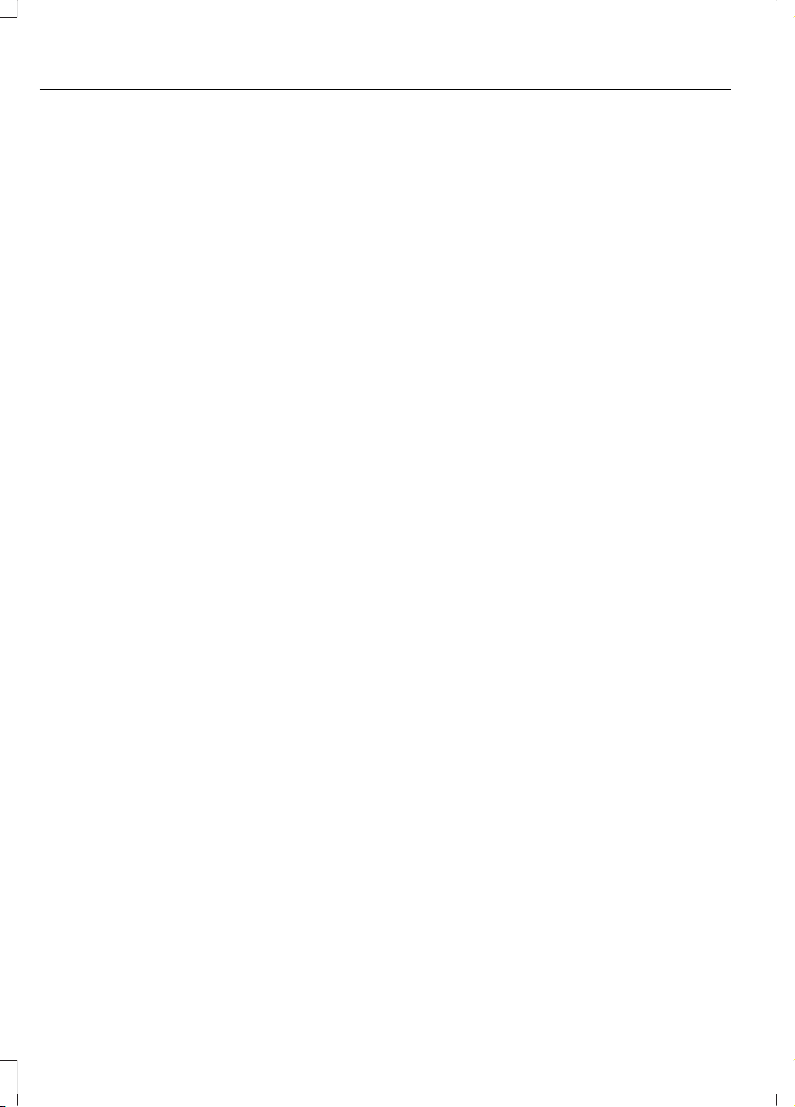
CREATING A MYKEY -
VEHICLES WITH: FLIP KEY
1. Switch the ignition on using an admin
key.
2. Press Settings on the touchscreen.
3. Press Vehicle Settings.
4. Press MyKey.
5. Press Create MyKey.
6. Press Yes.
Note: After you confirm the creation of a
MyKey, we recommend that you label this
key.
PROGRAMMING A MYKEY
You can program any remote control to
become a restricted MyKey, but you must
leave one unmodified as an admin key.
1. Switch the ignition on using an admin
key.
2. Press Settings on the touchscreen.
3. Press Vehicle Settings.
4. Press MyKey.
5. Select a setting and press the OK
button.
6. Configure the setting
CLEARING ALL MYKEYS
When you clear all MyKeys, you remove all
restrictions and return all MyKeys to their
original admin key status.
1. Switch the ignition on using an admin
key.
2. Press Settings on the touchscreen.
3. Press Vehicle Settings.
4. Press MyKey.
5. Press Clear All MyKeys.
6. Press Yes.
CHECKING MYKEY SYSTEM
STATUS
You can find information about the
distance traveled using a MyKey, and the
number of admin keys and MyKeys created
for your vehicle.
1. Switch the ignition on.
2. Press Settings on the touchscreen.
3. Press Vehicle Settings.
4. Press MyKey.
5. Press MyKey Information.
USING MYKEY WITH REMOTE
START SYSTEMS (IF EQUIPPED)
MyKey is not compatible with unapproved,
aftermarket remote start systems. If you
choose to install a remote start system,
see an authorized dealer for an approved
remote start system.
80
F-150 (TFD) Canada/United States of America, enUSA, Edition date: 202007, First-Printing
MyKey™ (If Equipped)
Loading ...
Loading ...
Loading ...