Loading ...
Loading ...
Loading ...
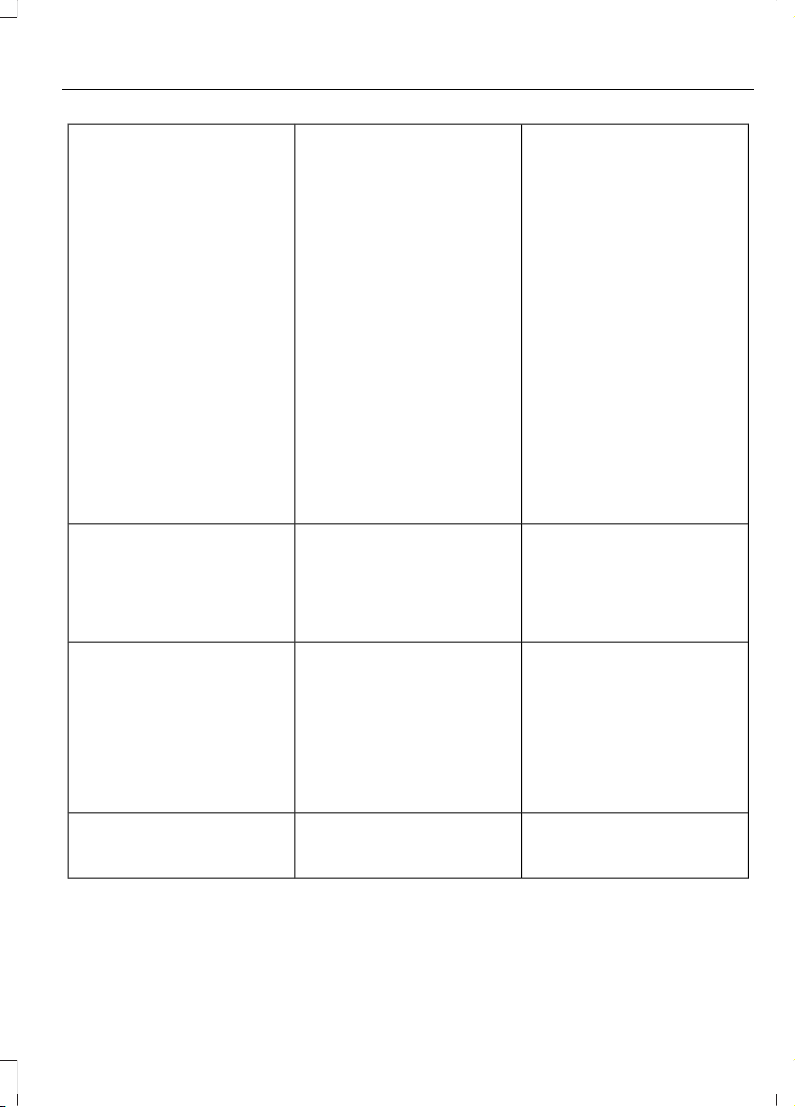
Your subscription does not
include access to the listed
content. You may need to
upgrade your subscription.
Navigate to Subscription
under the Satellite Radio
Settings menu. If you have
an active subscription which
includes the listed channel
or content and you see this
error, you may need to
refresh your radio. To refresh
your SiriusXM radio, visit
www.siriusxm.com/refresh
in the US, or www.siri-
usxm.ca/refresh in Canada.
You may need to provide
your SiriusXM Radio identific-
ation number. See
Locating the Satellite
Radio Identification
Number (page 574).
Cannot listen to selected
content. Content may
appear grayed out and some
features may be disabled.
Upgrade to Listen
Content is not available in
your location or SiriusXM is
unable to determine your
location. Tuning to a
different channel may
resolve the issue.
Audio may mute. “Not avail-
able in your location” or
“Unable to determine your
location” may be displayed.
Location Restricted Content
The Block Explicit Content
filter is turned on. Navigate
to Listener Settings under
the Satellite Radio Settings
menu to access the Block
Explicit Content filter.
Navigate to Listener
Settings. See Satellite
Radio Settings (page 575).
Audio may mute. Radio may
tune to a different channel.
Channel Blocked
If issue persists, you may
need to visit an authorized
dealer for service.
Audio may mute. Access to
SiriusXM features may be
unavailable.
Antenna Problem or Hard-
ware Problem
579
F-150 (TFD) Canada/United States of America, enUSA, Edition date: 202007, First-Printing
Audio System
Loading ...
Loading ...
Loading ...