Loading ...
Loading ...
Loading ...
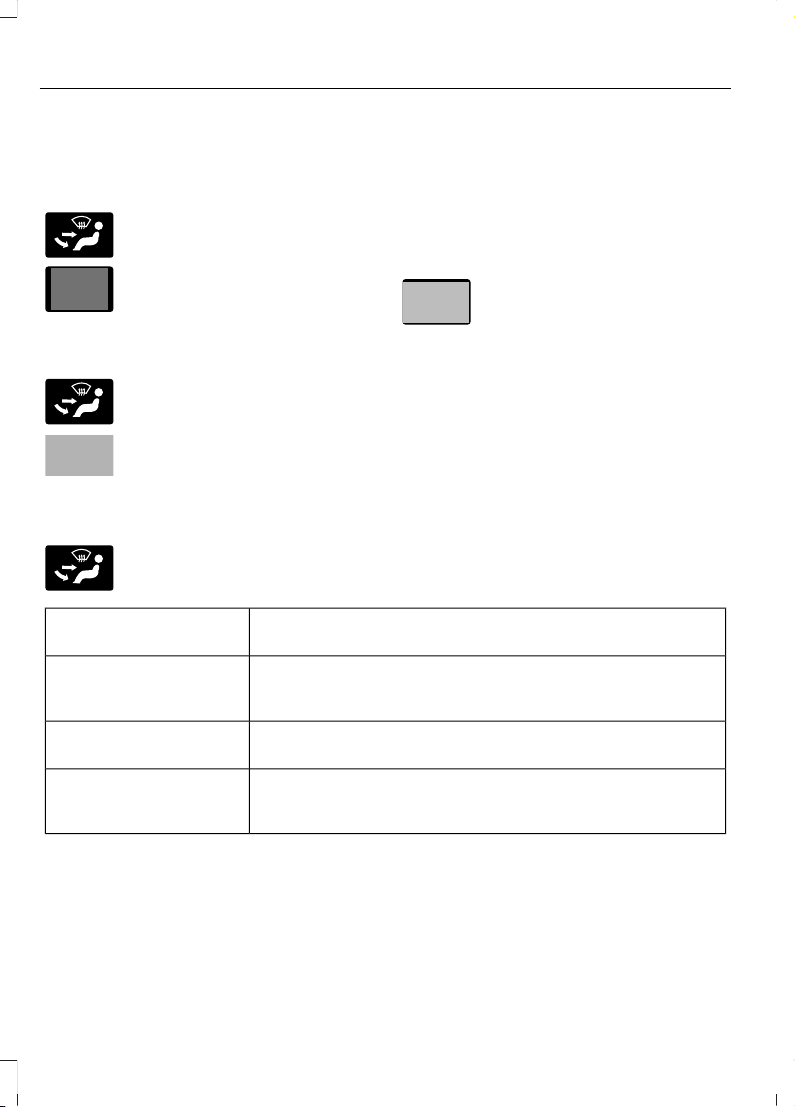
DIRECTING THE FLOW OF AIR
Directing Air to the Windshield Air
Vents
E265283
Press the button to activate the
selection screen.
Press the button on the
touchscreen.
Directing Air to the Instrument
Panel Air Vents
E265283
Press the button to activate the
selection screen.
E244097
Press the button on the
touchscreen.
Directing Air to the Footwell Air
Vents
E265283
Press the button to activate the
selection screen.
Press the button on the
touchscreen.
AUTO MODE
Switching Auto Mode On and Off
Press the button to switch auto
mode on. Repeatedly press the
button to adjust auto mode.
Note: When you switch auto mode on,
lights on the blower motor control do not
illuminate to indicate the blower motor
speed.
Adjust the blower motor control or air
distribution control to switch auto mode
off.
Auto Mode Indicators
The indicators are on the Auto Mode
button.
DescriptionAuto Mode Indicator
Status
The blower motor speed is reduced. Use this setting to
minimize the amount of noise from the blower motor. This
setting increases the time taken to cool the interior.
One indicator illumin-
ated.
The blower motor speed is moderate.Two indicators illumin-
ated.
The blower motor speed is increased. Use this setting to
reduce the time taken to cool the interior. This setting
increases the amount of noise from the blower motor.
Three indicators illumin-
ated.
160
F-150 (TFD) Canada/United States of America, enUSA, Edition date: 202007, First-Printing
Climate Control - Vehicles With: Automatic Temperature
Control
Loading ...
Loading ...
Loading ...