Loading ...
Loading ...
Loading ...
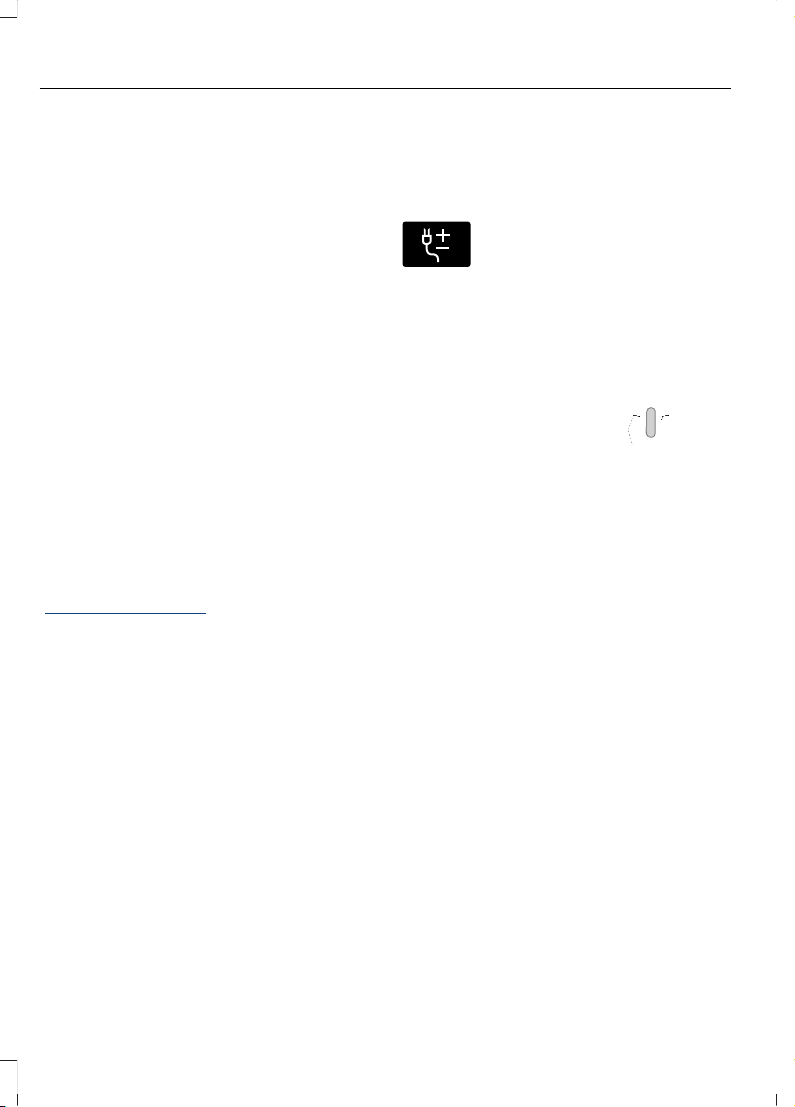
2. Press the Features button on the
touchscreen.
3. Press the Pro Power Onboard button.
4. Press the Generator Mode button to
switch the power outlet to the rating
listed on the power outlet label.
5. Press the Utility Idle button.
6. Turn the key to position 0.
7. Remove the key from the ignition.
Switching Utility Idle Off using the
Key
1. Insert the key into the ignition.
2. Turn the key to position III.
Switching Utility Idle off using the
Information and Entertainment
Display Screen
Use the controls on the touchscreen to
switch off the vehicle.
WHAT IS GENERATOR MODE
Pro-Power On-Board
Generator Mode uses the vehicle engine
to increase power to the bed power outlets
up to the rating listed on the power outlet
label.
SWITCHING GENERATOR
MODE ON AND OFF
Using the Information and
Entertainment Display Screen
1. Switch the vehicle on. See Starting
and Stopping the Engine (page 209).
2. Press the Features button on the
touchscreen.
3. Press the Pro Power Onboard button.
4. Press the Generator Mode button to
switch the power outlet to the full
rating listed on the power outlet label.
Using the Instrument Panel
E311311
Press the button to switch
between off, Convenience Mode,
and Generator Mode.
Using the Bed Control
E337175
Press the button to switch Generator Mode
on and off.
RESETTING GROUND FAULT
DETECTION
After disconnecting all electrical loads the
ground fault can be reset using the
switches on the power point, on the
instrument panel or on the touchscreen.
Use the controls on the touchscreen to test
the ground fault detection circuit.
192
F-150 (TFD) Canada/United States of America, enUSA, Edition date: 202007, First-Printing
Power Outlet - Vehicles With: Pickup Bed Power Generator
Outlet
Loading ...
Loading ...
Loading ...