Loading ...
Loading ...
Loading ...
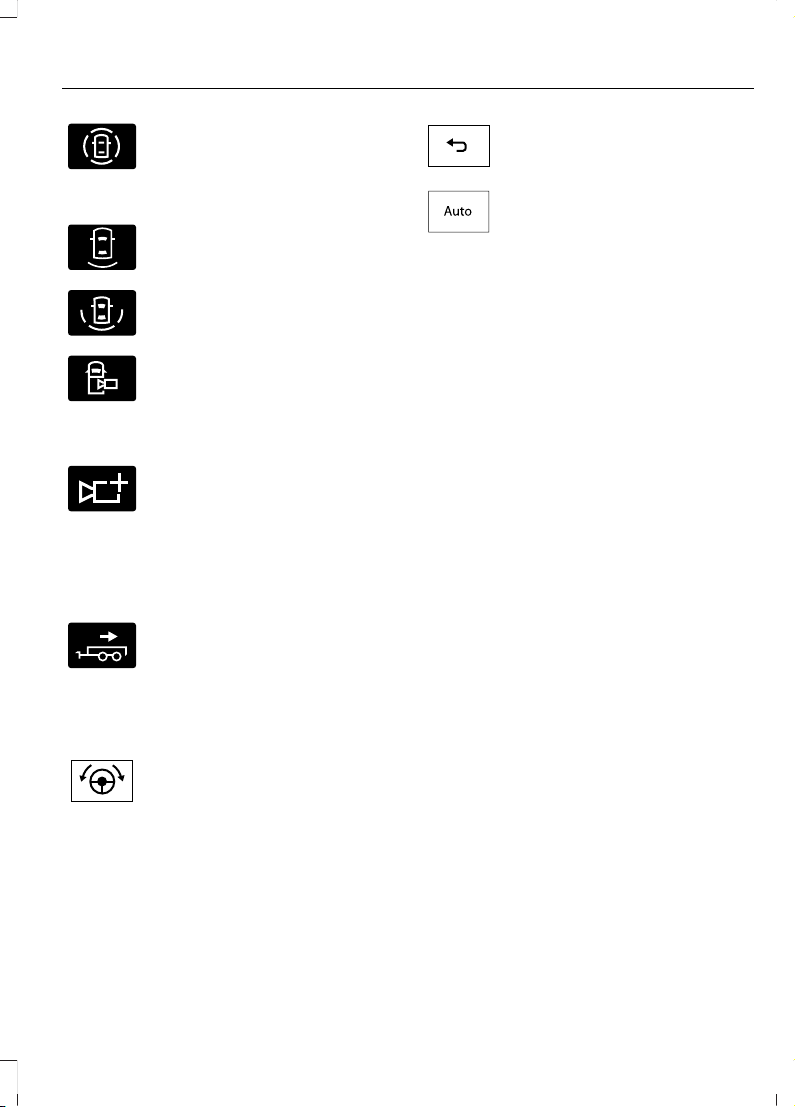
E310996
360° camera view. Shows a
360° view on the right-hand side
of the touchscreen with a rear
camera view on the left-hand side of the
touchscreen.
E310967
Rear view camera view. Shows
your trailer hitch or what is
directly behind your vehicle.
E310974
Rear split view camera view.
Shows a 180° degree view of
what is behind your vehicle.
E310995
Bed camera view. Shows the
truck bed.
Note: If you have a 12 in (30 cm)
touchscreen, this view provides a
picture-in-picture view.
E311776
Trailer AUX camera view. Shows
a rear view camera image of
what is behind your trailer. You
need to separately purchase this camera
and have it installed.
Note: If you have a 12 in (30 cm)
touchscreen, this view provides a
picture-in-picture view.
E310965
Trailer reverse guidance view.
Shows you a view of the sides of
your truck and the trailer. In auto
mode, this view moves as the trailer moves
so that you do not have to adjust the
camera as you turn. Left and right arrows
let you see other camera views.
E224484
Straight backup mode. Shows
which way to turn your steering
wheel to keep the trailer straight.
Use this view when you want to keep your
trailer completely in line with your truck.
Note: It may be helpful to shift your vehicle
into drive (D), pull forward and straighten
out the vehicle and trailer before engaging
straight backup mode.
E224486
This takes you back to the 360°
camera system and out of the
trailer reverse guidance feature.
E315644
Auto. Press to return to auto
view.
Note: Auto mode is the default setting.
Hitch Angle Graphic
The hitch angle graphic shows a small
representation of your truck and trailer with
visual feedback to help you monitor the
trailer. The graphic shows two different
colored lines for the trailer hitch angle. A
black line shows you where your trailer is
in relation to your vehicle. The white line
represents the amount the trailer can turn
based on steering wheel position.
The graphic shows a yellow and red zone
for the hitch angle to warn you of a high
angle condition that could require you to
pull forward to reduce the hitch angle. The
angle limits for each zone vary based on
the trailer length.
The yellow zone indicates you are
approaching the maximum controllable
trailer angle for the system. When the
trailer enters this zone, it is more difficult
to reduce the trailer turn when backing up.
It may be necessary to put your vehicle
back into drive (D) and pull forward to get
the truck and trailer back to an in-line
position.
The red zone indicates you have exceeded
the maximum controllable trailer angle for
the system. Immediately stop reversing.
Put your vehicle into drive (D) and pull
forward until the trailer is no longer in the
red zone.
423
F-150 (TFD) Canada/United States of America, enUSA, Edition date: 202007, First-Printing
Trailer Reversing Aid - Vehicles With: Trailer Reverse
Guidance (TRG)
Loading ...
Loading ...
Loading ...