Loading ...
Loading ...
Loading ...
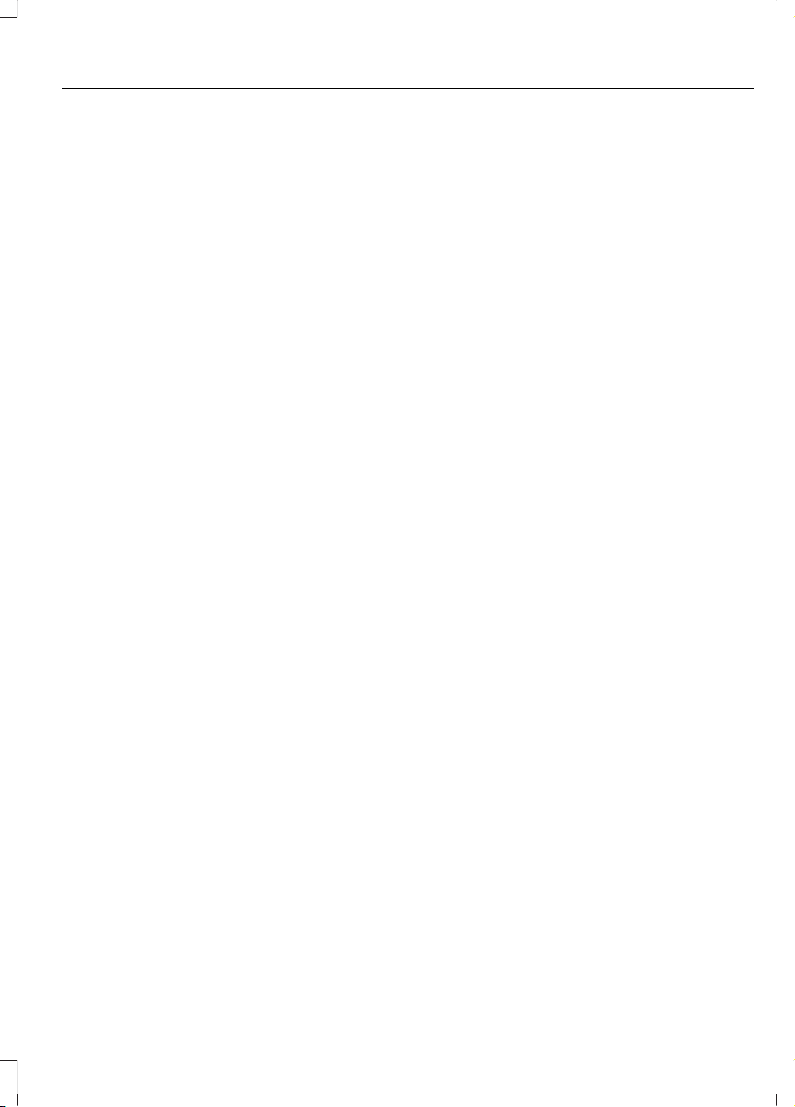
The yellow zone indicates you are
approaching the maximum controllable
trailer angle for the system. When the
trailer enters this zone, it is more difficult
to reduce the trailer turn when backing up.
It may be necessary to put your vehicle
back into drive (D) and pull forward to get
the truck and trailer back to an in-line
position.
The red zone indicates you have exceeded
the maximum controllable trailer angle for
the system. Immediately stop reversing.
Put your vehicle into drive (D) and pull
forward until the trailer is no longer in the
red zone.
Setting the Trailer Angle Limit
1. Press Features on the touchscreen.
2. Press Towing.
3. Press Manage trailers.
4. Press Pro Trailer Backup Assist.
5. Press Trailer Angle Limit.
6. Press a setting.
Normal Control Angle
Default setting. This provides a balanced
limit that returns from a turn to straight
backing with minimal change to the trailer
direction.
Max Control Angle
Increases the trailer angle limit close to the
maximum controllable angle to allow
sharper turns but also causes more change
in the trailer direction when straightening
out from a turn.
415
F-150 (TFD) Canada/United States of America, enUSA, Edition date: 202007, First-Printing
Trailer Reversing Aid - Vehicles With: Pro Trailer Backup
Assist
Loading ...
Loading ...
Loading ...