Loading ...
Loading ...
Loading ...
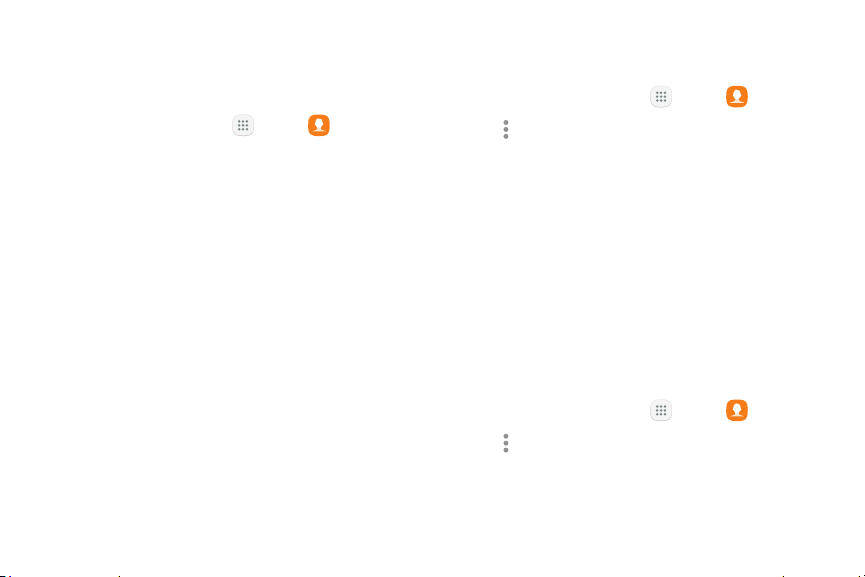
65Apps
Delete Contacts
You can delete a single contact or choose multiple
contacts to delete.
1. From a Home screen, tap Apps > Contacts.
2. Touch and hold a contact to select it. You can also
tap other contacts or tap the All checkbox at the
top of the screen to select all contacts.
3. Tap Delete, and then confirm when prompted.
Groups
You can use groups to organize your contacts. Your
device comes with preloaded groups, and you can
create your own. You might create a group for your
family, for coworkers, or a team. Groups make it easy
to find contacts, and you can send messages to the
members of a group.
Create a Group
You can create your own contact groups.
1. From a Home screen, tap Apps > Contacts.
2. Tap Moreoptions > Groups.
3. Tap Create, and then tap fields to enter information
about the group:
•
Group name: Enter a name for the new group.
•
Add member: Select contacts to add to the new
group, and then tap Done.
4. Tap Save.
Edit a Group
You can rename a contact group.
1. From a Home screen, tap Apps > Contacts.
2. Tap Moreoptions > Groups, and then tap a group.
3. Tap Edit and enter a new name.
4. Tap Save.
Loading ...
Loading ...
Loading ...