Loading ...
Loading ...
Loading ...
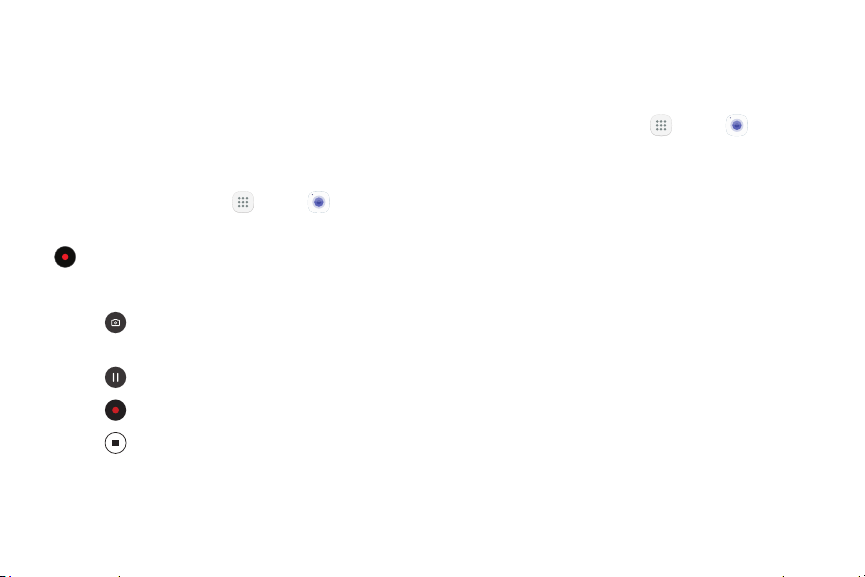
55Apps
Record Videos
Record high-quality videos using your tablet’s video
camera.
Note: If you have an SD card installed, pictures and
videos are stored to the SD card. If no card is installed,
pictures and videos are saved to your tablet’s memory.
1. From a Home screen, tap Apps > Camera.
2. Aim the camera at your subject, and then tap
Record.
3. The following actions are available:
•
Tap Capture to take a picture while
recording.
•
Tap Pause to pause recording.
•
Tap Resume to resume recording.
•
Tap Stop to stop recording.
Configure Shooting Mode
Several visual effects are available. Some modes are
not available when taking self-portraits.
1. From a Home screen, tap Apps > Camera.
2. Swipe to the right for the Mode options. Each
section indicates which camera (front or rear) the
modes are available for.
Rear camera
•
Auto: Allow the camera to evaluate the
surroundings and determine the ideal mode for
the picture.
•
Pro: Manually adjust the ISO sensitivity,
exposure value, white balance, and color tone
while taking pictures.
•
Panorama: Create a linear image by taking
pictures in either a horizontal or vertical
direction.
Loading ...
Loading ...
Loading ...