Loading ...
Loading ...
Loading ...
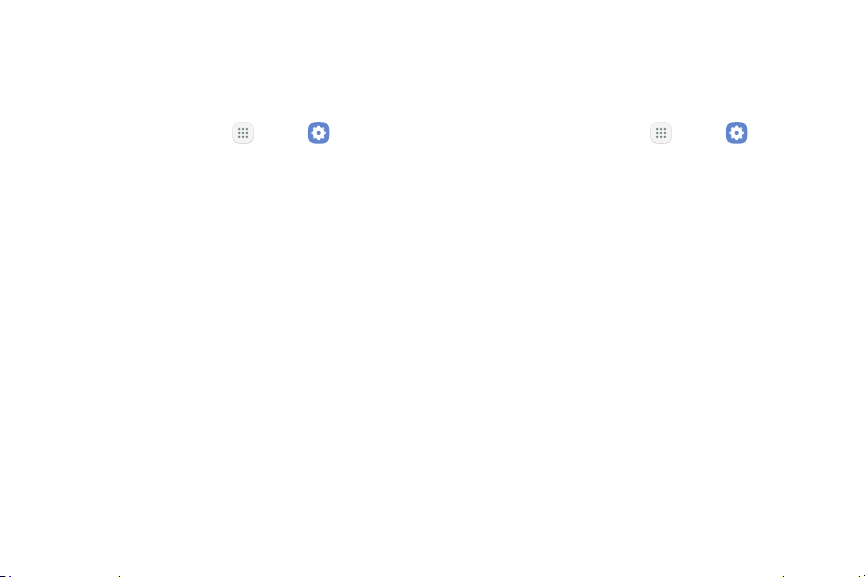
106Settings
Tethering
You can use Bluetooth or USB tethering to share your
device’s Internet connection with a computer.
1. From a Home screen, tap Apps > Settings.
2. Tap Mobile hotspot and tethering, and choose a
tethering option:
•
Bluetooth tethering: Use Bluetooth to pair your
device with the computer.
•
USB tethering: Connect the computer to the
device using the USB cable, and then tap
USBtethering to turn on tethering.
Mobile Networks
Control your device’s access to networks and mobile
data service.
1. From a Home screen, tap Apps > Settings.
2. Tap Mobile networks for options:
•
Data roaming access: Connect to mobile
networks while roaming.
•
Roaming: Current roaming status
(notconfigurable).
•
Signal strength: View the current signal
strength (notconfigurable).
•
Network mode: Choose a preferred network
mode.
•
Access Point Names: Choose or add APNs.
•
Network operators: Choose available and
preferred networks.
Loading ...
Loading ...
Loading ...