Loading ...
Loading ...
Loading ...
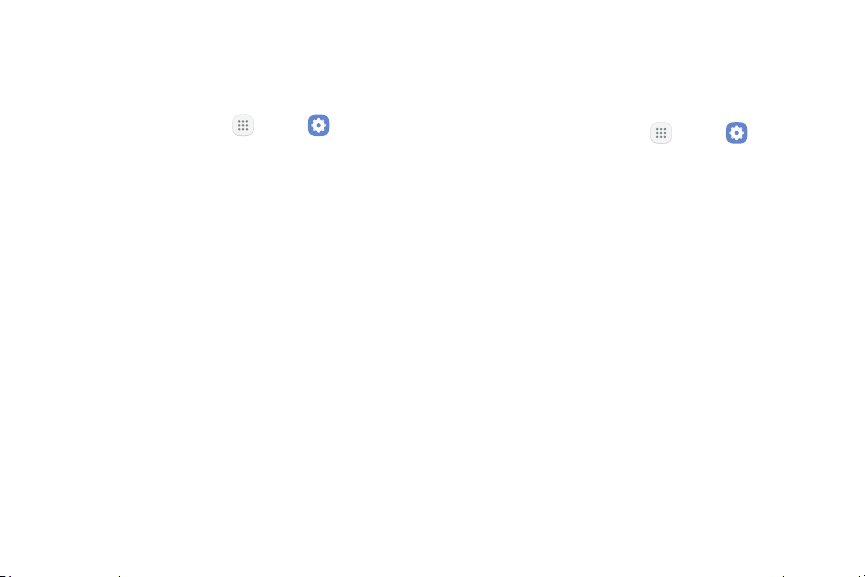
139Settings
Fingerprint Verification
Fingerprint verification can be used for other accounts
accessed from your device.
1. From a Home screen, tap Apps > Settings.
2. Tap Lock screen and security > Fingerprints for the
following options:
•
Samsung Pass: Use your fingerprints to verify
your identity when using Internet and other
supported apps.
•
Samsung account: Verify your identity using
your fingerprint when logging in to your
Samsung account.
•
Fingerprint unlock: Tap On/Off to enable or
disable fingerprint recognition to unlock the
screen.
Samsung Pass
Use biometric authentication to verify your identity
easily and securely.
1. From a Home screen, tap Apps > Settings.
2. Tap Lock screen and security > Samsung Pass.
•
Sign in to your Samsung account to use
Samsung Pass. Tap Sign in and follow the
prompts.
3. Follow the prompts to use Samsung Pass.
Loading ...
Loading ...
Loading ...