Loading ...
Loading ...
Loading ...
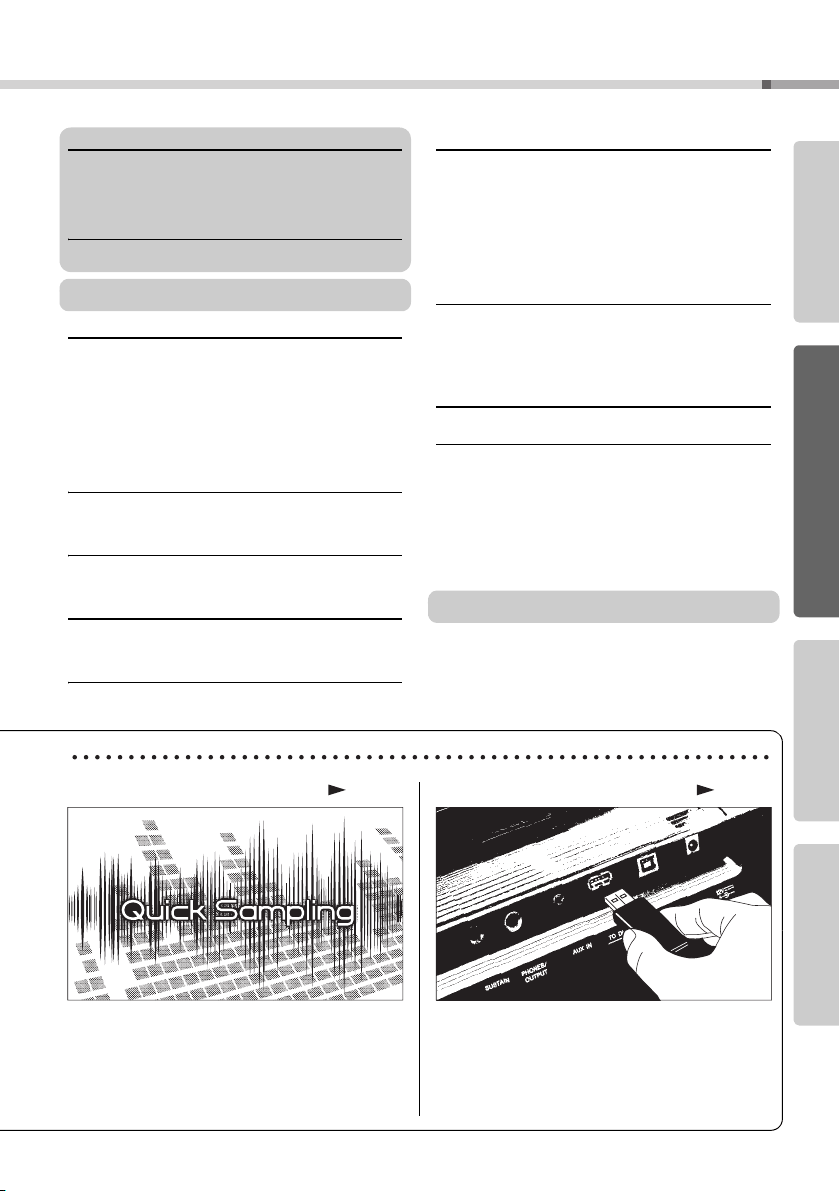
Table of Contents
PSR-I500 Owner’s Manual
9
Setting UpReferenceAppendix Quick Guide
Connecting to Other Devices 45
Connecting Headphones or an External Device............ 45
Connecting a Footswitch to the SUSTAIN jack ............. 45
Playing an External Audio Device with the Built-in Speakers
... 46
Using the Melody Suppressor........................................ 46
Using with Computer or Smart Device........................... 47
Backup and Initialization 48
Backup Parameters ....................................................... 48
Initializing the Instrument............................................... 48
Reference
Handy Performance Features 49
Selecting a Reverb Type ............................................... 49
Selecting a Chorus Type ............................................... 49
Pitch Controls—Transpose............................................ 50
Pitch Controls—Fine Tuning.......................................... 50
Pitch Controls—the [PITCH BEND] wheel..................... 50
Using Portamento .......................................................... 50
Setting the Portamento time .......................................... 51
Calling Up Optimum Panel Settings—One Touch Setting (OTS)
... 51
Changing the Touch Response of the Keyboard........... 51
Selecting an EQ Setting for the Best Sound.................. 52
Scale Tuning 53
Selecting a Scale ........................................................... 53
Setting the Base Note for Each Scale ........................... 53
Tuning Each Note to Create an Original Scale.............. 54
Voice Settings55
Selecting a Dual Voice................................................... 55
Selecting a Split Voice ................................................... 55
Voice Editing.................................................................. 55
Arpeggio Settings56
Synchronizing an Arpeggio to
Song/Style/Riyaz Playback—Arpeggio Quantize ...... 56
Holding the Arpeggio Playback via the Footswitch........ 56
Parameters Assigned to the Knobs 57
Styles and Riyaz Patterns 59
Style Variations—Sections ............................................ 59
Style Synchro Stop ........................................................ 60
Turning Each Style Track On/Off ................................... 60
Riyaz Variations............................................................. 61
Changing the Tempo ..................................................... 61
Tap Start ........................................................................ 61
Adjusting the Volume of the Style or Riyaz.................... 62
Setting the Split Point .................................................... 62
Playing Chords Without Style Playback (Stop Accompaniment)
.. 62
Chord Types for Style Playback .................................... 63
Song Settings64
Background Music Playback.......................................... 64
Random Song Playback ................................................ 64
Tempo Setting of the Song ............................................ 65
Tap Start ........................................................................ 65
Song Volume ................................................................. 65
Melody Voice Setting of the Preset Song ...................... 65
The Functions 66
Basic Procedure in the Function Display ....................... 66
USB Flash Drive Operations 71
Connecting a USB Flash Drive ...................................... 72
Formatting a USB Flash Drive ....................................... 73
Saving User Data to a USB Flash Drive ........................ 73
Saving a User Song as SMF to a USB Flash Drive....... 74
Loading User Data from a USB Flash Drive .................. 75
Loading a Style File ....................................................... 76
Deleting a User File in the USB Flash Drive .................. 77
Deleting an SMF File in the USB Flash Drive ................ 77
Exiting from a File Control Display................................. 78
Message List.................................................................. 78
Appendix
Troubleshooting.............................................................. 79
Specifications ................................................................. 80
Index............................................................................... 82
Quick Sampling Pag e 32
The Quick Sampling feature lets you sample short
sounds from an external device, and play them from
the keyboard—as rhythm loops, melodies or sound
effects—giving you even greater creative expressive
tools for your performance.
USB Audio Recording Page 40
This convenient feature lets you record your perfor-
mances to a USB flash drive. Since the recorded data
is saved as an audio file, you can easily play it back
on a computer or portable audio player.
Loading ...
Loading ...
Loading ...