Loading ...
Loading ...
Loading ...
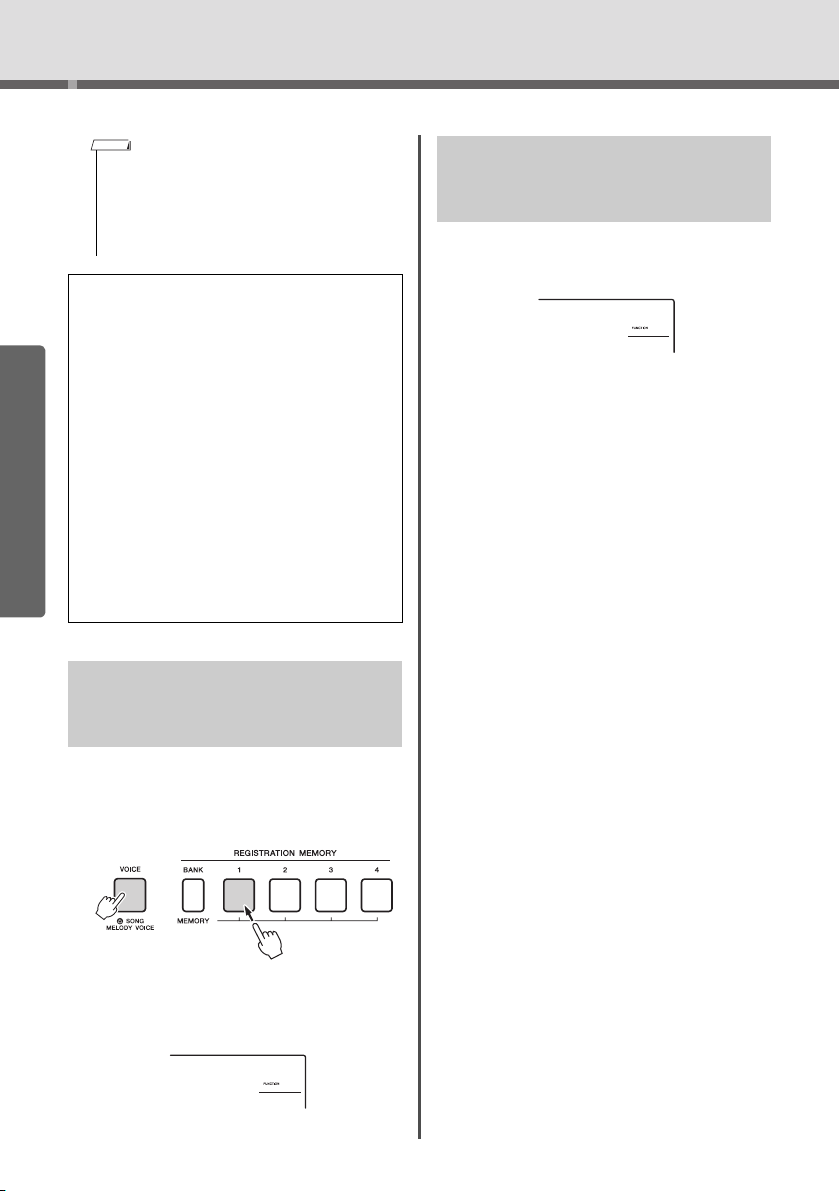
Memorizing Your Favorite Settings (Registration Memory)
PSR-I500 Owner’s Manual
44
Quick Guide
If you want to select different Registration Memory
setups without changing the Style settings or Riyaz
settings, simultaneously hold down the [VOICE] but-
ton and press the REGIST MEMORY number button.
If you want to freeze the Style settings or Riyaz set-
tings permanently, set the Freeze mode parameter to
ON from Function display 069 (page 69).
If you want to freeze the Transpose settings perma-
nently, set the Freeze mode parameter to ON from
Fu nction display 070 (page 69).
• When the [SONG] lamp is lit, the Style or Riyaz settings will
not be recalled even if you press the [REGISTRATION MEM-
ORY] button to which the Style or Riyaz settings are memo-
rized. To recall Style/Riyaz settings, make sure to press the
[STYLE] or [RIYAZ] button beforehand.
• For details about the parameters that can be memorized to
Registration Memory, see the next page.
Parameters that can be memorized to Registra-
tion Memory
Style settings: Style number, ACMP on/off, Style vol-
ume, Track on/off, Main section A/B, Tempo
Riyaz settings: Riyaz number, Riyaz volume, Section
(only Tabla),Track on/off (only Tabla), Tempo, Volume
balance between Tabla 1 and 2, Volume balance
between Tabla and Tanpura
Voice settings:
Main Voice settings: Voice number and all settings of
the related Functions (page 67)
Dual Voice settings: Dual on/off and all settings of
the related Functions
Split Voice settings: Split on/off and all settings of
the related Functions
Effect settings: Reverb Type, Chorus Type
Harmony / Arpeggio settings: Harmony/Arpeggio
on/off and all settings of the related Functions
DSP: DSP on/off, DSP type and parameter values of
Knobs A/B.
Other settings: Transpose, Pitch Bend Range, Knob
Assign, Target, Split Point, Scale Tune
Freezing the Style settings
even if a different Registration
number is selected
NOTE
Press and
hold
StyleFrz
069
Freezing the Transpose settings
even if a different Registration
number is selected
TransFrz
070
Loading ...
Loading ...
Loading ...