Loading ...
Loading ...
Loading ...
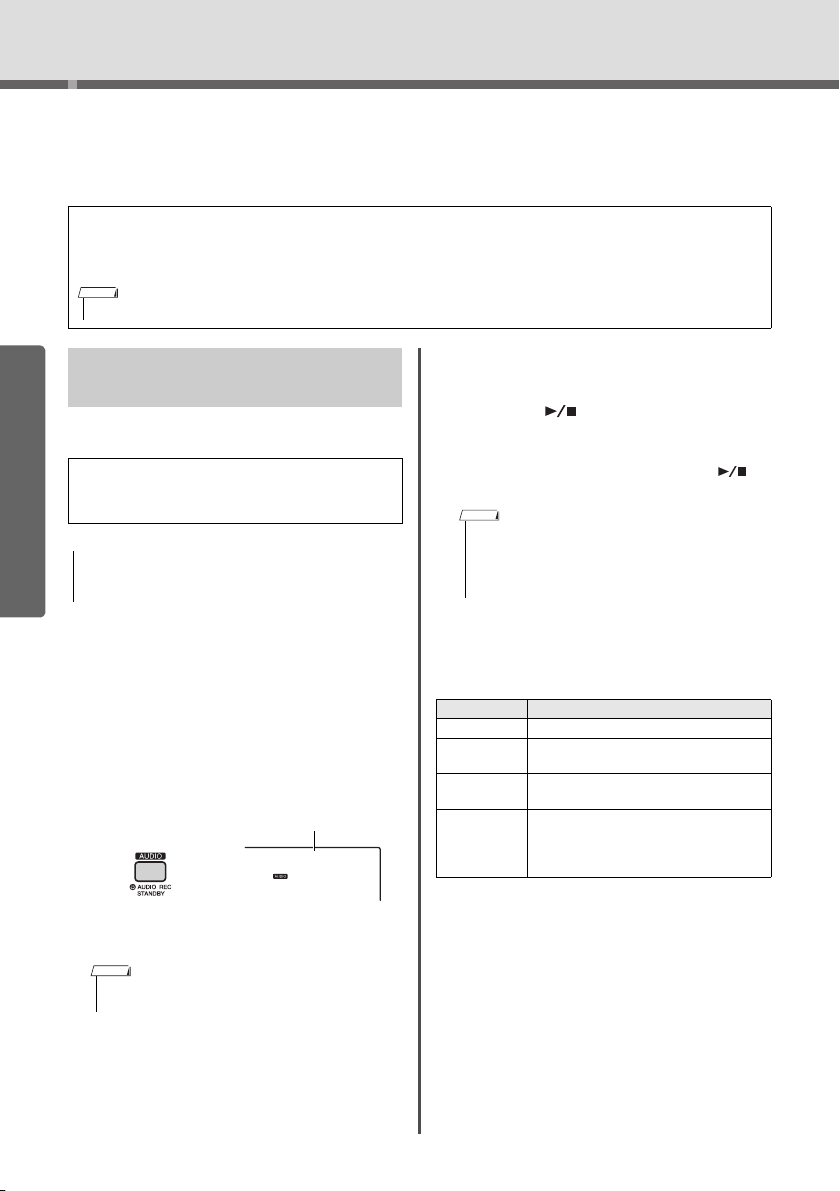
PSR-I500 Owner’s Manual
40
Quick Guide
Audio Playback and Recording
This instrument allows you to play back audio files and record your performances in
audio format. The recorded performance can be saved to a USB flash memory as an
audio file.
Yo u can playback audio files in a USB flash drive in
the Audio mode.
1
Connect a USB flash drive to the [USB
TO DEVICE] terminal.
For details, refer to “Connecting a USB Flash
Drive” on page 72.
2
Press the [AUDIO] button to enter the
Audio mode.
The audio file name, AUDIO icon and “PLY”
appear on the display.
3
Rotate the dial to select the desired
audio file.
Yo u can also use the CATEGORY [<<][>>] but-
tons, or the [+/YES][-/NO] buttons. To instantly
jump to the first audio file, press the [+/YES] and
[-/NO] buttons simultaneously.
4
Press the [ ] (Start/Stop) button to
start playback of the audio file.
During playback, the time elapsed is shown on
the display. To stop playback, press the [ ]
(Start/Stop) button again.
5
Press the [AUDIO] button to exit from the
Audio mode.
Message List
Audio file
An audio file is a recording of the performed sound itself. This data is recorded in the same way as that used in recording
with voice recorders, etc. This data can be played with a portable music player, etc., allowing you to easily let other people
hear your performance.
• This instrument can record or play 44.1kHz/16-bit stereo WAV files.
NOTE
Playing back an Audio File in a
USB Flash Drive
While in the Audio mode, some operations cannot be
executed. When you are not playing back or recording
audio files, exit from the Audio mode.
• Do not disconnect the USB flash drive or turn off the
power to the instrument during playback. Otherwise, dam-
age to the data may occur.
• To exit from the Audio mode, press the [AUDIO] button
again.
NOTICE
AUDIO001
PLY
Audio file name
For example, the file named
“A U D I O 0 0 1. wav” in the USB
flash drive is shown like this.
NOTE
The following operations cannot be executed for audio
playback.
• A-B Repeat
• Turning off “tracks” (page 60)
• Changing the tempo
Message Description
No USB No USB flash drive is connected.
no file
There is no audio file in the USB flash
drive.
Err Load
Cannot load the audio file because the for-
mat is not compatible with this instrument.
USB Err
The USB flash drive may have a problem.
• Refer to “Compatible USB Device List for
PSR-I500” on the Yamaha website.
• Format the USB Flash Drive.
NOTE
Loading ...
Loading ...
Loading ...