Loading ...
Loading ...
Loading ...
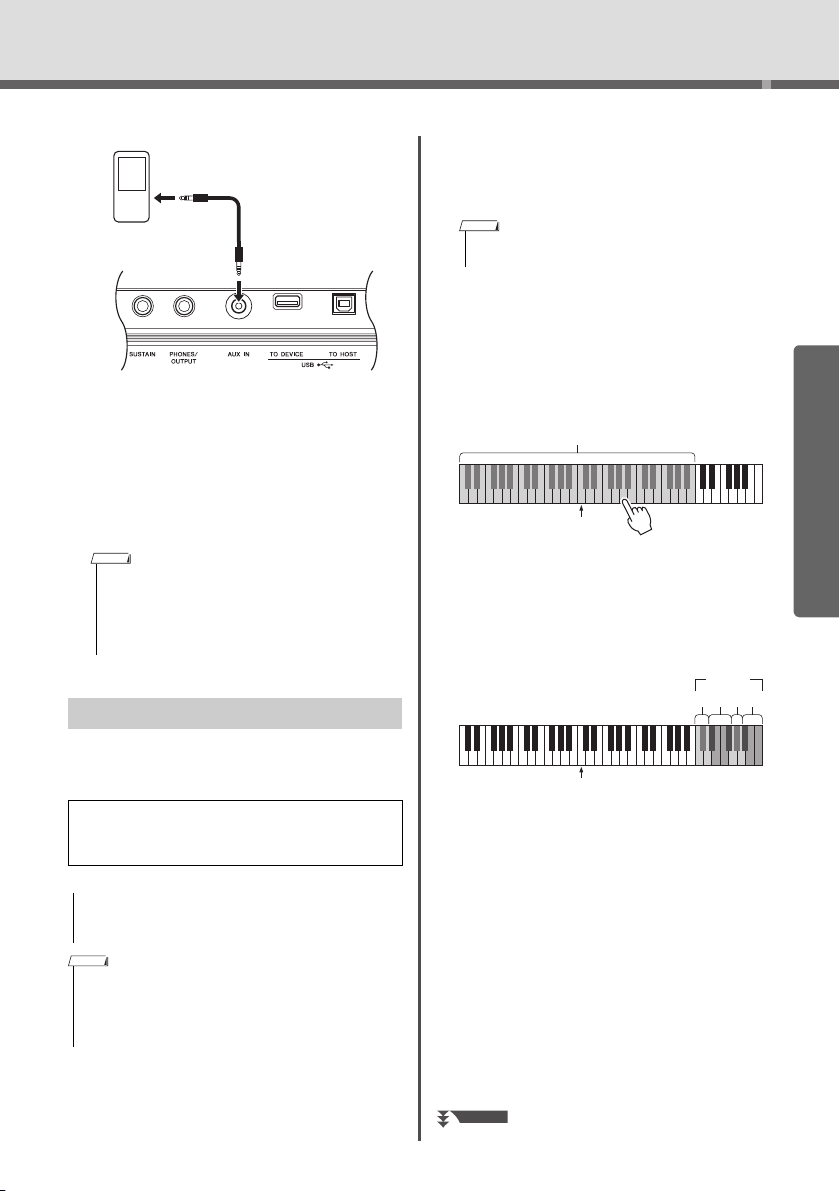
Playing with Quick Sampling
PSR-I500 Owner’s Manual
33
Quick Guide
3
Start playback on the external device,
and then adjust the volume balance
between the device and the instrument.
3-1 Set the volume of the external device to max-
imum.
3-2 Adjust the volume you hear from the instru-
ment by rotating the [MASTER VOLUME]
control.
Up to five samples can be assigned to the keyboard
of this instrument. The samples can also be saved to
a USB flash drive (page 35).
1
Press the [QUICK SAMPLING] button to
enter the Quick Sampling mode.
The SAMPLING icon and “PressKey” appear on
the display.
2
Press a key in the desired Sample Zone
to which the sample is to be assigned.
Pressing the key will sound the default sample or
previously assigned sample.
To sample a “Normal” type:
2-1 Press one of the keys in Sample Zone A.
When “PressREC” appears on the display, go
on to step 3.
To sample a “Loop” or “One-shot” type:
2-1 Press one of the keys in the desired Sample
Zone B to E.
Sample Zone B: C5–D5
Sample Zone C: D#5–F#5
Sample Zone D: G5–A5
Sample Zone E: A#5–C6
2-2 When “Loop?Y/N” appears on the display,
press the [+/YES] button to select “Loop”
sampling, or press [-/NO] to select “One-
shot” sampling. You cannot change the type
after sampling.
When “PressREC” appears on the display, go
on to step 3.
3
Pause playback on the external device at
the beginning of the sound or phrase
you want to sample.
• When the sound is too low even though the external
device’s volume is set to maximum, adjust the “AuxIn Vol”
in the Function Settings (page 66, Function 004). If you
increase the volume to more than 50, the audio device
sound may be distorted. In this case, turn down the vol-
ume level on the external device.
Sampling External Audio Sound
Before you start sampling, make sure that the external
device’s volume is set to maximum. If the volume is too
low, the instrument cannot sample the sound.
• The sampling operation will overwrite and erase previously
existing samples. Save important data you want to keep to
a USB flash drive (page 35).
• The sampling format is two-channel stereo, 16-bit with a rate
of 44.1 kHz.
• If you want to use the metronome or Melody Suppressor
when sampling, set these functions beforehand. The Metro-
nome click is not sampled.
Stereo mini plug
Headphone
jack
Audio cable
Stereo mini plug
NOTE
NOTICE
NOTE
• To cancel and exit from the Quick Sampling mode, press
the [QUICK SAMPLING] button again.
NOTE
Sample Zone A: C1–B4
C3
Sample
Zone
BECD
C3
NEXT PAGE
Loading ...
Loading ...
Loading ...