Loading ...
Loading ...
Loading ...
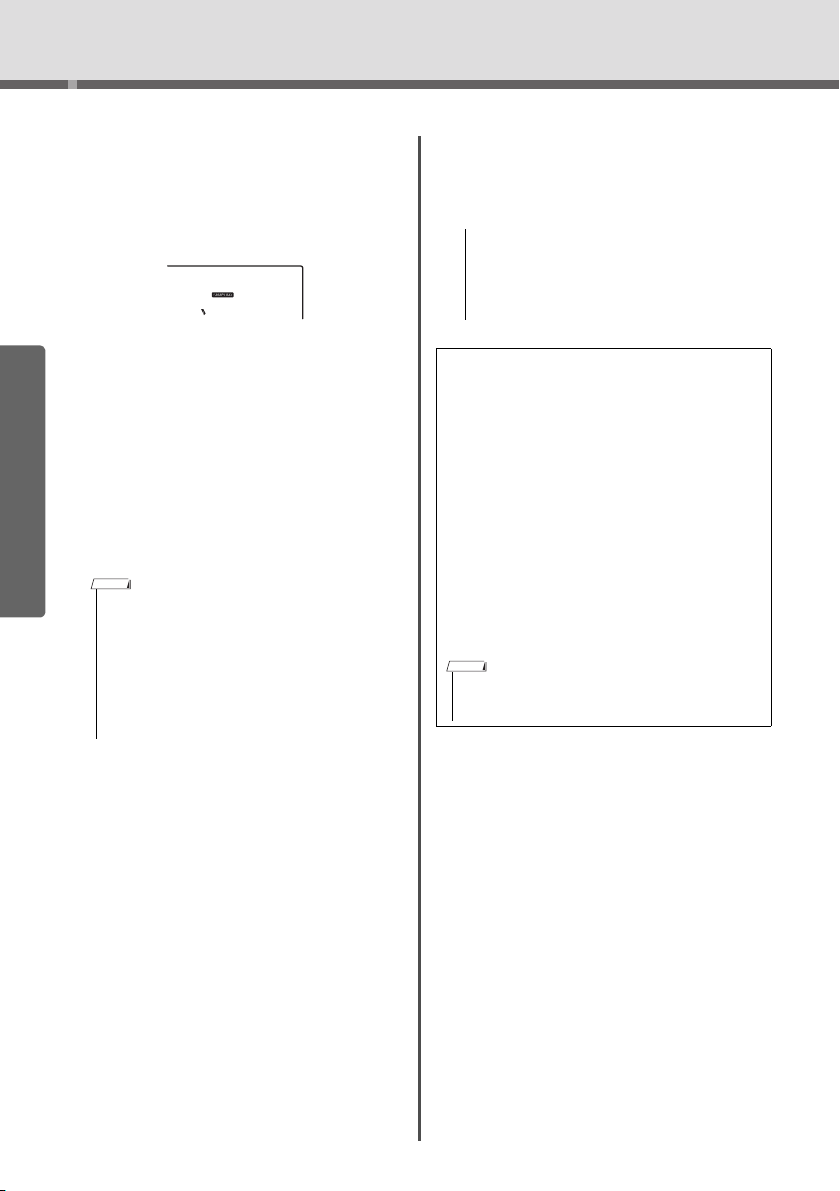
Playing with Quick Sampling
PSR-I500 Owner’s Manual
34
Quick Guide
4
Press the [REC] button, and then start
playback on the external device to start
sampling.
While sampling the sound, “REC” appears and
glowing icon of selected the Sample Zone on the
display.
Do not disconnect the USB flash drive during the
sampling operation. The operation may b ecome
unstable, and sampling may not be performed
properly.
5
Stop playback on the external device at
the end of the sound or phrase you want
to sample.
6
Press the [REC] button to stop sampling.
“Writing!” appears briefly on the display, and then
the sample is stored to the instrument.
7
Check if the sample is assigned suc-
cessfully.
For “Normal” types, press the C3 key. For “Loop”
and “One-shot” types, press any one key in the
Sample Zone to which you assigned the sample.
Any silence at the beginning and end of the sam-
ple can be automatically cut by the Blank Cut
function (page 69).
If you are not satisfied with the sample, return to
step 2 and try sampling again.
To sample and assign to another Sample Zone,
go on to step 2 again.
8
Press the [QUICK SAMPLING] button to
exit from the Quick Sampling mode.
9
Try playing the samples.
Exiting from the Quick Sampling mode automati-
cally selects the Voice number 802 “Smpl Vce”
for the Main Voice. Try playing it on the keyboard.
• If the input volume from the external device is too low,
“LowInput” appears on the display and cannot sample
the sound. Raise the external device’s volume to maxi-
mum, and then adjust the output volume on this instru-
ment by rotating the [MASTER VOLUME] control. After
that, try sampling again from step 3.
• Sampling time is limited to a maximum of 9.6 seconds.
When the time limit is reached, sampling stops automati-
cally and the recorded sample (up to that point) is stored
to the instrument.
Sampling
pEC
NOTE
To avoid damage to the external device, disconnect the
device in this way:
1 Set the volume levels to minimum for both this instrument
and the external device.
2 Disconnect the audio cable from the instrument, and
then from the external device.
To sample during audio playback
Once you are familiar with the sampling operation,
try starting and stopping sampling while the sound
of the external device is playing back.
1. E x e c ute steps 1–2 in “Sampling the External
Audio Sound” on page 33.
2. Pause playback on the external device at a few
measures before the sound or phrase you want
to sample.
3. Start playback on the external device.
4. Press the [REC] button at the desired point to
start sampling.
5. Press the [REC] button again at the desired
point to stop sampling.
6. Stop playback on the external device, and then
check what you have just sampled.
NOTICE
• If there is silence in the audio that is cut automatically but
you want to keep it, turn off the Blank Cut function (page
69).
NOTE
Loading ...
Loading ...
Loading ...