Loading ...
Loading ...
Loading ...
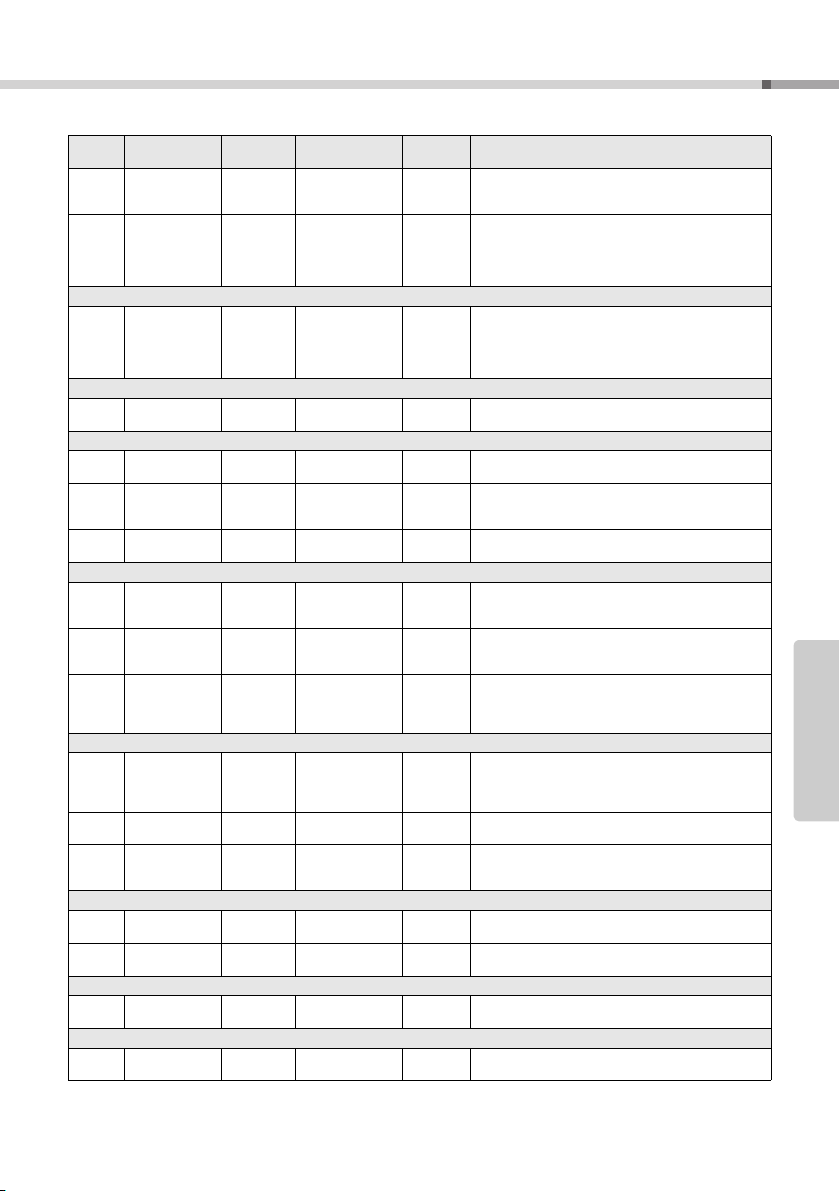
The Functions
PSR-I500 Owner’s Manual
69
Reference
056 Song Out SongOut ON/OFF OFF
Determines whether MIDI messages generated via Song play-
back are transmitted (ON) or not (OFF) from the [USB TO
HOST] terminal.
057 Initial Send InitSend YES/NO -
Allows you to send the data of the panel settings to a com-
puter. Press [+/YES] to send, or press [-/NO] to cancel. When
recording a song to computer, perform this operation first
before recording any notes, so that this instrument will be
properly set during playback.
Audio (page 46)
058 Audio Loopback LoopBack ON/OFF ON
Determines whether Audio sound input from the [USB TO
HOST] terminal is returned to the computer or not with the per-
formance played on the instrument. If you want to output only
the sound played on this instrument to the computer, set this
parameter to OFF.
Sampling (page 33)
059 Blank Cut BlankCut ON/OFF ON
Determines whether the blank is cut automatically before and
after Sample.
Metronome (page 20)
060
Time Signature
Numerator
TimeSigN 00–60 ** Determines the time signature of the Metronome.
061
Time Signature
Denominator
TimeSigD
Half note, Quarter
note, Eighth note,
Sixteenth note
** Determines the length of each metronome beat.
062
Metronome
Volume
MtrVol 000–127 100 Determines the volume of the Metronome.
Lesson (page 29)
063 Lesson Track (R) R
-Part
GuideTrack1–16,
OFF
1
Determines the guide track number for your right hand lesson.
The setting is only effective for Songs in SMF format 0 trans-
ferred from a computer.
064 Lesson Track (L) L
-Part
GuideTrack1–16,
OFF
2
Determines the guide track number for your left hand lesson.
The setting is only effective for Songs in SMF format 0 trans-
ferred from a computer.
065 Your Tempo YourTemp ON/OFF ON
This parameter is for Lesson 3 “Waiting.” When set to ON,
playback tempo will change to match the speed at which you
are playing. When set to OFF, playback tempo will be main-
tained regardless of the speed at which you are playing.
Demo (page 27)
066 Demo Group DemoGrp
1 (Demo) /
2 (Preset) / 3 (User) /
4 (Download) /
5 (USB)
1 (Demo) Refer to page 64.
067 Demo Play Mode PlayMode
1 (Normal)
2 (Random)
1 (Normal) Refer to page 64.
068 Demo Cancel D
-Cancel ON/OFF OFF
Determines whether Demo cancel is enabled or not. When
this is set to ON, the Demo Song will not play, even if the
[DEMO/BGM] button is pressed.
Registration Memory (page 44)
069
Style Freeze
Mode
StyleFrz ON/OFF OFF
When set to on, the Style related settings are maintained even
if you press another Registration Memory number button.
070
Transpose Freeze
Mode
TransFrz ON/OFF OFF
When set to on, the Transpose settings are maintained even if
you press another Registration Memory number button.
Auto Power Off (page 16)
071
Auto Power Off
Time
AutoOff
OFF, 5/10/15/30/60/
120 (min.)
30 minutes
Specifies the time that will elapse before the instrument’s
power is automatically turned off.
Battery (page 14)
072 Battery Type Battery
1 (Alkaline) /
2 (Ni-MH)
1 (Alkaline)
Selects the type of batteries you have installed to this instru-
ment.
Function
Number
Function Display Range/Settings
Default
Value
Description
Loading ...
Loading ...
Loading ...