Loading ...
Loading ...
Loading ...
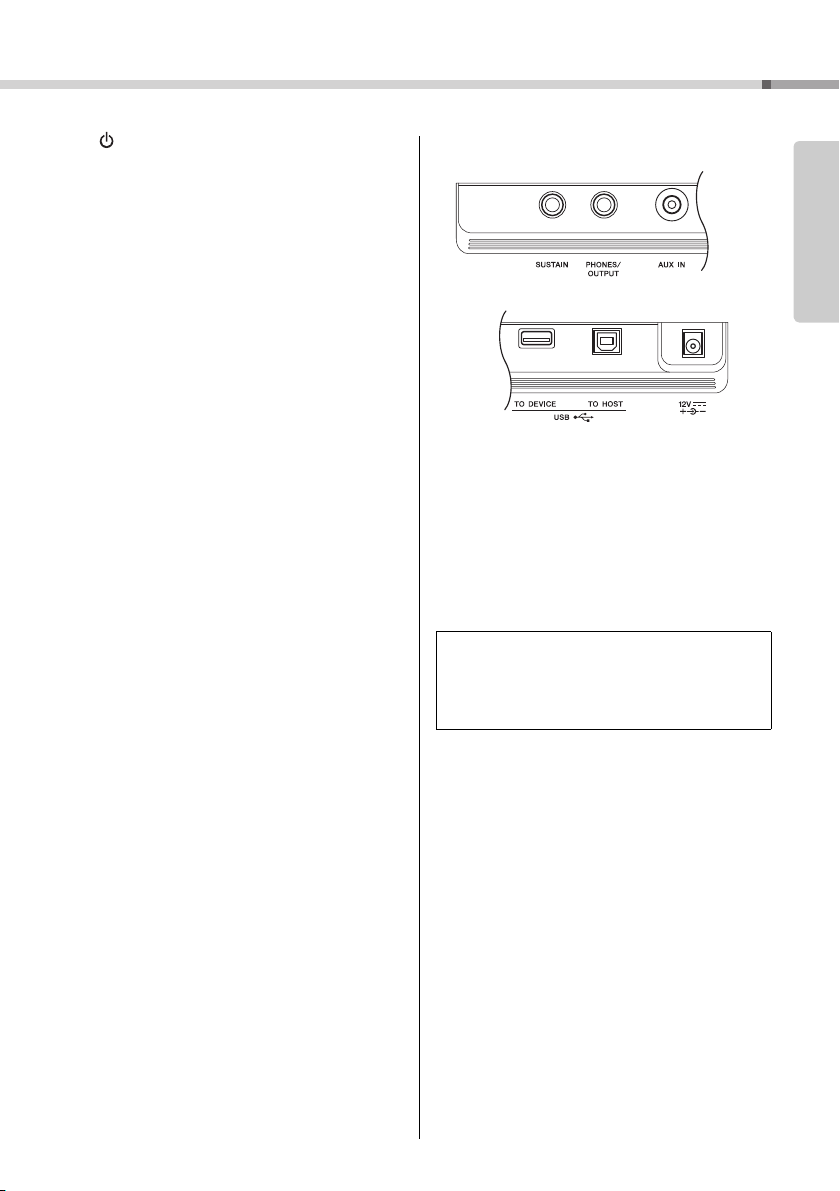
Panel Controls and Terminals
PSR-I500 Owner’s Manual
13
Setting Up
q [ ] (Standby/On) switch .................... page 16
w [MASTER VOLUME] control ................. page 16
e [QUICK SAMPLING] button .................. page 32
r [LESSON] button................................... page 29
t [TRANSPOSE] button ........................... page 50
y [MELODY SUPPRESSOR] button......... page 46
u [AUDIO] button ...................................... page 40
i [REC] button.......................................... page 37
o [METRONOME] button.......................... page 20
!0 [TEMPO/TAP] button............................. page 61
!1 VOICE CONTROL section
[SPLIT] button.................................... page 20
[DUAL] button .................................... page 19
[HARMONY/ARPEGGIO] button ....... page 21
[DSP] button....................................... page 23
!2 [DEMO] button....................................... page 27
!3 LIVE CONTROL section
[KNOB ASSIGN] button..................... page 24
[A] and [B] knobs .............................. page 24
!4 CATEGORY buttons .............................. page 17
!5 [FUNCTION] button ............................... page 66
!6 [HARMONIUM/PIANO] button .............. page 19
!7 Number buttons [1]–[9], [-/NO],
[0/EXECUTE] and [+/YES] buttons ...... page 17
!8 REGISTRATION MEMORY buttons
[BANK/MEMORY] buttons................. page 43
[1]–[4] buttons.................................... page 43
!9 [RIYAZ] button ....................................... page 31
@0 [VOICE] button ...................................... page 19
@1 [STYLE] button...................................... page 25
@2 [SONG] button....................................... page 27
@3 RIYAZ/SONG/STYLE Control buttons
• When the [RIYAZ] lamp is on:
.................................. pages 31 and 61
• When the [SONG/AUDIO] lamp is on:
................................................ page 27
• When the [STYLE] lamp is on:
........................... pages 25, 59, and 60
@4 TR
ACK
CONTROL buttons
• When the [RIYAZ] lamp is on:
................................................ page 31
• When the [SONG/AUDIO] lamp is on:
........................................ pages 28, 37
• When the [STYLE] lamp is on:
................................................ page 60
@5 [PITCH BEND] wheel ............................ page 50
Rear Panel
@6 [SUSTAIN] jack...................................... page 45
@7 [PHONES/OUTPUT] jack ...................... page 45
@8 [AUX IN] jack ......................................... page 46
@9 [USB TO DEVICE] terminal .................. page 71
[USB TO HOST] terminal...................... page 47
#0 DC IN jack...............................................page 14
Panel Setup (Panel Settings)
By using the controls on the panel, you can make vari-
ous settings as described here. These settings of the
instrument are together referred to as “panel setup” or
“panel settings” in this manual.
@7 @8
#0
@6
@9
Loading ...
Loading ...
Loading ...