Loading ...
Loading ...
Loading ...
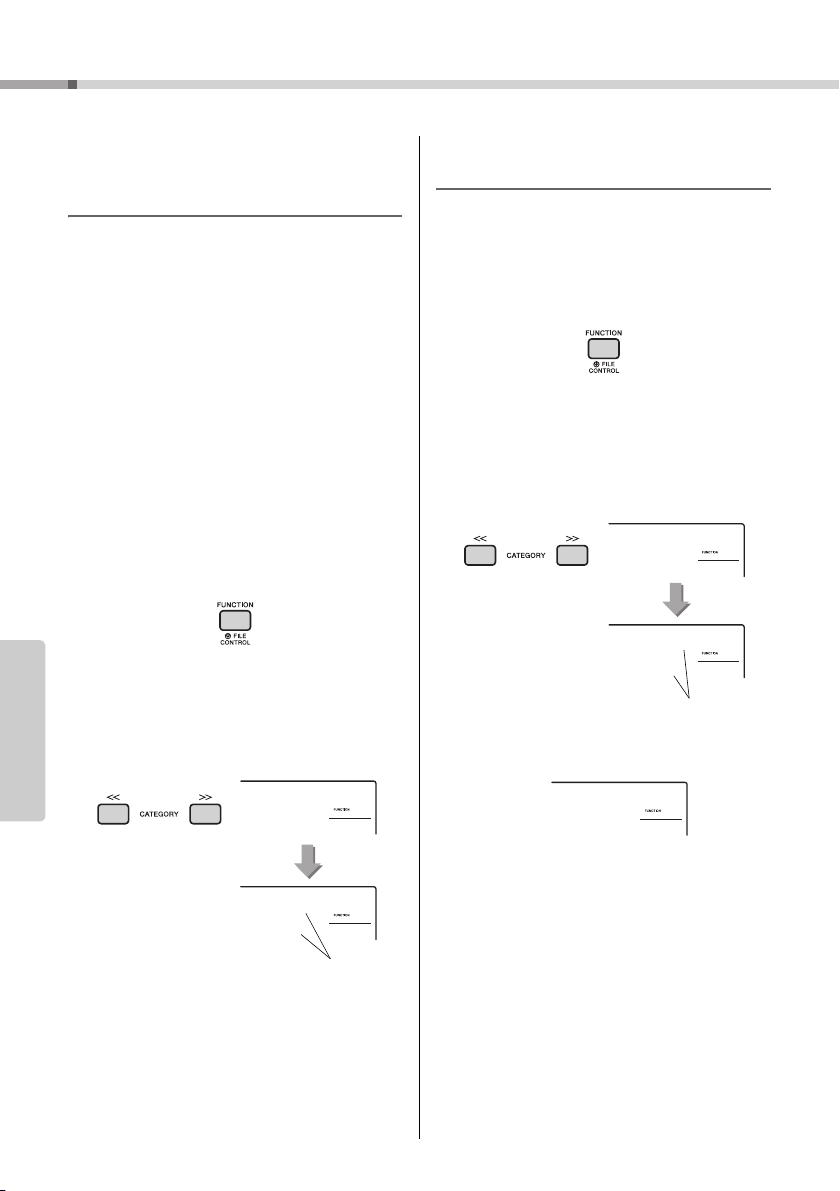
PSR-I500 Owner’s Manual
56
Reference
Arpeggio Settings
Synchronizing an Arpeggio to
Song/Style/Riyaz Playback—
Arpeggio Quantize
When you play the keyboard to trigger an Arpeggio
(page 21) along with Song/Style/Riyaz playback,
you’ll need to play the notes with correct timing to
keep the Arpeggio in synchronization with the other
playback tracks. However, your actual timing may be
slightly ahead of or behind the beat (or both). The
“Arpeggio Quantize” function of this instrument will
correct any slight imperfections in the timing (accord-
ing to settings below), and then play back the Arpeg-
gio appropriately.
• No synchronization
• Synchronizing to 8th notes
• Synchronizing to quarter notes
Although the Arpeggio Quantize value is pre-pro-
grammed for each Arpeggio Type, you can change
the value manually.
1
Press the [FUNCTION] button.
2
Use the CATEGORY [<<] and [>>] but-
tons to call up the “Quantize” (Function
047).
After a few seconds, the current Arpeggio Quan-
tize value appears.
3
Rotate the dial to select a value from
“OFF,” “1/8” and “1/16.”
• OFF No synchronization
• 1/8 Synchronizing to quarter notes
• 1/16 Synchronizing to 8th notes
Holding the Arpeggio Playback
via the Footswitch
Yo u can set the instrument so that Arpeggio play-
back continues even after the note has been
released, by pressing the footswitch connected to the
[SUSTAIN] jack.
1
Press the [FUNCTION] button.
2
Use the CATEGORY [<<] and [>>] but-
tons to call up “Pdl Func” (Function
073).
After a few seconds, the current pedal setting
appears.
3
Rotate the dial to select “Arp Hold.”
If you want to restore the footswitch function to
sustain, select “Sustain.” If you want to use both
hold and sustain functions, select “Sus+ArpH.”
4
Try playing the Arpeggio with the foot-
switch.
Press the notes to trigger the Arpeggio, then
press the footswitch. Even if you release the
notes, Arpeggio playback will continue. To stop
Arpeggio playback, release the footswitch.
Quantize
047
1/8
2
047
Current value
Pdl Func
073
Sustain
1
073
Current setting
Arp Hold
2
073
Loading ...
Loading ...
Loading ...