Loading ...
Loading ...
Loading ...
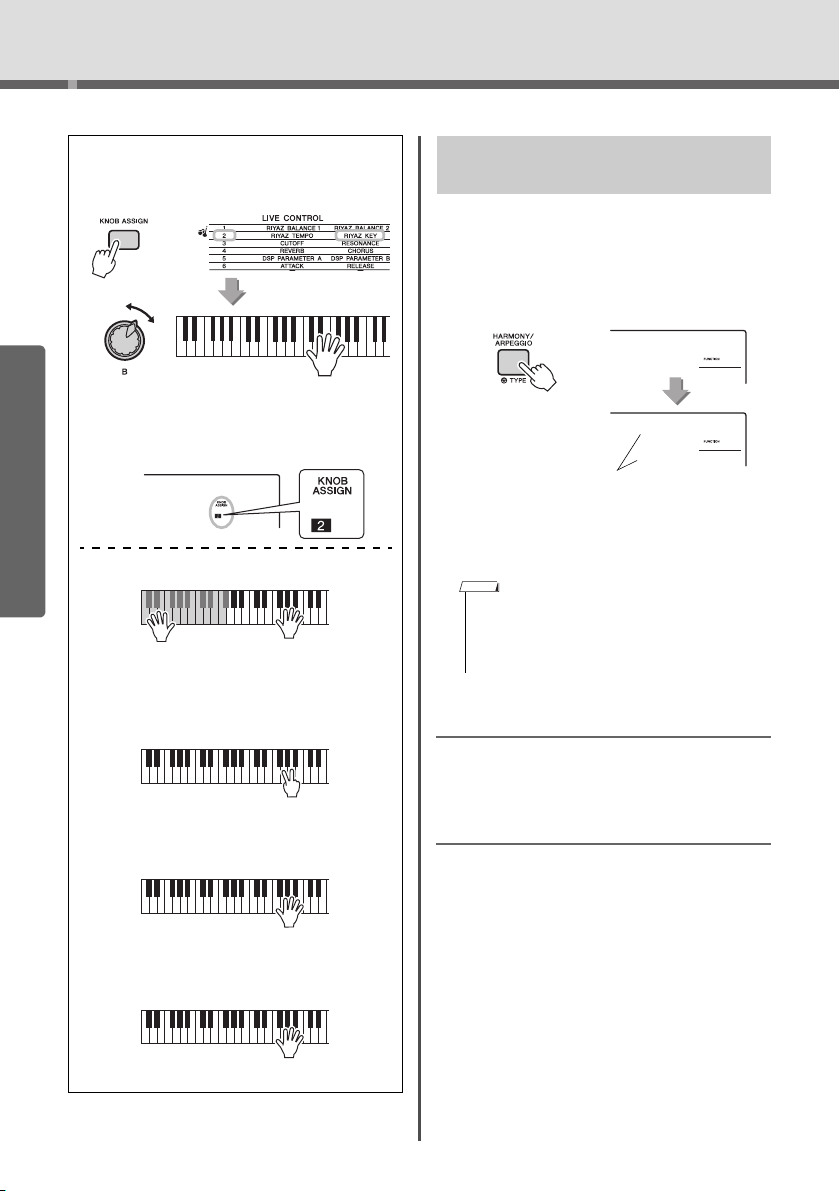
Try Playing a Variety of Instrument Voices
PSR-I500 Owner’s Manual
22
Quick Guide
1
Hold down the [HARMONY/ARPEGGIO]
button for longer than a second.
After “Harm/Arp” (Function 044) appears on the
display, the current Harmony type or Arpeggio
type appears.
2
Rotate the dial to select the desired Har-
mony type or Arpeggio type.
Adjusting the Harmony Volume
Yo u can adjust the Harmony volume in the Function
Settings (page 68, Function 045).
Adjusting the Arpeggio Velocity
Yo u can adjust the Arpeggio velocity in the Function
Setting (page 68, Function 046).
Playing each Harmony Type
Harmony types 01 to 05
In Riyaz mode
In Auto accompaniment mode
Harmony types 06 to 12 (Trill)
Both in Riyaz and auto accompaniment modes
Harmony types 13 to 19 (Tremolo)
Both in Riyaz and auto accompaniment modes
Harmony types 20 to 26 (Echo)
Both in Riyaz and auto accompaniment modes
Harmnum1
001
While the Riyaz mode (page 31) is on, press the [KNOB
ASSIGN] button several times to select “2 RIYAZ KEY.”
Turn Knob B to change the key in semitone units while
playing the melody on the keyboard. The selected KNOB
ASSIGN and the specified key are shown in the display.
Press the right-hand keys while playing chords in
the Auto Accompaniment area of the keyboard
when ACMP is on (page 25).
Hold down two keys.
Keep holding down the keys.
Play the keys.
Changing the Harmony and
Arpeggio types
• 001 to 026 are Harmony types. 027 to 186 are Arpeggio
types. Refer to the Harmony Type List / Arpeggio Type
List on web material Data List.
• When playing one of the Arpeggio types 143 or later,
select a Drum Kit (Voice No.268–289) as the Main Voice.
Trio
002
044
Harm/Arp
044
Current Harmony type or
Arpeggio type
Hold for longer
than a second.
NOTE
Loading ...
Loading ...
Loading ...