Loading ...
Loading ...
Loading ...
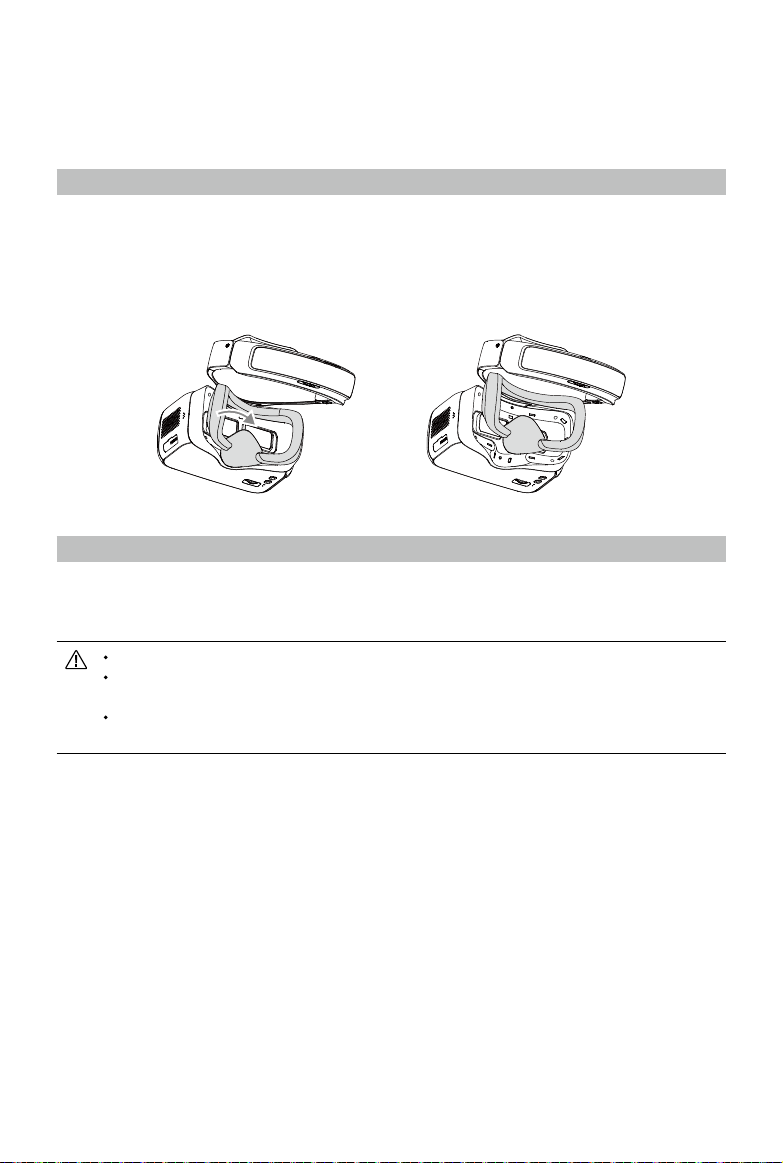
©
2018
DJI All Rights Reserved.
25
Cleaning and Maintenance
Be sure to unplug the charger from the power outlet before cleaning and ensure that there are no
cables connected.
Cleaning the Goggles RE
Wipe and clean the surface of the Goggles RE with a soft clean cloth.
To clean the facial pad, rst drag it from the left or right side to the inside, then detach the other
parts. Run water over the facial pad, then wipe it with a soft, dry cloth until it is completely dry.
Align the protruding part of the facial pad with the holes on the Goggles RE body, then press them
together so they are securely attached.
Maintenance of Lenses
Use the cleaning cloth included to wipe the lenses gently.
1. Moisten the cleaning cloth with alcohol or a lens cleaner.
2. Wipe in a circular motion from the center to the outer edges of the lenses.
DO NOT clean the headband padding with alcohol.
The lenses are delicate, please clean them gently. DO NOT scratch them as this will
damage the overall viewing experience.
Store the Goggles RE in a dry room at room temperature to avoid damage to the lenses
from high temperature and humid environments.
Loading ...
Loading ...
Loading ...