Loading ...
Loading ...
Loading ...
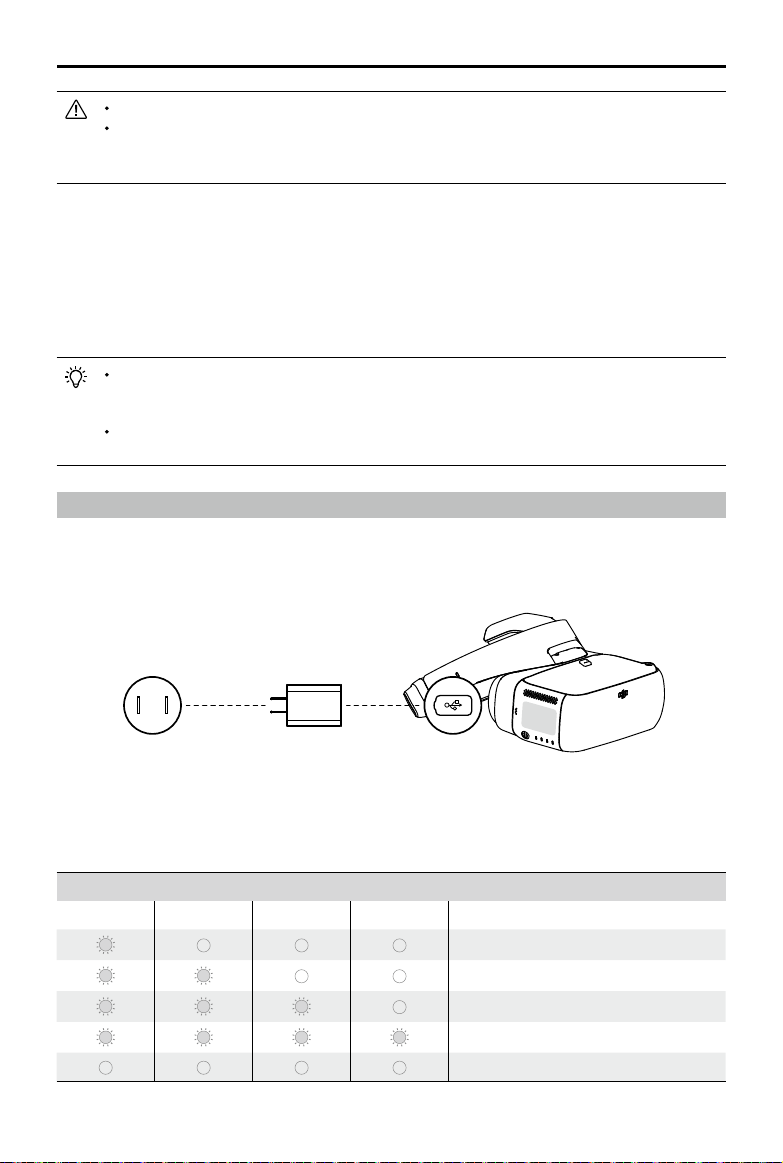
22
©
2018
DJI All Rights Reserved.
DJI Goggles Racing Edition
User Manual
3. The charging status indicator will go solid red, yellow, and green in that order when charging.
The battery level indicators will blink green, indicating current battery levels.
4. The battery is fully charged when the charging status indicator or battery level indicators turn off.
Disconnect the Goggles RE from the charger.
Battery Level Indicators While Charging
LED1 LED2 LED3 LED4 Battery Level
0%~25%
25%~50%
50%~75%
75%~100%
Fully Charged
Ensure to use the Panorama feature when the aircraft’s motors are turned off.
When using the Goggles RE with the Mavic Pro, if a user plays the video from aircraft
storage instead of having a live view, then this video will be displayed on all devices
synchronously. DO NOT play aircraft storage videos during ight to ensure safety.
Video Play
Goggles RE support both Micro SD card and HDMI connection to view HD video. For HD video
playback:
1. Micro SD Card — Insert the Micro SD card with the containing HD video into the Micro SD card
slot of Goggles RE, then select “Tools > Playback > Local Storage”.
2. HDMI — Connect the video source to Goggles RE with an HDMI cable and select “Tools > HDMI
Input”.
During video playback, swipe up/down on the touch panel with one finger to adjust
volume. Swipe left/right with two ngers for high-speed scrubbing through the video, and
with one nger for ne scrubbing.
Micro SD card video playback is compatible with MP4, MOV, and MKV formats. Please
refer to “Specications” for details.
Charging the Goggles RE
1. Connect the battery charger to a power outlet (100-240 V, 50/60 Hz).
2. With the Goggles RE powered off, connect the charging port on the headband to the charger
with the Micro USB cable included.
Loading ...
Loading ...
Loading ...