Loading ...
Loading ...
Loading ...
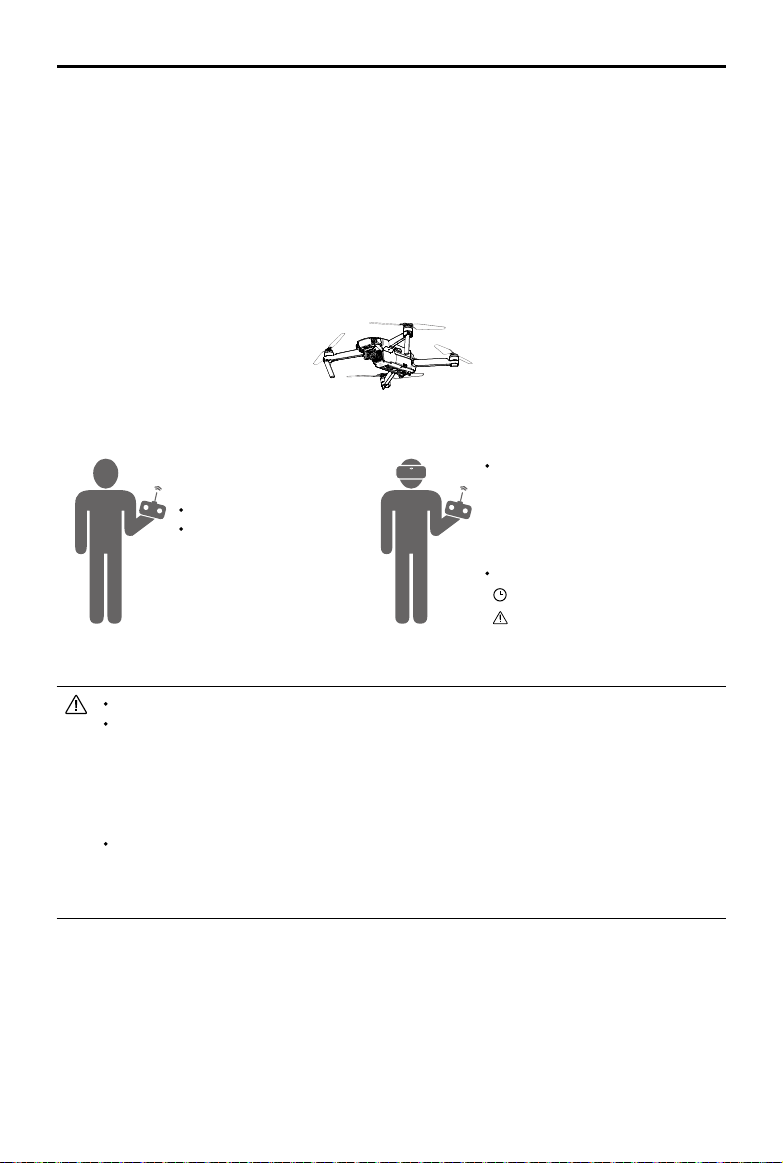
DJI Goggles Racing Edition
User Manual
©
2018
DJI All Rights Reserved.
13
Only the primary remote controller can switch ight modes.
If two operators control the aircraft simultaneously, the commands from the primary
remote controller takes priority of aircraft movements (control sticks and gimbal dial). The
secondary slave remote controller only works if the primary remote controller is not being
operated for more than two seconds, whereas the primary remote controller can always
override it to regain control. The two remote controllers follow the same priority for other
commands.
If the Goggles RE are powered off or disconnected from the aircraft for more than 30
seconds during ight, the Goggles RE's corresponding slave remote controller will replace
it to control the aircraft. Note that there is still no live view on the DJI GO 4 app connected
to the slave remote controller.
Linking Method
1. Please ensure that both the aircraft and the primary remote controller are powered on and linked
together.
2. Put on the Goggles RE and power on.
3. Use the touch panel to enter “Tools > Settings > Linking Settings”.
4. Select “Advanced Linking > Connect one set of Goggles RE” and confirm. The Goggles RE
linking status indicator will go solid red to wait for linking.
Remote Controller (primary)
DJI GO 4 App
√ Live View
√ Intelligent Flight Mode
Goggles RE (secondary)
√ Live View
√ Head Tracking
√ Intelligent Flight Mode
Remote Controller (secondary slave)
+2 s
Can't switch ight modes.
No live view, only support settings.
Coach Mode
Coach Mode is suitable for dual operator aircraft control. In this mode, the pilot using the remote
controller can focus on ight, while the Goggles RE operator with a slave remote controller can view
the environment in real-time FPV for more intuitive control.
By moving their head, the Goggles RE wearer can control aircraft orientation or gimbal movement.
They can also control the aircraft with the secondary slave remote controller that is inferior to the
priority control of the primary remote controller. Please note that only the DJI GO 4 app connected
with the primary remote controller and the Goggles RE can display the live view.
Loading ...
Loading ...
Loading ...