Loading ...
Loading ...
Loading ...
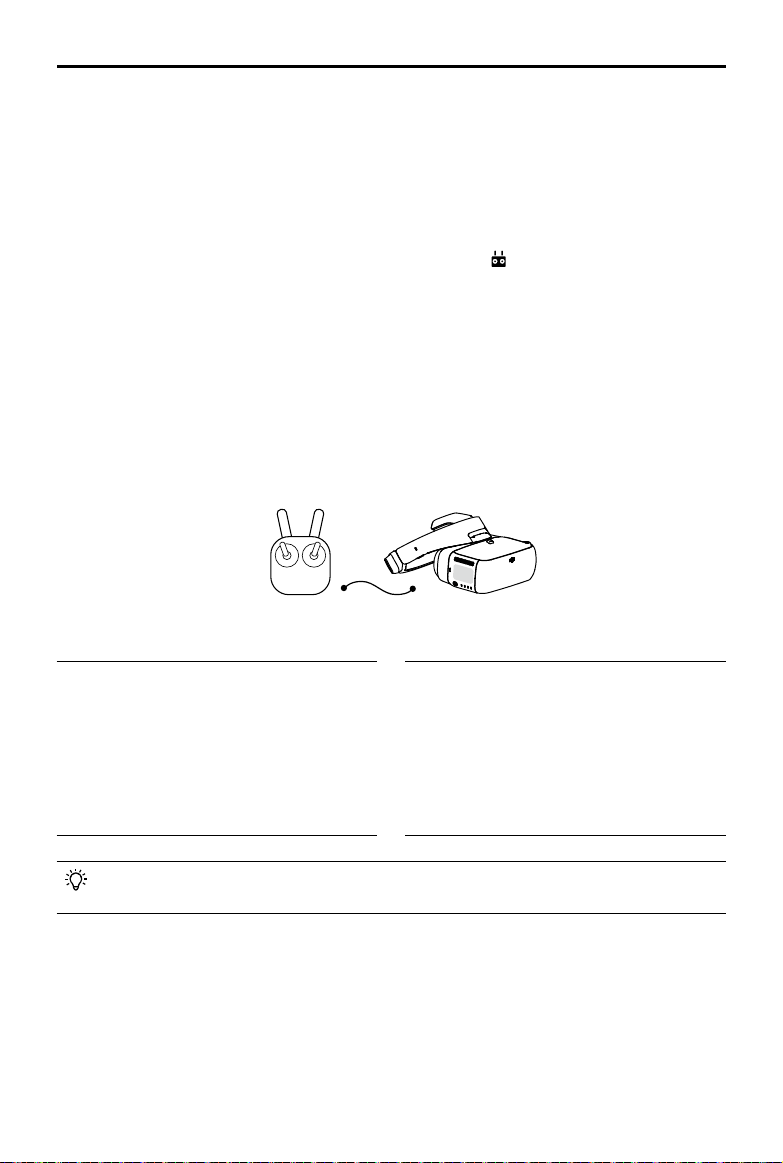
DJI Goggles Racing Edition
User Manual
©
2018
DJI All Rights Reserved.
15
Linking Method
1. Put on the Primary Goggles RE and power on.
2. Use the touch panel to enter “Tools > Settings > Linking Settings”.
3. Select “Advanced Linking > Connect two sets of Goggles RE > Primary/Remote Controller” and
conrm. The linking status indicator will go solid red to wait for linking.
4. Press the Link button on the aircraft. Once linked, the linking status indicator will turn solid green.
5. Select whether to connect with the remote controller in the Goggles RE. Next, power on the
primary slave remote controller and connect it with a mobile device, if required.
6. Launch the DJI GO 4 app and enter the camera view. Press , then select “Remote Controller
Linking > Primary Remote Controller”. They will link after a few seconds.
7. Repeat the above steps for the secondary pair of Goggles RE and the slave remote controller.
Please note that you must select “Advanced Linking > Connect two sets of Goggles RE >
Secondary/Remote Controller” in the Goggles RE, and then select “Remote Controller Linking >
Secondary Remote Controller” on the mobile device.
Other DJI Aircraft
The Goggles RE can also support other DJI aircraft. Ensure that the aircraft is linked with the remote
controller and then connect the Goggles RE to the Micro USB port or the HDMI port of the remote
controller.
INSPIRE
TM
2
PHANTOM 4 Series*
MAVIC AIR
SPARK
TM
**
INSPIRE Series
PHANTOM 4 PRO+
PHANTOM 4 ADVANCED+
Micro USB cable HDMI cable
Support Head Tracking, Intelligent Flight
Modes, and Live view.
Support only Live view. Aircraft operation is
not supported.
When using an HDMI cable, you can secure the wire clip to the left side of the Goggles RE
headband, which allows the HDMI cable to pass through the clip recess down your back.
* Please note that the Phantom 4 Pro+/Advanced+ remote controller must have the latest rmware update.
** Connect an OTG cable to the Micro USB port on the remote controller, then connect to the Goggles RE with a Micro USB
cable.
Loading ...
Loading ...
Loading ...