Loading ...
Loading ...
Loading ...
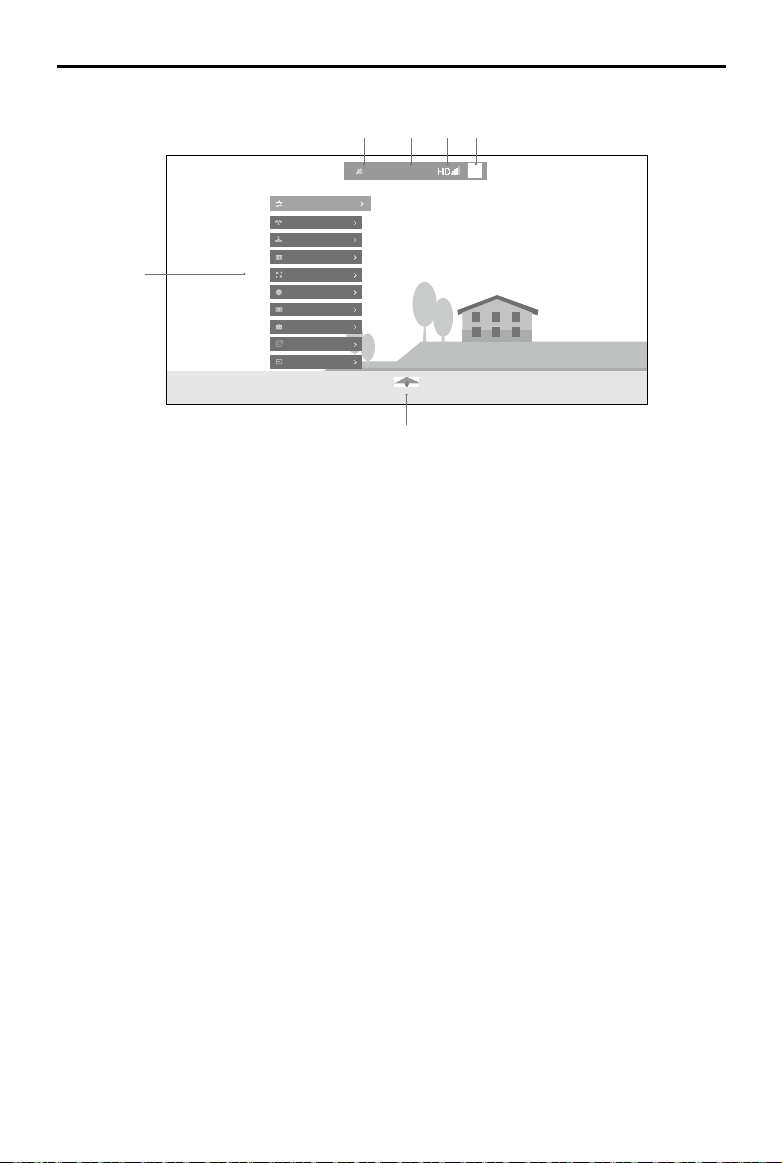
18
©
2018
DJI All Rights Reserved.
DJI Goggles Racing Edition
User Manual
Digital Transmission Screen
Exit
1080P
2.4V
Video Storage Settings
Camera Rotation
On-screen Display
Brightness
Zoom Scale Settings
Camera View Settings
Remote Controller Channel
Linking Settings
Wireless Settings
1 2 3 4
5
6
1. Aircraft Voltage
Shows the aircraft voltage read by the ight controller.
2. Live View Mode
Shows the current live view resolution.
3. Video Downlink Signal Strength
Indicates the strength of the video downlink between the Goggles RE and the DJI OcuSync Air
System.
4. Remote Controller Connection
Indicates that the audio port of the Goggles RE is connected to the trainer port of a third-party
remote controller through a trainer cable.
5. Flight Attitude
Indicates the aircraft’s roll and tilt angle during ight. Ensure that the UART input of the S.Bus
port of the DJI OcuSync Air Unit is properly connected with the OSD output of the third-party
ight controller.
6. Menu Bar
Tap the touch panel to call up the menu bar.
a) Wireless Settings
Manual mode bandwidth is 10 MHz, which is suitable for high-interference environments,
such as one that contains many wireless devices. The interference intensity of different
channels will be displayed, and it is recommended to use a green channel, which indicates
lower interference.
Auto mode bandwidth is 20 MHz, which is suitable for low-interference environments,
providing an enhanced quality for the live view.
Please refer to the specications to select appropriate frequency. (2.4 GHz / 5.8 GHz)
b) Linking Settings
Links Goggles RE or a remote controller with the DJI OcuSync Air System wirelessly. A variety
of connection modes are supported.
c) Remote Controller Channel
Displays up to 8 channels of the remote controller output for debugging. Ensure that the
S.Bus port of the DJI OcuSync Air Unit is properly connected with the OSD output of third-
party ight controller, and that the Goggles RE’s audio port is connected to the trainer port of
a third-party remote controller.
Loading ...
Loading ...
Loading ...