Loading ...
Loading ...
Loading ...
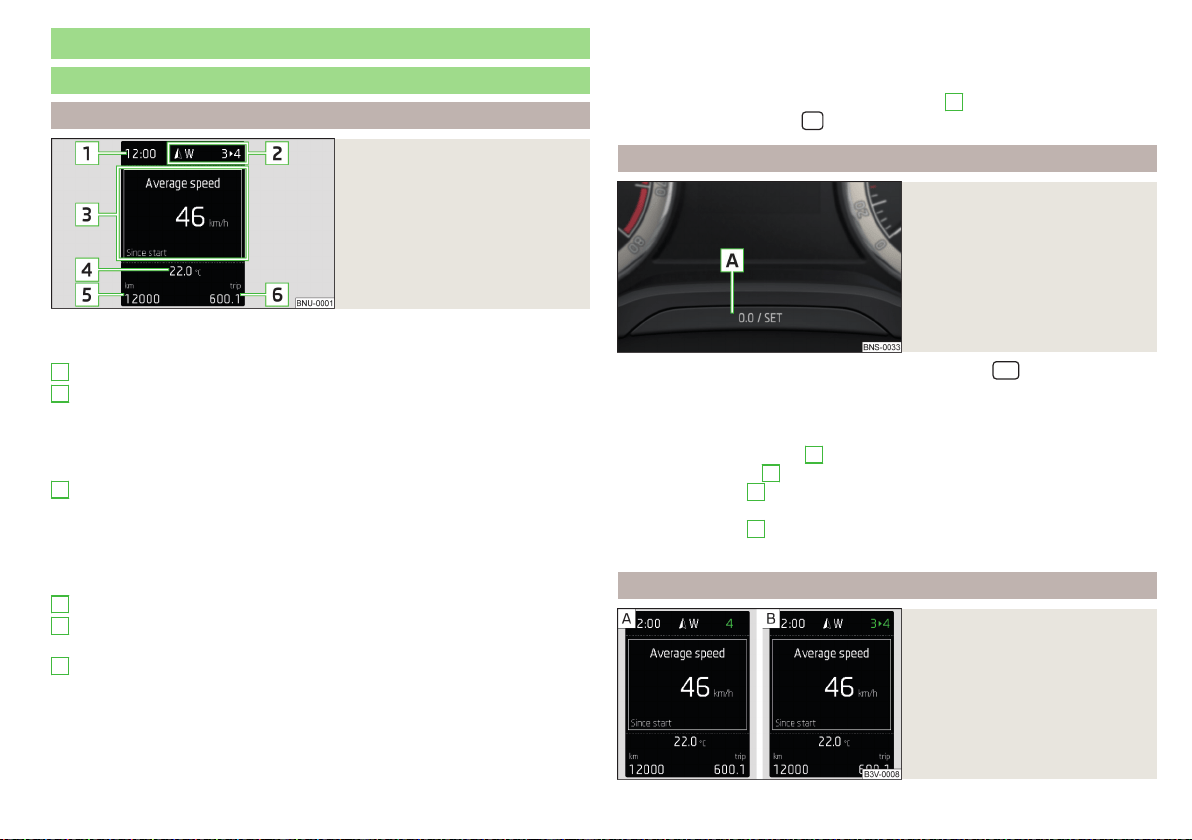
Information system
Driver information system
Display in the instrument cluster
Fig. 38
Display overview
Depending on the vehicle's equipment, the information system uses the dis-
play in the instrument cluster to provide the following information » Fig. 38.
Time / symbols of the Infotainment voice control
Engaged gear / gear recommendation
Selector lever positions for the automatic gearbox
Warning lights of the START-STOP system
Compass display
Detected traffic signs
Driving data (multifunction display)
Warning lights
Information messages
Door alarm
Eco tips
Service interval display
Outside temperature
Cruise control / speed limiter
Total distance travelled
Distance travelled by resetting the memory (trip)
Door, luggage compartment and bonnet alarm
When the door or luggage compartment / bonnet is open, a graphic warning
appears in the display.
1
2
3
4
5
6
An acoustic signal will also sound if you drive the vehicle above 6 km/h when a
door is open.
Reset counter for distance travelled (trip)
The counter can be reset by tapping the button
A
» Fig. 39 on page 51 or in
Infotainment via the menu
/ → →
Instrument cluster
menu.
Setting the time
Fig. 39
Button in the instrument cluster
The time can be adjusted in Infotainment via the menu
→
→
Time and date
or by pressing the button in the instrument cluster.
Set the time using the button in the instrument cluster
›
Switch on the ignition.
›
Press and hold the button
A
» Fig. 39until the
time
is shown in the display.
›
Release the button
A
and the system switches to the hour setting function.
›
Press the button
A
again and set the hours.
›
Wait 4 seconds, the system switches to the minutes setting.
›
Press the button
A
again and set the minutes.
›
Wait 4 seconds, the system switches to the initial setting.
Gear recommendation
Fig. 40
Information on the selected
gear / Gear recommendation
51
Information system
Loading ...
Loading ...
Loading ...