Loading ...
Loading ...
Loading ...
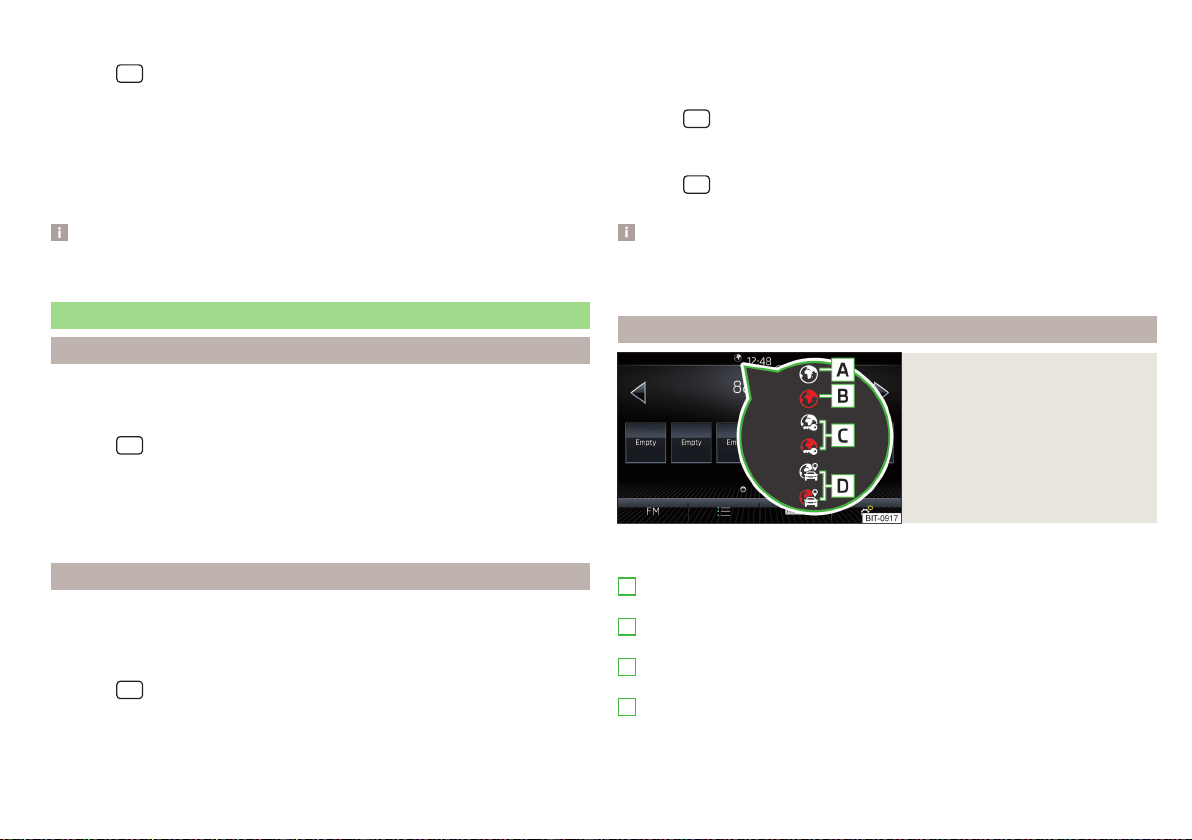
Changing the user
›
Turn on the ignition and switch on Infotainment.
›
Tap the
sensor field and then the function surface →
ŠKODA Connect
(Online Services)
→
Registration
.
›
Tap the function surface
New owner
→
Transfer ownership
.
›
Enter and confirm the registration PIN code received during registration of
the new user and during vehicle registration on the ŠKODA Connect Portal
website.
›
If necessary, confirm the change of user by tapping the function surface
Change main users
.
Note
By deleting the registered vehicle in the user account on the “ŠKODA Connect
Portal” website, the user is also deleted in the Infotainment system.
Managing online services
Display of service management
In Services Management, it is possible to display information about the online
services, the validity of their license, or to switch the services on/off.
›
Turn on the ignition and switch on Infotainment.
›
Tap the
sensor field and then the function surface
→
ŠKODA Connect (on-
line services)
→
Services Management
.
›
To display the designations and the status of the services, select the de-
sired service.
›
For detailed information about the service tap the function surface
.
›
To switch the services on/off, tap the function surface with “Checkbox”.
Switching online services on/off in the Infotainment system
Switching
Private mode
function on/off
By switching the
Private mode
function on, the services relating to sending vehi-
cle information and personal data, which are essential for the provision of serv-
ices, are deactivated.
›
Tap the
sensor field and then the function surface →
ŠKODA Connect (on-
line services)
→
Services Management
→
Private mode
.
Switching “Care Connect” services on/off
By switching the “Care Connect” services off, the services relating to sending
vehicle information and personal data, which are essential for the provision of
services, are deactivated.
›
Tap the
sensor field and then the function surface →
ŠKODA Connect (on-
line services)
→
Services Management
→
Care Connect
.
Switching “Infotainment Online” services on/off
›
Tap the
sensor field and then the function surface →
ŠKODA Connect (on-
line services)
→
Services Management
→
Infotainment Online
.
Note
The emergency call remains fully functional after activation of the
Private mode
function or after deactivation of “Care Connect” services. The functions of the
information and breakdown call are limited.
Status Symbols of Online Services
Fig. 9
Status symbols of online serv-
ices
In the Infotainment » Fig. 9 status line, information on the status of the Online
Services is displayed.
The “ŠKODA Connect” online services are available. At the same time the
symbol of the connected network type can be displayed.
The connection to the “ŠKODA Connect” online services is being estab-
lished.
Localisation services are restricted or disabled. Detailed information about
online services can be displayed » page 15, Display of service management.
Localisation services are enabled. Detailed information about online serv-
ices can be displayed » page 15, Display of service management.
A
B
C
D
15
ŠKODA Connect
Loading ...
Loading ...
Loading ...