Loading ...
Loading ...
Loading ...
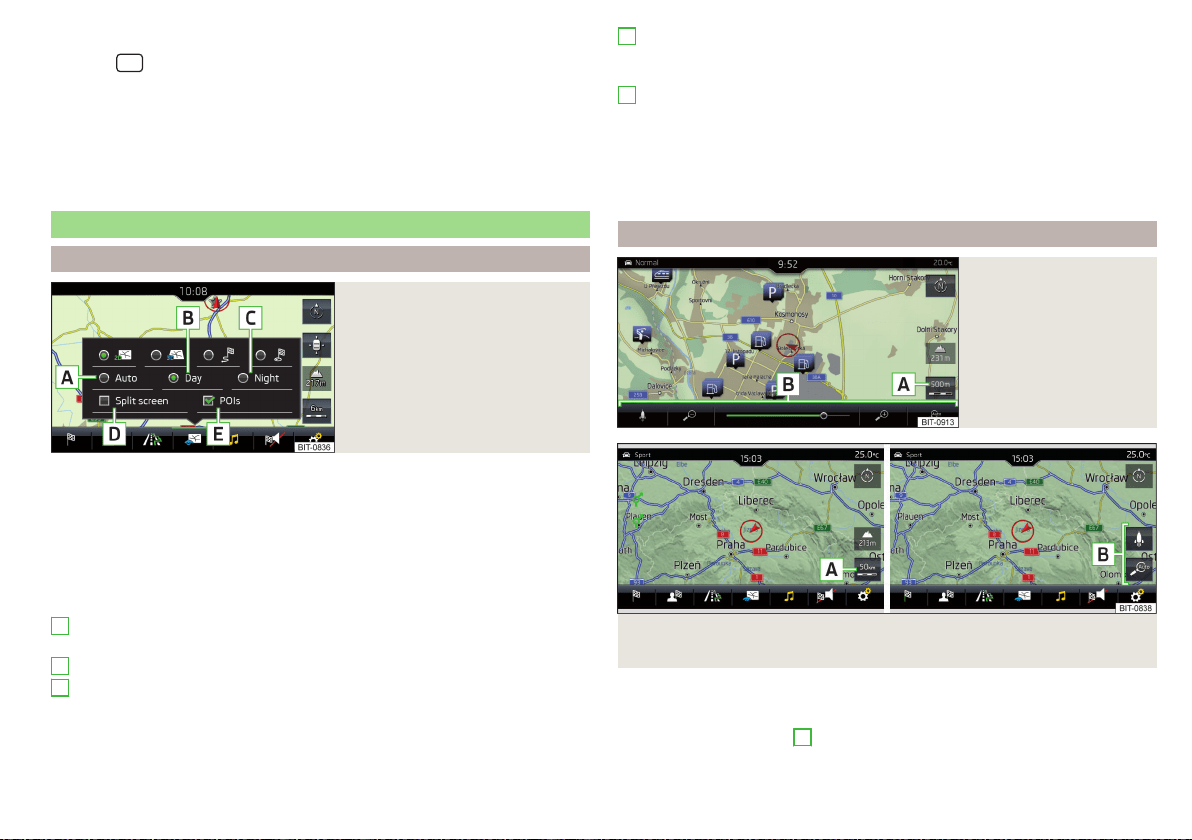
Infotainment enables guidance to the GPScoordinate data stored in the image.
›
Tap the
sensor field and then the function surface
Images
.
›
Select the connected source and open the image with GPS coordinates.
›
Tap the function surface » Fig. 230 in the image and a menu will open with
the option to start route guidance.
The image can be obtained from an external device in which GPS coordinates
are stored during the imaging process. This can be created and imported in
the“MyDestination” application » Fig. 228 on page 187.
Map
Map display options
Fig. 231
Map options
›
In the Navigation main menu, tap on function surface
.
The following function surfaces are displayed » Fig. 231.
2D - Two-dimensional map display
3D - Three-dimensional map display
Display of the route from the current vehicle location to the destination
Presentation of the destination or the next interim destination in the map
(depending on the menu item setting) →
Advanced settings
→
Status line:
)
Automatic map display in day or night mode (depending on the currently
active vehicle lighting)
Daytime map display
Night-time map display
A
B
C
Turns the split screen display on / off » page 182 (does not apply to vehi-
cles with the infotainment Amundsen when the map is displayed in the
digital instrument cluster)
Switch the display of selected POI categories on/off » page 184, Entering
a destination via the map point
If the map scale of the 2D Map or 3D Map is greater than 10 km, then the map
is automatically displayed as 2D and aligned in the direction of north. If the
scale is increased beyond this value, then the map is switched back to the orig-
inal representation.
Map scale
Fig. 232
Function surfaces for
changing the map scale:
Infotainment Columbus
Fig. 233 Function surfaces for changing the map scale: Infotainment
Amundsen
It is possible to change the map scale manually or to turn on the automatic
change of scale.
›
Tap on function surface
A
» Fig. 232 or» Fig. 233.
D
E
189
Navigation
Loading ...
Loading ...
Loading ...