Loading ...
Loading ...
Loading ...
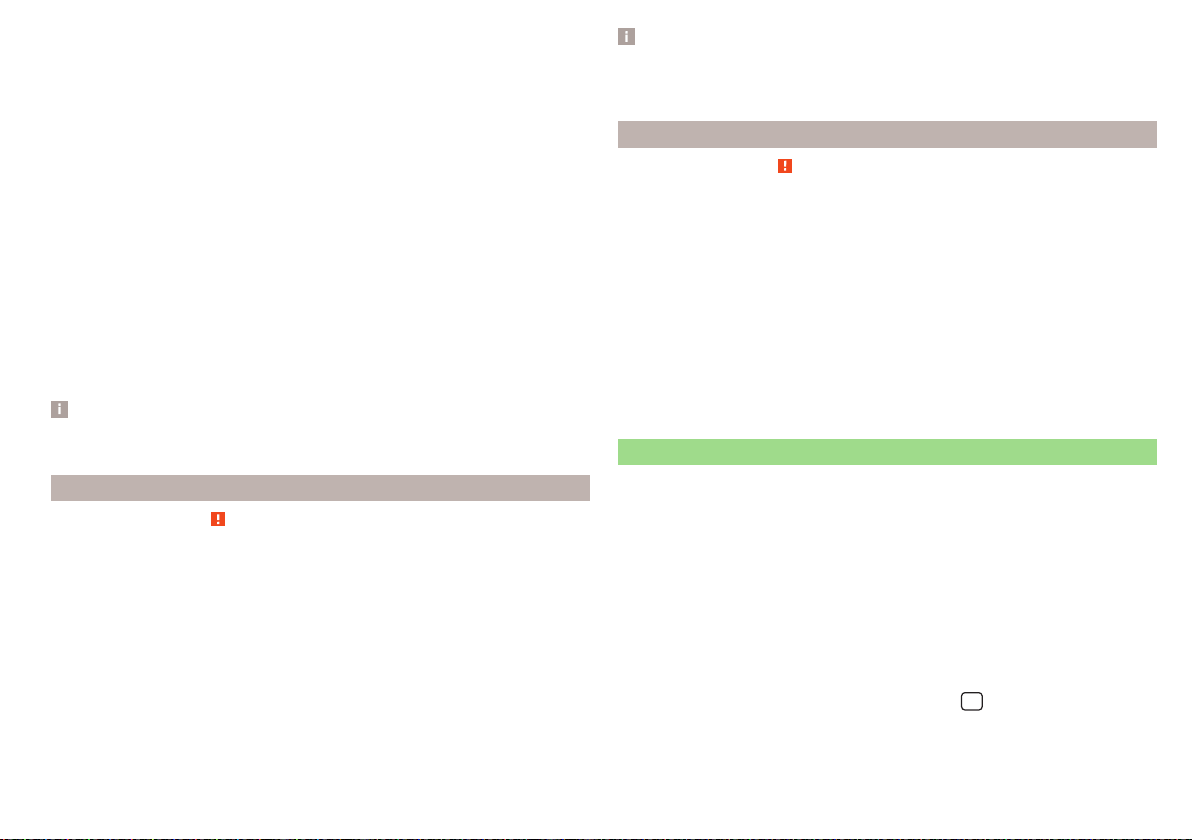
The system can display the following (vertical) traffic signs where identified.
▶
Speed limit.
▶
Overtaking prohibited.
Additional signs, such as 'when wet' or signs which only apply for a limited time
can also be displayed.
The system displays only traffic signs that are in the “viewing area” of the sen-
sor » Fig. 310.
Data from the sensor is supplemented by information from the Infotainment
Navigation. This is the reason why traffic signs with maximum speeds can also
be shown on sections of roads which do not have any traffic signs.
Warning when exceeding the speed limit
The warning when exceeding the permissible speed (based on the detected
traffic sign) can be activated and set in Infotainment» page 256.
Mode when towing a trailer
For vehicles with a factory-fitted towing device, in Infotainment it is possible
to enable or disable the relevant traffic signs for trailer operation and the top
speed for towing a trailer » page 256, Settings in Infotainment.
Note
If, for example, you are on a motorway without speed limits, then a road sign
relating to the end of all limits is shown in the instrument cluster display.
Additional display
Read and observe on page 256 first.
If the menu item Road sign is currently not shown » Fig. 311 on page 256 - ,
the road sign with the speed limit will appear in the upper display area of the
instrument cluster » Fig. 311 on page 256 - , .
If several traffic signs are detected simultaneously, in some cases the next
traffic sign will also be displayed in the colour display - » Fig. 311 on page 256 -
.
All detected traffic signs can be displayed via the multifunction display in the
menu item Traffic Sign Recognition » Fig. 311 on page 256 - .
The additional display can be activated / deactivated in Infotain-
ment» page 256.
Note
The setting (activation/deactivation) of the auxiliary display will be saved (de-
pending on Infotainment type) in the active user account personalisation
» page 57.
Malfunctions and information messages
Read and observe on page 256 first.
If the system is not available, an appropriate message appears in the display of
the instrument cluster.
Sensor dirty/covered
If a note appears in relation to the cleaning of the windscreen, clean the wind-
screen or remove the obstruction from the sensor area.
System fault
If an error message appears, seek assistance from a specialist garage.
System limitation
The system displays a message about system limitation in the following cases.
▶
The map documents are not up to date.
▶
The vehicle is located in an area for which no map documents are present.
Fatigue detection system
The fatigue detection system (hereinafter simply the system) advises the driv-
er to take a break from driving when driver fatigue can be detected based on
the driver's steering behaviour.
The system evaluates the steering behaviour at speeds of 60-200 km/h.
Conditions under which a break from driving is detected by the system
▶
The vehicle is stopped and the ignition switched off.
▶
The vehicle is stopped, the seat belt removed and the driver's door opened.
▶
The vehicle is stopped for more than 15 minutes.
If none of these conditions are met or if the driving style is not changed, the
system recommends a driving break again after 15 minutes.
The system can be activated/deactivated in menu
/ → →
Driver assis-
tance
.
257
Assist systems
Loading ...
Loading ...
Loading ...